Short TCP Session Timeout Causes GUI and SSH Failure
26487
Created On 09/26/18 13:55 PM - Last Modified 06/06/23 19:27 PM
Resolution
Overview
TCP session timeout can be set within the range <1-15999999>. Though it is configurable, we recommend not to set value too small. The GUI and SSH access may become unavailable when the timeout is too short.
If the timeout value is set too small and GUI and SSH access is unavailable, the recovery method is to connect directly to the console and run the following command:
> set session timeout-tcp 3600
Note: 3600 is the default TCP session timeout value
After WebGUI access is restored, it is recommended to re-configure the TCP session timeout and commit the change. The session timeout setting is located at: Device > Setup > Session > Session Timeouts > TCP (sec).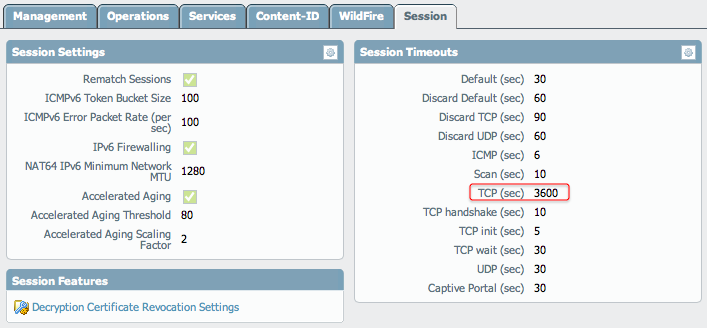
owner: ymiyashita