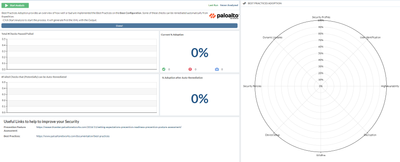- Access exclusive content
- Connect with peers
- Share your expertise
- Find support resources
Click Preferences to customize your cookie settings.
Unlock your full community experience!
BPA is not working on Expedition 1.2.84
- LIVEcommunity
- Tools
- Expedition
- Expedition Discussions
- BPA is not working on Expedition 1.2.84
- Subscribe to RSS Feed
- Mark Topic as New
- Mark Topic as Read
- Float this Topic for Current User
- Printer Friendly Page
- Mark as New
- Subscribe to RSS Feed
- Permalink
02-05-2024 02:40 AM
Hi Team,
I have an issue with Expedition tool. BPA does not give back any result, even though it reports that the analysis is done. Tool version is 1.2.84 (the same was for 1.2.83), best practices version is 3.33.0. Also tried to update python, but it did not help. Any hint, how to solve this issue?
Thank you ,
Mihaly
Accepted Solutions
- Mark as New
- Subscribe to RSS Feed
- Permalink
02-05-2024 05:47 AM
Hi @mkukucska
We are not longer supporting BPA on Expedition1, so there's no plan to upgrade it.
Regarding make it work on your environment please send an email to fwmigrate@paloaltonetworks.com to do some troubleshooting. As stated before the issue should be regarding the python dependencies and their versions.
Best,
David
- Mark as New
- Subscribe to RSS Feed
- Permalink
02-05-2024 03:15 AM
Hi @mkukucska
Expedition contains a very old version of BPA. Your issue could be related to some python script not working due to dependencies issues. Instead of troubleshooting it I strongly recommend using the free AIOps BPA feature.
Please follow below article: https://docs.paloaltonetworks.com/ngfw/aiops/best-practices-in-ngfw/on-demand-bpa-report
Best,
David
- Mark as New
- Subscribe to RSS Feed
- Permalink
02-05-2024 03:56 AM
Thank you for the hint, I am already aware of BPA feature in AIOps, but wanted to get working it in expedition as well. Are you aware of any plan to upgrade BPA in expedition tool?
Thank you,
Mihaly
- Mark as New
- Subscribe to RSS Feed
- Permalink
02-05-2024 05:47 AM
Hi @mkukucska
We are not longer supporting BPA on Expedition1, so there's no plan to upgrade it.
Regarding make it work on your environment please send an email to fwmigrate@paloaltonetworks.com to do some troubleshooting. As stated before the issue should be regarding the python dependencies and their versions.
Best,
David
- Mark as New
- Subscribe to RSS Feed
- Permalink
02-05-2024 06:03 AM
@dpuigdomenec thank you for the info
- 1 accepted solution
- 695 Views
- 4 replies
- 0 Likes
Show your appreciation!
Click Accept as Solution to acknowledge that the answer to your question has been provided.
The button appears next to the replies on topics you’ve started. The member who gave the solution and all future visitors to this topic will appreciate it!
These simple actions take just seconds of your time, but go a long way in showing appreciation for community members and the LIVEcommunity as a whole!
The LIVEcommunity thanks you for your participation!
- Migrate from PA-850 to PA-3430 Model in Expedition Discussions
- Replacing the Rule name column with description column | Migrating from Cisco FTD in Expedition Discussions
- Expedition 'Panorama Devices' Tab greyed out inside Panorama Device in Expedition Discussions
- Struggling to get Expedition working in Expedition Discussions
- Expedition 1.2.85 Hotfix Information in Expedition Release Notes