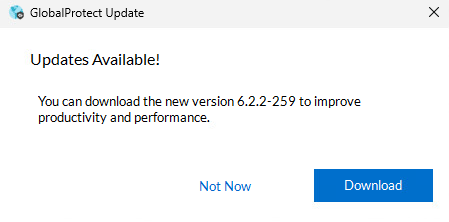- Access exclusive content
- Connect with peers
- Share your expertise
- Find support resources
Click Preferences to customize your cookie settings.
Unlock your full community experience!
GlobalProtect Automatic Update screenshot?
- LIVEcommunity
- Discussions
- General Topics
- GlobalProtect Automatic Update screenshot?
- Subscribe to RSS Feed
- Mark Topic as New
- Mark Topic as Read
- Float this Topic for Current User
- Printer Friendly Page
- Mark as New
- Subscribe to RSS Feed
- Permalink
04-10-2024 11:06 AM
I've looked and cannot find a screenshot of what is presented when the Global Protect portal presents a new updated GP to be downloaded. Would anyone have a screenshot? I can find none in the documentation.
In other words, if GP Portal is set to update with prompt what shows up? I'd like to provide some documentation to our users and I can't test this because once I enable a new GP version the users will get prompted.
Accepted Solutions
- Mark as New
- Subscribe to RSS Feed
- Permalink
04-11-2024 06:48 AM
Hi @TonyDeHart ,
You mean something like this:
Source: How to Upgrade - GlobalProtect Agent Upgrade Process
Hope this helps,
-Kim.
Cheers,
Kiwi
Please help out other users and “Accept as Solution” if a post helps solve your problem !
Read more about how and why to accept solutions.
- Mark as New
- Subscribe to RSS Feed
- Permalink
04-11-2024 06:48 AM
Hi @TonyDeHart ,
You mean something like this:
Source: How to Upgrade - GlobalProtect Agent Upgrade Process
Hope this helps,
-Kim.
Cheers,
Kiwi
Please help out other users and “Accept as Solution” if a post helps solve your problem !
Read more about how and why to accept solutions.
- Mark as New
- Subscribe to RSS Feed
- Permalink
04-11-2024 08:10 AM
Why I could not find that I do not know but thank you that is a big help!
- Mark as New
- Subscribe to RSS Feed
- Permalink
04-11-2024 09:37 AM
Does using "transparent" as the upgrade mechanism cut off the VPN and then do the upgrade and force it to login again? I'm trying to figure out how that does it transparently unless it queues up the install until the next time it logs in or runs GP.
- Mark as New
- Subscribe to RSS Feed
- Permalink
04-11-2024 11:00 AM
It updates it when they connect and it will bump the VPN momentarily during the install. Very quick process. The users get a pop up notification stating GP is updating.
You can set it to upgrade when connected on the internal network only if that is a concern.
- Mark as New
- Subscribe to RSS Feed
- Permalink
04-11-2024 12:46 PM
Thank you. Appreciate the help!
- 1 accepted solution
- 769 Views
- 5 replies
- 0 Likes
Show your appreciation!
Click Accept as Solution to acknowledge that the answer to your question has been provided.
The button appears next to the replies on topics you’ve started. The member who gave the solution and all future visitors to this topic will appreciate it!
These simple actions take just seconds of your time, but go a long way in showing appreciation for community members and the LIVEcommunity as a whole!
The LIVEcommunity thanks you for your participation!
- Way to dual-boot MacOS without violating encryption requirements for GlobalProtect? in GlobalProtect Discussions
- GlobalProtect | External Gateway | SAML | Reconnect Issue in GlobalProtect Discussions
- GlobalProtect 6.2.2 connects automatically despite on-demand is enabled in GlobalProtect Discussions
- Globalprotect Credential Provider not capturing automatic logon in GlobalProtect Discussions