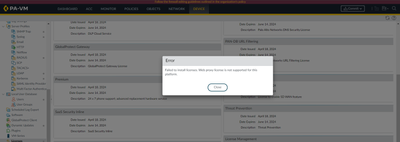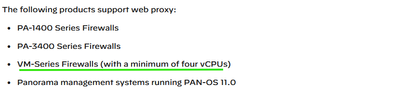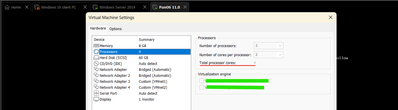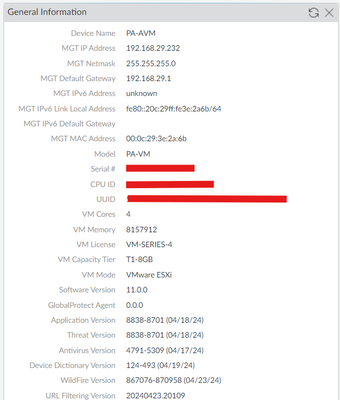- Access exclusive content
- Connect with peers
- Share your expertise
- Find support resources
Click Preferences to customize your cookie settings.
Unlock your full community experience!
Failed to install licenses. Web proxy license is not supported for this platform.
- LIVEcommunity
- Discussions
- Network Security
- Next-Generation Firewall Discussions
- Failed to install licenses. Web proxy license is not supported for this platform.
- Subscribe to RSS Feed
- Mark Topic as New
- Mark Topic as Read
- Float this Topic for Current User
- Printer Friendly Page
- Mark as New
- Subscribe to RSS Feed
- Permalink
04-23-2024 12:01 AM
Hi team,
I acquired a Web Proxy license intending to test Explicit and Transparent proxies. However, upon attempting to retrieve the license, I encountered an error stating, "Failed to install licenses. Web proxy license is not supported for this platform."
VM-Firewall is hosted in the vm-ware ESXi.
Also, I have fulfilled the prerequisites specified in the document.
I would greatly appreciate your assistance in resolving this issue.
regards,
Akash Thangavel
Network Security Engineer
Accepted Solutions
- Mark as New
- Subscribe to RSS Feed
- Permalink
04-23-2024 12:58 AM
did you try to download the license key instead from CSP and upload it manually to the firewall?
That should work
- Mark as New
- Subscribe to RSS Feed
- Permalink
04-23-2024 12:14 AM - edited 04-23-2024 12:20 AM
Hi @AkashThangavel ,
Do you confirm that you are running at least PAN-OS 11.0 ?
Also, you can try to download the license key instead from CSP and upload it manually to the firewall.
Regards
--Richard
- Mark as New
- Subscribe to RSS Feed
- Permalink
04-23-2024 12:22 AM
Hi Richard,
PFA
regards,
Akash Thangavel
- Mark as New
- Subscribe to RSS Feed
- Permalink
04-23-2024 12:58 AM
did you try to download the license key instead from CSP and upload it manually to the firewall?
That should work
- Mark as New
- Subscribe to RSS Feed
- Permalink
04-23-2024 02:12 AM
Hi Rdumoulin,
I've manually uploaded it and the license has been accepted. I considered doing it earlier, but when I encountered an error message regarding platform issues, I decided to seek assistance in the live community.
Thanks.
regards,
Akash Thangavel
- Mark as New
- Subscribe to RSS Feed
- Permalink
04-23-2024 02:14 AM
@AkashThangavel glad to hear that you were able to resolve the issue!
- 1 accepted solution
- 395 Views
- 5 replies
- 0 Likes
Show your appreciation!
Click Accept as Solution to acknowledge that the answer to your question has been provided.
The button appears next to the replies on topics you’ve started. The member who gave the solution and all future visitors to this topic will appreciate it!
These simple actions take just seconds of your time, but go a long way in showing appreciation for community members and the LIVEcommunity as a whole!
The LIVEcommunity thanks you for your participation!
- error: azure marketplace vm-series do not bootstrap in VM-Series in the Public Cloud
- Risks of the AWS PA-VM license deactivation and reactivation in VM-Series in the Public Cloud
- Does GP support per app VPN? in GlobalProtect Discussions
- Excluding MS Teams from GlobalProtect in GlobalProtect Discussions