- Access exclusive content
- Connect with peers
- Share your expertise
- Find support resources
Click Preferences to customize your cookie settings.
Unlock your full community experience!
How to use dynamic block list?
- LIVEcommunity
- Discussions
- General Topics
- Re: How to use dynamic block list?
- Subscribe to RSS Feed
- Mark Topic as New
- Mark Topic as Read
- Float this Topic for Current User
- Printer Friendly Page
How to use dynamic block list?
- Mark as New
- Subscribe to RSS Feed
- Permalink
09-18-2013 12:53 AM
Hi All,
Kindly help me to understand this,
How to use dynamic block list? how it will work? and where to use this ( in policy)?
Regards,
Gururaj
- Mark as New
- Subscribe to RSS Feed
- Permalink
09-18-2013 01:26 AM
Hello
Have you had a chance to look at this doc. Hope it helps.
Working with External Block List (EBL) Formats and Limitations
- Mark as New
- Subscribe to RSS Feed
- Permalink
09-18-2013 01:58 AM
Hello Gururaj
Below is some additional information -
Objects > Dynamic Block Lists
Use the Dynamic Block Lists page to create an address object based on an imported list of IP addresses. The source of the list must be a text file and must be located on a web server. You can set the Repeat option to automatically update the list on the device hourly, daily, weekly, or monthly. After creating a dynamic block list object, you can then use the address object in the source and destination fields for security policies. Each imported list can contain up to 5,000 IP addresses (IPv4 and/or IPv6), IP ranges, or subnets.
The list must contain one IP address, range, or subnet per line, for example:
“192.168.80.150/32” indicates one address, and “192.168.80.0/24” indicates all addresses from 192.168.80.0 through 192.168.80.255.
“2001:db8:123:1::1” or “2001:db8:123:1::/64”
To specify an address range, select IP Range, and enter a range of addresses. The format is:
ip_address–ip_address
where each address can be IPv4 or IPv6.
“2001:db8:123:1::1 - 2001:db8:123:1::22”
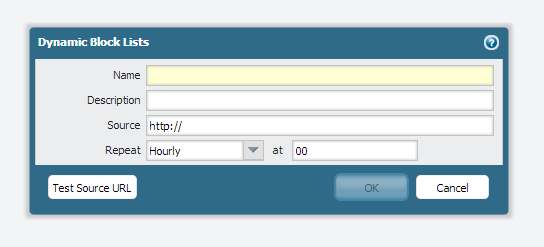
Enter a name to identify the Dynamic Block List (up to 32characters). This name will appear when selecting the source or destination in a policy. | |
Enter a description for the block list (up to 255 characters). | |
Enter an HTTP or HTTPS URL path that contains the text file. For example, http://1.1.1.1/myfile.txt. You can also enter a UNC server path. | |
Specify the frequency in which the list should be imported. Youcan choose hourly, daily, weekly, or monthly. At the specified interval, the list will be imported into the configuration. A full commit is not needed for this type of update to occur. | |
- Mark as New
- Subscribe to RSS Feed
- Permalink
09-18-2013 10:05 AM
Hi In additional what harshanatarajan below are some doc with good informatoin of dynamic Block lists.
https://live.paloaltonetworks.com/docs/DOC-4790
https://live.paloaltonetworks.com/docs/DOC-4797
https://live.paloaltonetworks.com/docs/DOC-5476
https://live.paloaltonetworks.com/docs/DOC-4724
https://live.paloaltonetworks.com/docs/DOC-4146
Hope this helps.
Thanks
Numan
- Mark as New
- Subscribe to RSS Feed
- Permalink
09-19-2013 06:18 PM
Hello, also make sure the URL you specify as source opens up as 'TEXT'
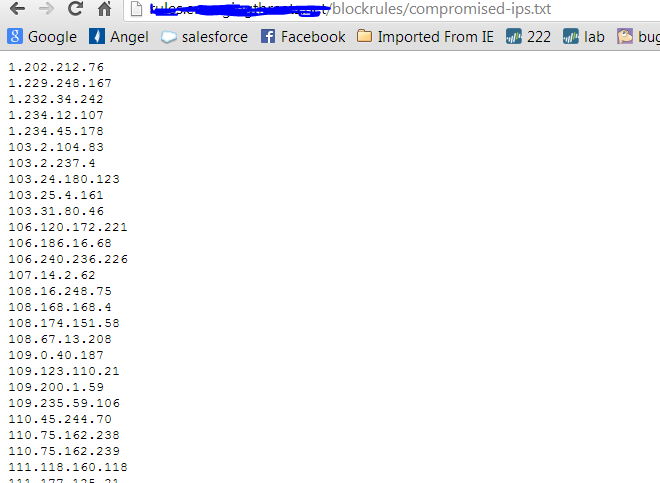
If there are any additional characters than addresses, there will be an issue to read the file.
Also make sure that the URL is reachable by firewall.
Once Dynamic block list is created, then you will be able to choose the same from source or destination address list from security policy.
Hope this helps.
- Mark as New
- Subscribe to RSS Feed
- Permalink
09-29-2014 04:27 PM
-"You can also enter a UNC server path."
That was a documentation error.
Please refer to:
- Mark as New
- Subscribe to RSS Feed
- Permalink
10-13-2014 03:27 AM
It looks like limitation at PA-200 is 2500 lines in EBL or even 2200. Where to learn the exact size for each model?
- 5537 Views
- 6 replies
- 1 Likes
Show your appreciation!
Click Accept as Solution to acknowledge that the answer to your question has been provided.
The button appears next to the replies on topics you’ve started. The member who gave the solution and all future visitors to this topic will appreciate it!
These simple actions take just seconds of your time, but go a long way in showing appreciation for community members and the LIVEcommunity as a whole!
The LIVEcommunity thanks you for your participation!
- ServiceNow CMDB data to XSIAM in Cortex XSIAM Discussions
- XSIAM Dynamic filtering in exclusions in Cortex XSIAM Discussions
- Cortex Pop-ups Triggered for StoreDesktopExtension.exe Despite Being Blocklisted in Cortex XSIAM Discussions
- Exporting Dynamic address Group but not show list address in Next-Generation Firewall Discussions
- GRPC status UNAVAILABLE in intelligent offload in VM-Series in the Private Cloud



