
- Access exclusive content
- Connect with peers
- Share your expertise
- Find support resources
Palo Alto Networks dives into the details of pre-logon mode in GlobalProtect. See GlobalProtect harnesses the combination of user-logon, on-demand, and pre-logon to help secure your endusers from security threats. Find answers on LIVEcommunity.
Setting up GlobalProtect can be a daunting task, especially, with all the possible modes available to you. We already discussed user-logon and on-demand mode. However, all good things come in threes, and the third variant to set up GlobalProtect is pre-logon mode.
The GlobalProtect pre-logon connect method enables GlobalProtect to authenticate the agent and establish the VPN tunnel to the GlobalProtect gateway before a user logs on to a machine. This allows for internal resources to be connected or scripts executed even before a user logs in.
This means that prior to the user login there is no username associated with the traffic. In order to enable the client system to access resources, you must create security policies that match the pre-logon user. These policies should only allow access to basic services required to start up the system, such as DHCP, DNS, Active Directory (for example, to change an expired password), antivirus, and/or operating system update services.
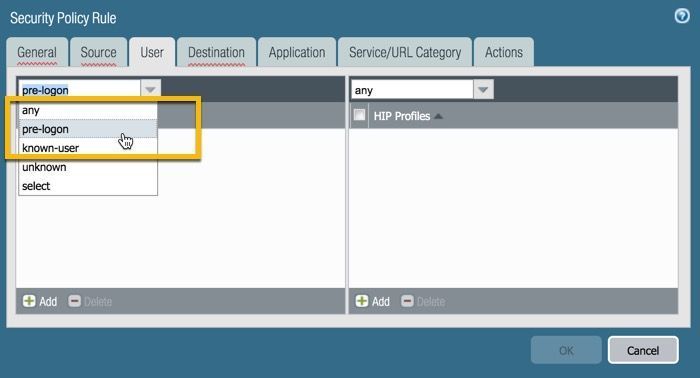
Once the user logs on to the machine, the tunnel gets renamed for Windows users from the pre-logon user to the actual user who logged in. In the case of Mac users, the tunnel is re-established with the actual user who logged in.
Now, since this deals with two users (pre-logon and actual user), you'll need to configure separate client configs in your portal. One for the pre-logon user and another for any specific user group, which makes this specific setup a bit more engaging than the other two connection modes.
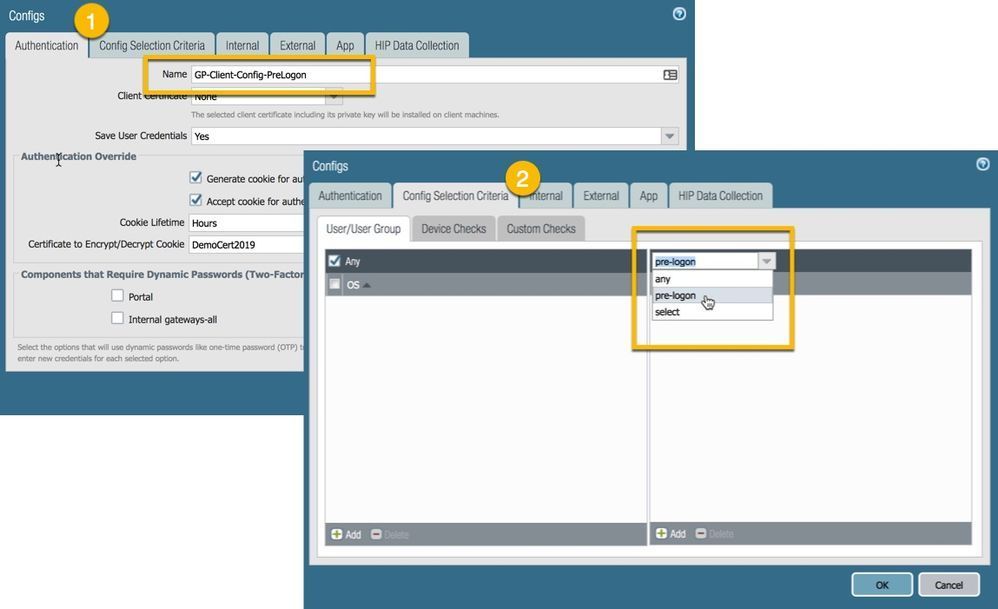
For step-by-step instructions and to learn all about setting up your GlobalProtect configuration with pre-logon, please review the following Knowledge Base article:
Basic GlobalProtect Configuration with Pre-Logon
Thanks for taking time to read the blog.
If you enjoyed this, please hit the Like (thumbs up) button, don't forget to subscribe to the LIVEcommunity Blog.
Stay Secure,
Kiwi out!
You must be a registered user to add a comment. If you've already registered, sign in. Otherwise, register and sign in.
| Subject | Likes |
|---|---|
| 3 Likes | |
| 2 Likes | |
| 2 Likes | |
| 2 Likes | |
| 1 Like |
| User | Likes Count |
|---|---|
| 4 | |
| 2 | |
| 2 | |
| 2 | |
| 1 |




