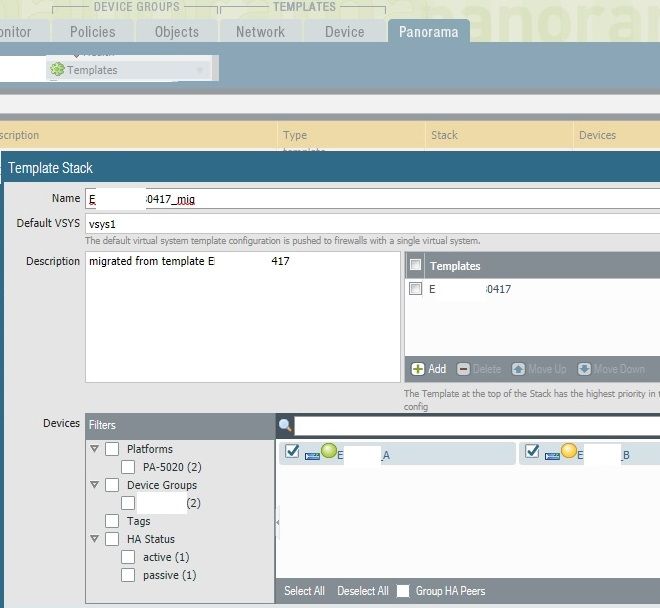- Access exclusive content
- Connect with peers
- Share your expertise
- Find support resources
Click Preferences to customize your cookie settings.
Unlock your full community experience!
8.1.4 Panorama upgrade _mig mandatory template to template stack migration query
- LIVEcommunity
- Discussions
- General Topics
- 8.1.4 Panorama upgrade _mig mandatory template to template stack migration query
- Subscribe to RSS Feed
- Mark Topic as New
- Mark Topic as Read
- Float this Topic for Current User
- Printer Friendly Page
8.1.4 Panorama upgrade _mig mandatory template to template stack migration query
- Mark as New
- Subscribe to RSS Feed
- Permalink
11-26-2018 01:38 PM - edited 11-28-2018 03:33 AM
The PAN docs and the Panorama GUI 'panorama -templates' page all seem to imply the stack is a container for a hirearchical list of templates. So that only the templates contain configurations items.
At the 8.1.4 Panorama upgrade _mig template stacks are automatically created from existing templates.
If this is so, then after teh upgrade I would expect, when amending a config setting the pull down menu on the GUI 'templates-network' should logically still only show templates. ( not template stacks )
Upon upgrade, the GUI top blue bar is not renamed 'template stack'. It appears to offer both the original templates and the new _mig 'template stacks'. Then the config items below, can 'belong' to the original template or if edited since, may 'belong' to the new _mig template stack. This is very confusing, but perhaps points to a subtlety of understanding I am missing.
To my mind and a clear distinction in the gui should be made. Templates for config items and then the 'template stack' container being applied to the associated device.
I assume other admins have been through this migration pain and can enlighten me on using the seemingly confused Panorama GUI after the 8.14 upgrade.
All comments on the now mandatory template stacks and how the Panorama GUI should be interpreted very much appreciated.
Lee
- 2620 Views
- 0 replies
- 0 Likes
Show your appreciation!
Click Accept as Solution to acknowledge that the answer to your question has been provided.
The button appears next to the replies on topics you’ve started. The member who gave the solution and all future visitors to this topic will appreciate it!
These simple actions take just seconds of your time, but go a long way in showing appreciation for community members and the LIVEcommunity as a whole!
The LIVEcommunity thanks you for your participation!