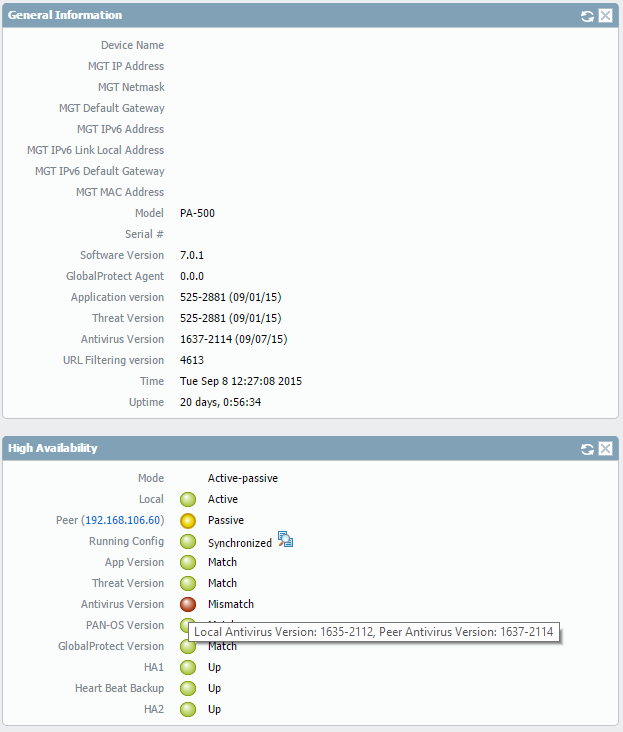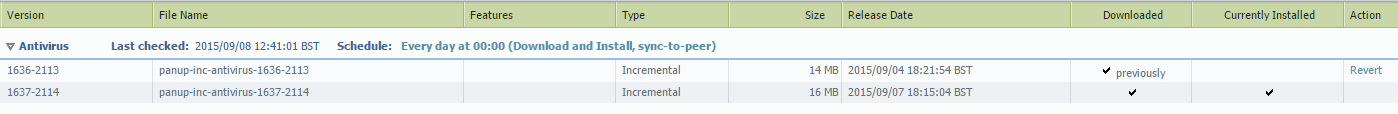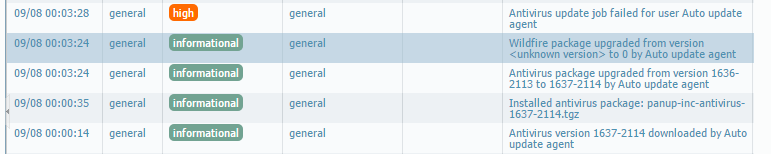- Access exclusive content
- Connect with peers
- Share your expertise
- Find support resources
Click Preferences to customize your cookie settings.
Unlock your full community experience!
AV version confusion
- LIVEcommunity
- Discussions
- General Topics
- AV version confusion
- Subscribe to RSS Feed
- Mark Topic as New
- Mark Topic as Read
- Float this Topic for Current User
- Printer Friendly Page
AV version confusion
- Mark as New
- Subscribe to RSS Feed
- Permalink
09-08-2015 05:15 AM
Hi all,
I have a HA pair (A/P) of PA-500s and one of the devices seems to be giving mixed messages about the version of the AV definitions in use. This has been the case for a couple of weeks now.
It is not causing problems as such, but it is not right either. If anybody can advise on how I can get our PA-500 to report correctly it would be appreciated!
Please see below where the mismatch message and general window seem to contradict each other.
It suggests 1637-2114 is installed here too...
...and the log seems to suggest that is was installed but then says it failed.
If I change something in the policy and perform a commit then the mismatch will go away.
Any help appreciated!
Many thanks,
Dave
- Mark as New
- Subscribe to RSS Feed
- Permalink
09-11-2015 06:21 PM
dyoung,
While your settings are correct and the AV version should be the same on both appliances occassionally we have seen the file transfer (AV updates) not being successfully pushed across to the peer. Sometimes you may have to force a config synchonization or when you do your next commit it wil be pushed accross to the peer.
Hope this helps,
Phil
- Mark as New
- Subscribe to RSS Feed
- Permalink
09-16-2015 08:37 AM
Hi Phil,
Thanks for your reply.
The strange thing is that the AV updates always got pushed to the peer device and installed fine. I think our situation was the opposite way around to yours in that the peer device was reported to be running more recent AV defs than our active unit.
Fortunately though this issue seems to have gone away since the weekend. We haven't made any changes or rebooted the unit, it just started working again. Very odd.
Thanks,
Dave
- 3018 Views
- 2 replies
- 0 Likes
Show your appreciation!
Click Accept as Solution to acknowledge that the answer to your question has been provided.
The button appears next to the replies on topics you’ve started. The member who gave the solution and all future visitors to this topic will appreciate it!
These simple actions take just seconds of your time, but go a long way in showing appreciation for community members and the LIVEcommunity as a whole!
The LIVEcommunity thanks you for your participation!
- XSAOR with HA using Open search Upgrade in Cortex XSOAR Discussions
- Disable GlobalPtotect Popup Window in GlobalProtect Discussions
- Query for CVE-2024-3400 in Threat & Vulnerability Discussions
- Failed to extract file panup-all-antivirus-4788-5306.tgz with sha256 in General Topics
- SNMP (V3) not working on MGMT Interface in General Topics