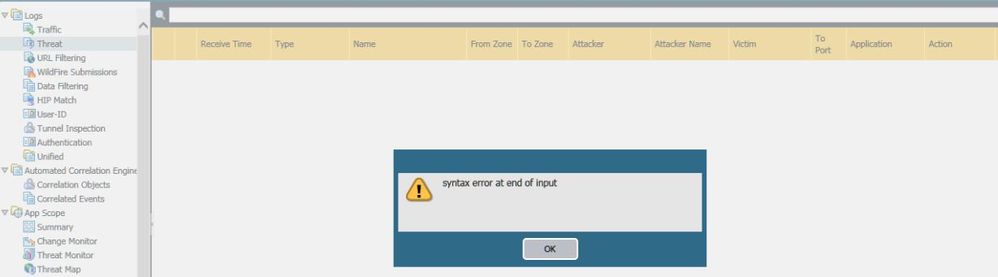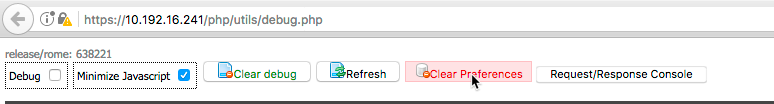- Access exclusive content
- Connect with peers
- Share your expertise
- Find support resources
Click Preferences to customize your cookie settings.
Unlock your full community experience!
Bug in 8.0.4?? display logs with administrator accounts
- LIVEcommunity
- Discussions
- General Topics
- Bug in 8.0.4?? display logs with administrator accounts
- Subscribe to RSS Feed
- Mark Topic as New
- Mark Topic as Read
- Float this Topic for Current User
- Printer Friendly Page
- Mark as New
- Subscribe to RSS Feed
- Permalink
09-07-2017 02:52 AM - edited 09-07-2017 02:52 AM
Hi,
We are receiving the error: "sytax error output" when we click on Monitor->logs. We have several administrator accounts for each vsysn anf it happens this problem.
On the another hand, we have a superuser who can display all logs properly.
Any bug in 8.0.4 with administrator account displaying logs???
Accepted Solutions
- Mark as New
- Subscribe to RSS Feed
- Permalink
09-07-2017 05:13 AM
Try clearing cookies and restarting your browser and if this doesn't help try going into GUI debug mode ( https://<firewallIP>/debug ) and clearing preferences
it's possible someone typed something weird in the search pattern and it got stuck in the preferences (GUI tries to 'save' your last filter string for ease of use)
PANgurus - Strata specialist; config reviews, policy optimization
- Mark as New
- Subscribe to RSS Feed
- Permalink
09-07-2017 03:16 AM
I've seen similar reports.
I'd recommend that you reach out to TAC and have the bug confirmed.
Cheers !
-Kiwi.
Cheers,
Kiwi
Please help out other users and “Accept as Solution” if a post helps solve your problem !
Read more about how and why to accept solutions.
- Mark as New
- Subscribe to RSS Feed
- Permalink
09-07-2017 05:13 AM
Try clearing cookies and restarting your browser and if this doesn't help try going into GUI debug mode ( https://<firewallIP>/debug ) and clearing preferences
it's possible someone typed something weird in the search pattern and it got stuck in the preferences (GUI tries to 'save' your last filter string for ease of use)
PANgurus - Strata specialist; config reviews, policy optimization
- Mark as New
- Subscribe to RSS Feed
- Permalink
09-13-2017 02:03 AM
It was a bug in version 8.0.4. We replicate in our lab and the problem was the same. we revert to 8.0.3
- 1 accepted solution
- 1768 Views
- 3 replies
- 0 Likes
Show your appreciation!
Click Accept as Solution to acknowledge that the answer to your question has been provided.
The button appears next to the replies on topics you’ve started. The member who gave the solution and all future visitors to this topic will appreciate it!
These simple actions take just seconds of your time, but go a long way in showing appreciation for community members and the LIVEcommunity as a whole!
The LIVEcommunity thanks you for your participation!
- Cluster FW Active-Pasive syncronize certificate profile 10.1.9-h1 in General Topics
- PAN-OS and Terraform in General Topics
- Certificate-Based Administrator Authentication to the Web not work on Passive node cluster in General Topics
- Hidden Administrator accounts in Panorama in Panorama Discussions
- GlobalProtect not working in Parallels Windows11 on MacBook Air M2 in GlobalProtect Discussions