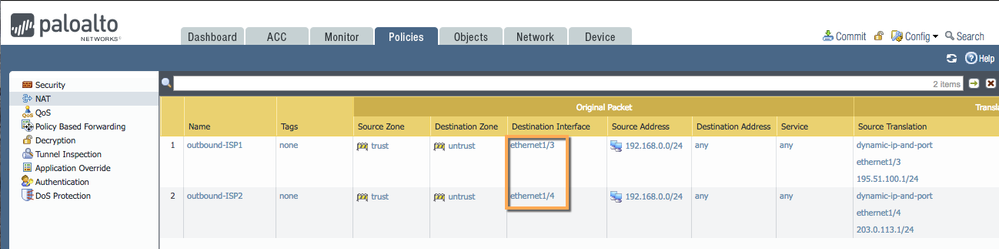- Access exclusive content
- Connect with peers
- Share your expertise
- Find support resources
Click Preferences to customize your cookie settings.
Unlock your full community experience!
Configure DUAL ISP
- LIVEcommunity
- Discussions
- General Topics
- Configure DUAL ISP
- Subscribe to RSS Feed
- Mark Topic as New
- Mark Topic as Read
- Float this Topic for Current User
- Printer Friendly Page
Configure DUAL ISP
- Mark as New
- Subscribe to RSS Feed
- Permalink
05-31-2018 11:15 AM
We have now two ISPs
And we want to configure PA so that when first ISP is down the traffic (in and out) passed to the second ISP
Can you give me please a guide about it?
- Mark as New
- Subscribe to RSS Feed
- Permalink
05-31-2018 05:40 PM
Hello,
I have done this many times with a lot of success. Here is a guide using PBF:
Hope that helps.
- Mark as New
- Subscribe to RSS Feed
- Permalink
05-31-2018 11:47 PM
Now you can do similar thing with path monitoring in static routes as well.
- Mark as New
- Subscribe to RSS Feed
- Permalink
06-01-2018 05:44 AM
if you simply want redundancy, you can set the secondary ISP to a higher metric
you can add PBF on top of this to split off some traffic for bandwidth optimalization
if both ISP's are equal in performance and you have no special needs for certain types of traffic, you can also look into ECMP:
Equal-Cost Multi-Path Routing (ECMP)
PANgurus - Strata specialist; config reviews, policy optimization
- Mark as New
- Subscribe to RSS Feed
- Permalink
06-05-2018 09:39 AM
No i want redundancy
The one thing is after the first link shut down it passes to second link but when we return it back it didnt pass again to the first one
- Mark as New
- Subscribe to RSS Feed
- Permalink
06-05-2018 09:44 AM
Hello,
How do you have it configured? If using PBF and Monitoring, it should fail back once the monitoring see's the the IP you are monitoring is back up.
Regards,
- Mark as New
- Subscribe to RSS Feed
- Permalink
06-06-2018 11:14 PM - edited 06-06-2018 11:24 PM
when i pass to backup route the connection pass to second ISP but NO internet for internal hosts
I have to put up the NAT rule of second ISP above the first NAT RULE -ISP 1
And then when i back the first ISP it did not pass to FIRST ISP. Preemtevie time is 1 minute.
PAN-OS 8.0.10
PA-500
- Mark as New
- Subscribe to RSS Feed
- Permalink
06-07-2018 12:21 AM - edited 06-07-2018 12:22 AM
make sure to add the 'egress interface' setting to the NAT rules, this will prevent that issue from occurring
PANgurus - Strata specialist; config reviews, policy optimization
- Mark as New
- Subscribe to RSS Feed
- Permalink
06-07-2018 12:29 AM - edited 06-07-2018 12:31 AM
Can you please explain me how to do it? is it in the Policy > Nat>NAT RULES section?
- Mark as New
- Subscribe to RSS Feed
- Permalink
06-07-2018 12:47 AM
It's recommended to assign each ISP it's own zone, but this will require more security policies
If instead you assign both ISPs the same zone, security policies will be simpler to manage but the NAT policies may get 'confused' about what to do, adding 'destination interface' to the requirements let's NAT know which rule to apply when an ISP goes down and packets are routed over a different interface:
PANgurus - Strata specialist; config reviews, policy optimization
- Mark as New
- Subscribe to RSS Feed
- Permalink
06-08-2018 01:02 AM
thanks it worked with internet
- 3672 Views
- 10 replies
- 0 Likes
Show your appreciation!
Click Accept as Solution to acknowledge that the answer to your question has been provided.
The button appears next to the replies on topics you’ve started. The member who gave the solution and all future visitors to this topic will appreciate it!
These simple actions take just seconds of your time, but go a long way in showing appreciation for community members and the LIVEcommunity as a whole!
The LIVEcommunity thanks you for your participation!
- Prisma SD-WAN initial deployment - LAN port in Prisma SD-WAN Discussions
- NAT configuration in Next-Generation Firewall Discussions
- Help me to fix this issues /possible solution in Next-Generation Firewall Discussions
- Need Help on Configuring GlobalProtect VPN in GlobalProtect Discussions
- Cloud Identity Engine - Failed to get client configuration in GlobalProtect Discussions