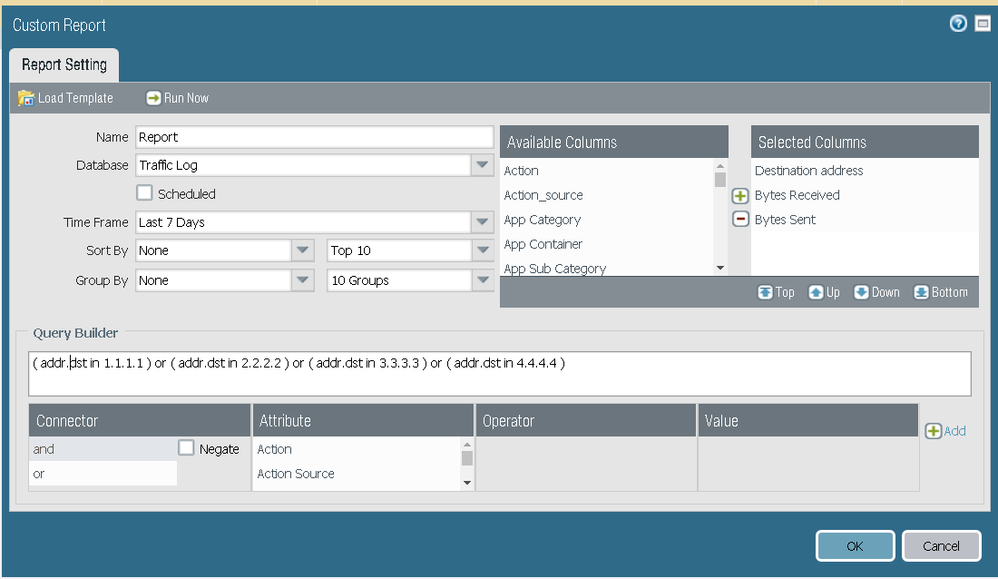- Access exclusive content
- Connect with peers
- Share your expertise
- Find support resources
Click Preferences to customize your cookie settings.
Unlock your full community experience!
Custom traffic-to-destination report
- LIVEcommunity
- Discussions
- General Topics
- Re: Custom traffic-to-destination report
- Subscribe to RSS Feed
- Mark Topic as New
- Mark Topic as Read
- Float this Topic for Current User
- Printer Friendly Page
Custom traffic-to-destination report
- Mark as New
- Subscribe to RSS Feed
- Permalink
09-19-2017 09:58 AM
I am having some trouble creating a custom report that to me seems like it should be a simple and typical report. I have a block of 10 destination addresses added into an address group and I need a montly report generated that just shows the total amount of traffic heading out to that address group. I have recently taken over the administration for our PA firewall and am very much a novice so any direction would be appreciated.
- Mark as New
- Subscribe to RSS Feed
- Permalink
09-19-2017 02:01 PM
You can start from simple one like this one.
Palo Alto Networks certified from 2011
- Mark as New
- Subscribe to RSS Feed
- Permalink
09-20-2017 10:17 AM
If you separate out traffic to those 10 destinations into its own firewall rule, then you could base your filter on the rule name. (rule eq 'traffic to 10 destinations')
This also has the added benefit of keeping up-to-date if you change the individual addresses within that address object group.
@Raido_Rattameister's suggestion works great too. Same data, just a different way of getting to it.
Here's a link to the PAN-OS 8.0 reporting chapter:
- 1564 Views
- 2 replies
- 0 Likes
Show your appreciation!
Click Accept as Solution to acknowledge that the answer to your question has been provided.
The button appears next to the replies on topics you’ve started. The member who gave the solution and all future visitors to this topic will appreciate it!
These simple actions take just seconds of your time, but go a long way in showing appreciation for community members and the LIVEcommunity as a whole!
The LIVEcommunity thanks you for your participation!
- Problem with viewing and downloading 30-day logs on Panorama server in Panorama Discussions
- best practice assessment option is not showing in paloalto customer portal in General Topics
- Need clarification on URL Filtering logs in Next-Generation Firewall Discussions
- Issue Reported in PANOS 10.2.7 in General Topics
- COrtex vulnerability assessment in Cortex XDR Discussions