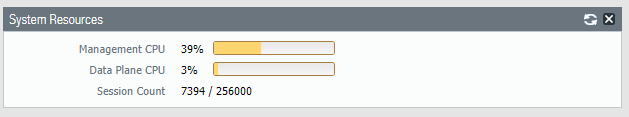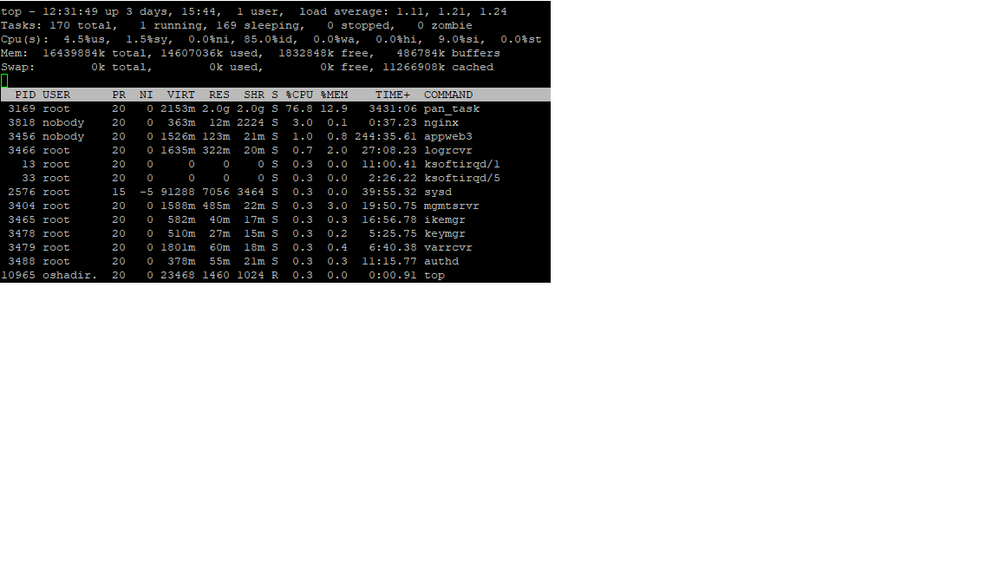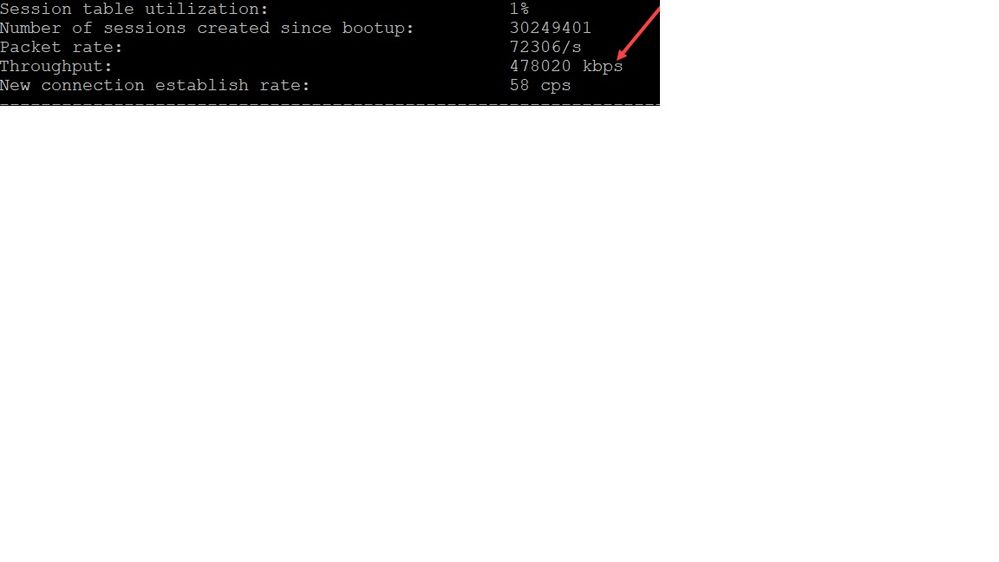- Access exclusive content
- Connect with peers
- Share your expertise
- Find support resources
Click Preferences to customize your cookie settings.
Unlock your full community experience!
Difference between system resources in GUI and CLI
- LIVEcommunity
- Discussions
- General Topics
- Re: Difference between system resources in GUI and CLI
- Subscribe to RSS Feed
- Mark Topic as New
- Mark Topic as Read
- Float this Topic for Current User
- Printer Friendly Page
- Mark as New
- Subscribe to RSS Feed
- Permalink
09-02-2018 09:29 PM
Hello,
What is the difference between the System Resources in the GUI and the CLI? The CPU percentages are different.
Accepted Solutions
- Mark as New
- Subscribe to RSS Feed
- Permalink
09-06-2018 05:01 PM
As you found on the page you linked, the VM-200 only supports 2 vCPUs. Anything added beyond the first two go to the management. Core 1 is management, core 2 is dataplane, and cores 3-8 are management in your environment.
I don't think there's a Throughput OID. You should be able to just walk the OIDs with your SNMP manager. You might get a better answer by posting a new thread since the subject of this thread doesn't mention SNMP.
- Mark as New
- Subscribe to RSS Feed
- Permalink
09-04-2018 05:25 AM
hi @Farzana
you're looking at a PA-200 or -220 that have a shared (hardware) 'plane' for both management- and data-, so the cpu usage is calculated instead of measured
on larger platforms these numbers will be extracted from separated hardware
PANgurus - Strata specialist; config reviews, policy optimization
- Mark as New
- Subscribe to RSS Feed
- Permalink
09-06-2018 04:07 PM
Thank you @reaper.
We are using VM-200. Does that mean the firewall is not utilizing the CPU cores that we assign to the Hyper-V? For example, we've assigned 8 cores to the Hyper-V and in the chrome extension picks up that it has 8 cores assign to it.
In that case, does the management plane and the dataplane share all 8 or is it like one core for the dataplane and the rest for the management plane according to the website? (https://www.paloaltonetworks.com/documentation/80/virtualization/virtualization/about-the-vm-series-...)
I was also looking for a MIB OID to monitor the throughput of the firewall. The maximum I could see was 660Mbps. Could you please advise me the OID for the throughput monitor?
- Mark as New
- Subscribe to RSS Feed
- Permalink
09-06-2018 05:01 PM
As you found on the page you linked, the VM-200 only supports 2 vCPUs. Anything added beyond the first two go to the management. Core 1 is management, core 2 is dataplane, and cores 3-8 are management in your environment.
I don't think there's a Throughput OID. You should be able to just walk the OIDs with your SNMP manager. You might get a better answer by posting a new thread since the subject of this thread doesn't mention SNMP.
- 1 accepted solution
- 4640 Views
- 3 replies
- 0 Likes
Show your appreciation!
Click Accept as Solution to acknowledge that the answer to your question has been provided.
The button appears next to the replies on topics you’ve started. The member who gave the solution and all future visitors to this topic will appreciate it!
These simple actions take just seconds of your time, but go a long way in showing appreciation for community members and the LIVEcommunity as a whole!
The LIVEcommunity thanks you for your participation!
- XDR data lake and related questions in Cortex XDR Discussions
- Layer 3 Ethernet Interface vs Layer 3 VLAN interface in General Topics
- VRF lite two different set in General Topics
- XQL query to pull USB plug-in statistic in Cortex XDR Discussions
- Core content from the show running resource-monitor command on a VM series firewall in VM-Series in the Public Cloud