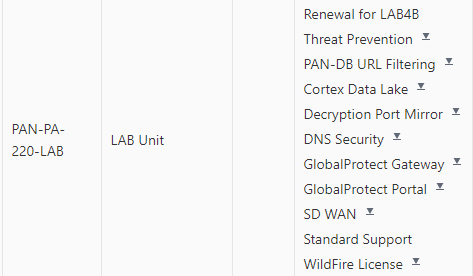- Access exclusive content
- Connect with peers
- Share your expertise
- Find support resources
Click Preferences to customize your cookie settings.
Unlock your full community experience!
Download the licenses to PA 3220
- LIVEcommunity
- Discussions
- General Topics
- Re: Download the licenses to PA 3220
- Subscribe to RSS Feed
- Mark Topic as New
- Mark Topic as Read
- Float this Topic for Current User
- Printer Friendly Page
- Mark as New
- Subscribe to RSS Feed
- Permalink
03-03-2020 10:21 AM
What options are there to download the license on a PA3220 replacement of a failed PA 3220 , which cannot connect to the internet, please inform me how to do it thanks
Accepted Solutions
- Mark as New
- Subscribe to RSS Feed
- Permalink
03-03-2020 01:34 PM
thanks !!!! I could already download the 2 premium and threat prevention licenses but those 2 attachments with which application or software I can open them to load manually on the new device
thanks for your attention
Diego
- Mark as New
- Subscribe to RSS Feed
- Permalink
03-03-2020 12:54 PM
Once you have the RMA unit you need to add the device to your support portal, and then transfer the licenses from your old firewall to the new RMA unit. You'll then be able to download the license key files straight from the support portal and load them onto your firewall without any internet access requirements for the firewall itself.
- Mark as New
- Subscribe to RSS Feed
- Permalink
03-03-2020 01:09 PM
Thanks for the previous answer, you can indicate in the portal, the menu from where I can download the license and how to load it on the device if it is through a pendrive
It is important to mention that today activates the transfer of the license of the equipment that failed the new equipment in the portal successfully
- Mark as New
- Subscribe to RSS Feed
- Permalink
03-03-2020 01:14 PM
So you won't be able to do the transfer from a pen drive. You can do it through the GUI or directly through the CLI, but the actual file won't read from a USB.
For downloading the license, you simply need to go to the Devices list under the Assets field on the support site and click the little download icon next to the License, that will download the license key file to your computer.
Then you will simply go into the GUI and under the 'Licenses' section under 'Device' there is a section for License Management. You'll want to select the 'Manually upload license key' option and specify the license key file that you just downloaded from the support page.
- Mark as New
- Subscribe to RSS Feed
- Permalink
03-03-2020 01:34 PM
thanks !!!! I could already download the 2 premium and threat prevention licenses but those 2 attachments with which application or software I can open them to load manually on the new device
thanks for your attention
Diego
- 1 accepted solution
- 3159 Views
- 4 replies
- 0 Likes
Show your appreciation!
Click Accept as Solution to acknowledge that the answer to your question has been provided.
The button appears next to the replies on topics you’ve started. The member who gave the solution and all future visitors to this topic will appreciate it!
These simple actions take just seconds of your time, but go a long way in showing appreciation for community members and the LIVEcommunity as a whole!
The LIVEcommunity thanks you for your participation!