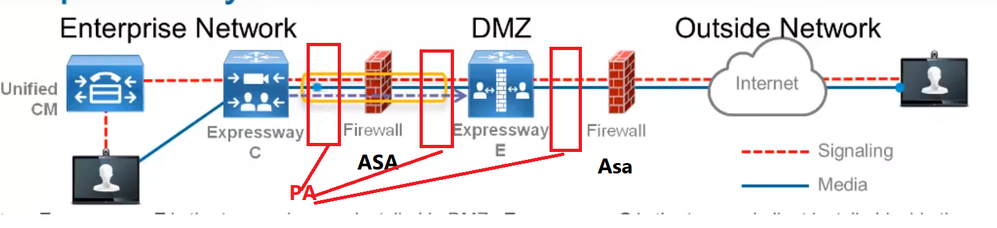- Access exclusive content
- Connect with peers
- Share your expertise
- Find support resources
Click Preferences to customize your cookie settings.
Unlock your full community experience!
Expressway-E and C and NAT and VW
- LIVEcommunity
- Discussions
- General Topics
- Expressway-E and C and NAT and VW
- Subscribe to RSS Feed
- Mark Topic as New
- Mark Topic as Read
- Float this Topic for Current User
- Printer Friendly Page
- Mark as New
- Subscribe to RSS Feed
- Permalink
01-04-2018 03:30 PM
Hi,
I have deployed Expressway (cisco ToIP) E and C as per the diagram below .PA is in VW mode .
Does it work without any changes in the PA ?
Or Is there any policy must be created ?
Thanks
Accepted Solutions
- Mark as New
- Subscribe to RSS Feed
- Permalink
01-05-2018 10:54 AM
This really depends on how you actually have the VWIRE setup. Without knowing what you config actually looks like it's kind of hard to say.
Couple different scenarios
1) You have security policies on the Palo Alto that actually limit source/destinaton and the applications allowed to pass through the vwire. In this situation yes, you'd likely need to create some additional policy.
2) You have the most basic vwire setup where the traffic is simply inspected but by default will allow everything to pass. In this situaiton you wouldn't need to create any additional policies.
Really depends on your configuration, with the information given it's pretty much impossible to tell.
- Mark as New
- Subscribe to RSS Feed
- Permalink
01-05-2018 10:54 AM
This really depends on how you actually have the VWIRE setup. Without knowing what you config actually looks like it's kind of hard to say.
Couple different scenarios
1) You have security policies on the Palo Alto that actually limit source/destinaton and the applications allowed to pass through the vwire. In this situation yes, you'd likely need to create some additional policy.
2) You have the most basic vwire setup where the traffic is simply inspected but by default will allow everything to pass. In this situaiton you wouldn't need to create any additional policies.
Really depends on your configuration, with the information given it's pretty much impossible to tell.
- 1 accepted solution
- 2229 Views
- 1 replies
- 0 Likes
Show your appreciation!
Click Accept as Solution to acknowledge that the answer to your question has been provided.
The button appears next to the replies on topics you’ve started. The member who gave the solution and all future visitors to this topic will appreciate it!
These simple actions take just seconds of your time, but go a long way in showing appreciation for community members and the LIVEcommunity as a whole!
The LIVEcommunity thanks you for your participation!