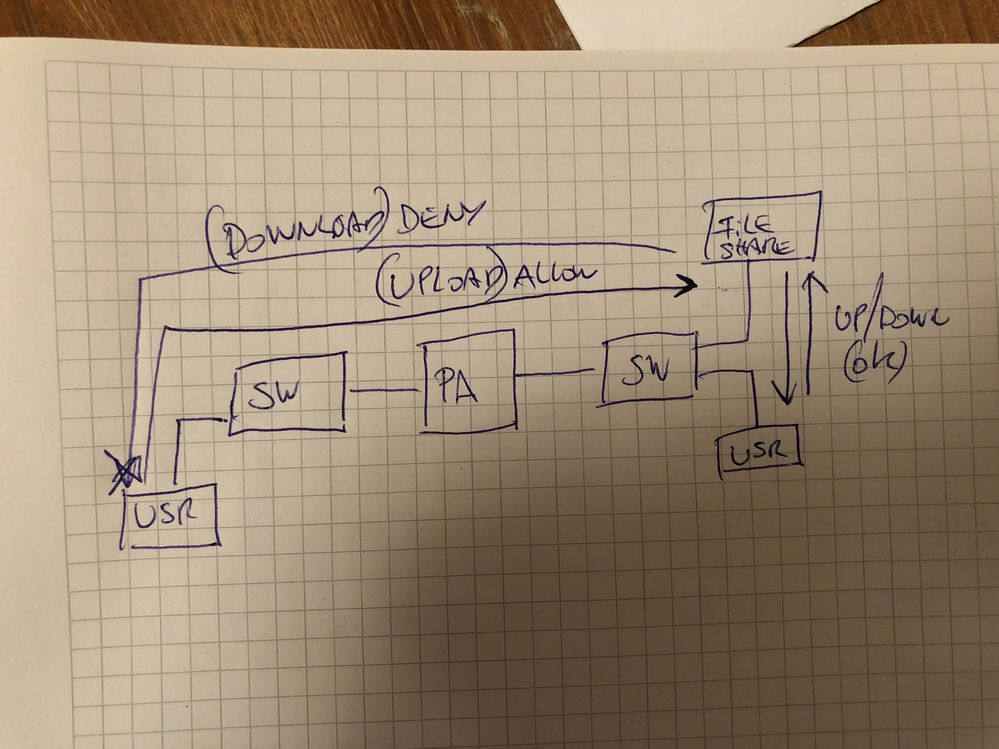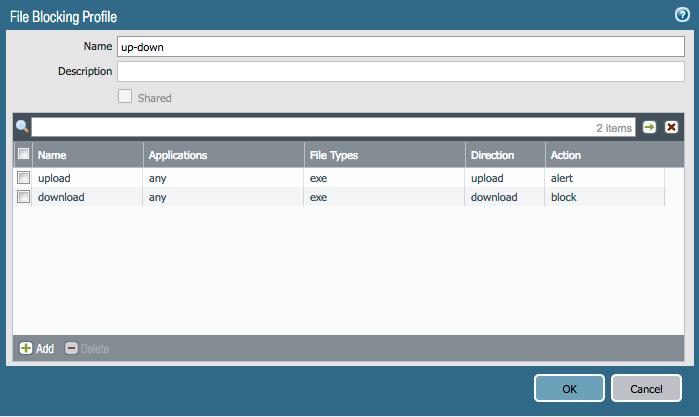- Access exclusive content
- Connect with peers
- Share your expertise
- Find support resources
Click Preferences to customize your cookie settings.
Unlock your full community experience!
FileBlocking only one way or ip ?
- LIVEcommunity
- Discussions
- General Topics
- FileBlocking only one way or ip ?
- Subscribe to RSS Feed
- Mark Topic as New
- Mark Topic as Read
- Float this Topic for Current User
- Printer Friendly Page
- Mark as New
- Subscribe to RSS Feed
- Permalink
02-23-2018 04:42 PM - edited 02-23-2018 04:43 PM
Hi, iam new to the PA product line and trying to figure out stuff in my pa220 before i release them to production.
In one of the scenarios presented; there was a request/question - is it possible to allow users to upload files to a share from one specific ip range and then deny that very ip range to download any type of files from that share ? And users on an other side be able to upload/download files.
Could the solution be some zone creation, 2 different zones and Fileblocking policy and specify direction for each file extension? And is there something thats only supported in larger models like 3020-3050 ?
I provided a scetch to try and explain what iam writing, as sometimes iam not too good at writing down in words waht iam looking to do.
Accepted Solutions
- Mark as New
- Subscribe to RSS Feed
- Permalink
02-26-2018 01:50 AM
hi @johnny_five (cool nickname! #5 is alive! )
you may be overhinking it 🙂
just set a different upload and download action in the profile:
PANgurus - Strata specialist; config reviews, policy optimization
- Mark as New
- Subscribe to RSS Feed
- Permalink
02-26-2018 01:50 AM
hi @johnny_five (cool nickname! #5 is alive! )
you may be overhinking it 🙂
just set a different upload and download action in the profile:
PANgurus - Strata specialist; config reviews, policy optimization
- Mark as New
- Subscribe to RSS Feed
- Permalink
02-26-2018 01:13 PM
Thanks reaper, i was overthinking it. Tested this out and it works perfect, just need to turn on ssl decryption so i can block ALL downloads.
ill mark this as an accepted solution
No disassemble Number Five!
- 1 accepted solution
- 1814 Views
- 2 replies
- 0 Likes
Show your appreciation!
Click Accept as Solution to acknowledge that the answer to your question has been provided.
The button appears next to the replies on topics you’ve started. The member who gave the solution and all future visitors to this topic will appreciate it!
These simple actions take just seconds of your time, but go a long way in showing appreciation for community members and the LIVEcommunity as a whole!
The LIVEcommunity thanks you for your participation!