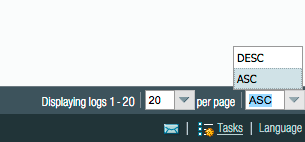- Access exclusive content
- Connect with peers
- Share your expertise
- Find support resources
Click Preferences to customize your cookie settings.
Unlock your full community experience!
Generate Traffic Report on PA Firewall 7 Months Ago?
- LIVEcommunity
- Discussions
- General Topics
- Generate Traffic Report on PA Firewall 7 Months Ago?
- Subscribe to RSS Feed
- Mark Topic as New
- Mark Topic as Read
- Float this Topic for Current User
- Printer Friendly Page
Generate Traffic Report on PA Firewall 7 Months Ago?
- Mark as New
- Subscribe to RSS Feed
- Permalink
11-30-2016 10:45 PM - edited 12-01-2016 12:18 AM
Hi All,
Tried generating traffic report from month of May. But, Under Manage Custom Reports > Run now "Result was No Matching Records"
Report Setting are:
Database: Traffic Log
Time Frame: May1-31
Sortby: Top 500
Group by: 25 Groups
Selected Columns: Destination zOne
Do you think we can still see those logs?
For PA Admin. How long would our PA device store logs?
thanks
- Mark as New
- Subscribe to RSS Feed
- Permalink
12-01-2016 01:32 AM
Hi @searching1,
That depends on your logging rate vs capacity and can vary quite a bit. At high traffic rates your FW will only hold a couple of hours/days/weeks of logs.
Change the direction of the logs to see the oldest traffic log on your device using the drop down menu at the bottom right :
Alternatively you can use the CLI command 'show log traffic direction equal forward' to check for your oldest log on the device.
If you want to store data for longer times then I'd recommend using a log-collector or syslog server.
Cheers,
-Kim.
Cheers,
Kiwi
Please help out other users and “Accept as Solution” if a post helps solve your problem !
Read more about how and why to accept solutions.
- Mark as New
- Subscribe to RSS Feed
- Permalink
12-01-2016 04:02 AM
"show system logdb-quota" will show you retention period for every log.
- Mark as New
- Subscribe to RSS Feed
- Permalink
12-01-2016 05:52 AM
As others have stated it all depends on how much space you've allocated for logging data. Depening on our traffic flow on our main unit I can have 1-2 days of logging, or I can get just a few hours of logs depending on the amount of traffic flowing through.
- 2063 Views
- 3 replies
- 0 Likes
Show your appreciation!
Click Accept as Solution to acknowledge that the answer to your question has been provided.
The button appears next to the replies on topics you’ve started. The member who gave the solution and all future visitors to this topic will appreciate it!
These simple actions take just seconds of your time, but go a long way in showing appreciation for community members and the LIVEcommunity as a whole!
The LIVEcommunity thanks you for your participation!
- Can't install device certificate in General Topics
- Need clarification on URL Filtering logs in Next-Generation Firewall Discussions
- Allow traffic mikrotik site to site. in General Topics
- Alerts and notifications of licenses and certificates soon to expire in AIOps for NGFW Discussions
- Firewall PA doesn't process network traffic. in General Topics