- Access exclusive content
- Connect with peers
- Share your expertise
- Find support resources
Click Preferences to customize your cookie settings.
Unlock your full community experience!
Global Protect and HIPS
- LIVEcommunity
- Discussions
- General Topics
- Global Protect and HIPS
- Subscribe to RSS Feed
- Mark Topic as New
- Mark Topic as Read
- Float this Topic for Current User
- Printer Friendly Page
- Mark as New
- Subscribe to RSS Feed
- Permalink
07-19-2013 07:43 AM
We have setup Global protect and are able to connect to our network.
Once we add a HIPS profile all the traffic gets denied. The only setting in the HIPS profile is the OS is microsoft.
We are currently using Software version 5.0.6 and global protect 1.2.4 and have even tried rolling it back to 1.2.3 and still no luck. Has anyone had a problem like this before?
- Labels:
-
Troubleshooting
Accepted Solutions
- Mark as New
- Subscribe to RSS Feed
- Permalink
07-23-2013 03:47 PM
Are you using self signed certificate for the portal & gateway? If not, can you make sure to include the entire certificate chain under Trusted Root CA section of portal config?
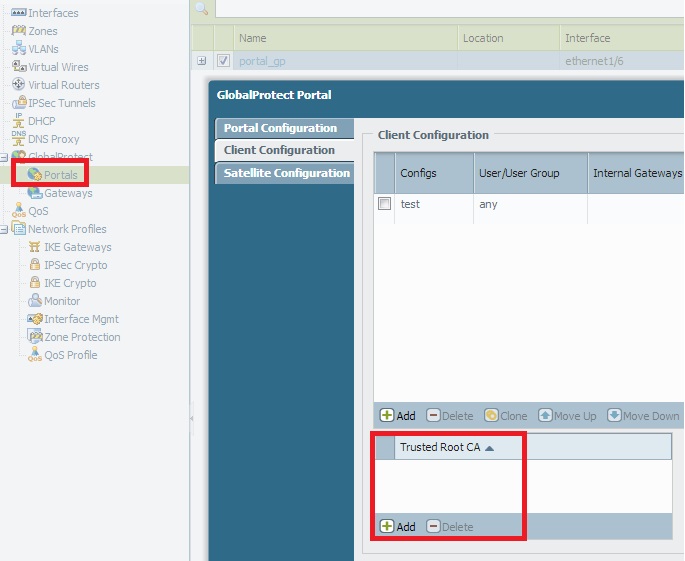
- Mark as New
- Subscribe to RSS Feed
- Permalink
07-19-2013 08:13 AM
What about HIP report in Monitor ?
Did you confirgure is Microsoft or cotain microsoft ?
V.
- Mark as New
- Subscribe to RSS Feed
- Permalink
07-19-2013 08:32 AM
Nothing shows up in Hips Monitor section.
OS Contains Microsoft.All
That's it for the whole thing.
- Mark as New
- Subscribe to RSS Feed
- Permalink
07-23-2013 12:48 PM
Do you see any hip profiles associated with the GP user:
> show user ip-user-mapping ip <gp_ip>
You can also verify the the hip database:
> debug user-id dump hip-profile-database
Also, can you look at the sslvpn logs and look for "POST /ssl-vpn/hipreportcheck.esp HTTP/1.1"
> less webserver-log sslvpn-access.log
- Mark as New
- Subscribe to RSS Feed
- Permalink
07-23-2013 12:59 PM
When I do the command: less webserver-log sslvpn-access.log
I do not see any reference to what you said this is what I currently see.
- - [Tue Jul 23 10:50:21 2013 EDT] "POST /global-protect/prelogin.esp HTTP/1.1" 200 643
- - [Tue Jul 23 10:50:21 2013 EDT] "POST /global-protect/getconfig.esp HTTP/1.1" 200 6203
- - [Tue Jul 23 10:50:25 2013 EDT] "POST /ssl-vpn/prelogin.esp HTTP/1.1" 200 642
- - [Tue Jul 23 10:50:25 2013 EDT] "POST /ssl-vpn/login.esp HTTP/1.1" 200 2037
- - [Tue Jul 23 10:50:25 2013 EDT] "POST /ssl-vpn/getconfig.esp HTTP/1.1" 200 1997
127.0.0.1 - - [Tue Jul 23 10:50:45 2013 EDT] "GET /robots.txt HTTP/1.0" 200 284
- - [Tue Jul 23 10:51:42 2013 EDT] "POST /global-protect/prelogin.esp HTTP/1.1" 200 643
- - [Tue Jul 23 10:51:42 2013 EDT] "POST /global-protect/getconfig.esp HTTP/1.1" 200 6203
- - [Tue Jul 23 10:51:45 2013 EDT] "POST /ssl-vpn/prelogin.esp HTTP/1.1" 200 642
- - [Tue Jul 23 10:51:45 2013 EDT] "POST /ssl-vpn/login.esp HTTP/1.1" 200 2333
- - [Tue Jul 23 10:51:45 2013 EDT] "POST /ssl-vpn/getconfig.esp HTTP/1.1" 200 1997
127.0.0.1 - - [Tue Jul 23 10:51:46 2013 EDT] "GET /robots.txt HTTP/1.0" 200 284
127.0.0.1 - - [Tue Jul 23 10:52:46 2013 EDT] "GET /robots.txt HTTP/1.0" 200 284
127.0.0.1 - - [Tue Jul 23 10:53:46 2013 EDT] "GET /robots.txt HTTP/1.0" 200 284
- - [Tue Jul 23 10:54:00 2013 EDT] "GET /index.sslvpn HTTP/1.1" 200 480
- - [Tue Jul 23 10:54:00 2013 EDT] "GET /global-protect/login.esp HTTP/1.1" 200 7504
- - [Tue Jul 23 10:54:00 2013 EDT] "GET /images/global_protect.gif HTTP/1.1" 200 595
- - [Tue Jul 23 10:54:00 2013 EDT] "GET /styles/falcon_content.css?v=@@version HTTP/1.1" 200 41011
- - [Tue Jul 23 10:54:00 2013 EDT] "GET /images/logo_pan_158.gif HTTP/1.1" 200 3720
- - [Tue Jul 23 10:54:00 2013 EDT] "GET /favicon.ico HTTP/1.1" 404 382
The other commands show:
debug user-id dump hip-profile-database
No records exists or Matches!
show user ip-user-mapping ip 172.18.20.2
IP address: 172.18.20.2 (vsys1)
User: ***\****
From: GP
Idle Timeout: 2591945s
Max. TTL: 2591945s
Groups that the user belongs to (used in policy)
- Mark as New
- Subscribe to RSS Feed
- Permalink
07-23-2013 03:47 PM
Are you using self signed certificate for the portal & gateway? If not, can you make sure to include the entire certificate chain under Trusted Root CA section of portal config?
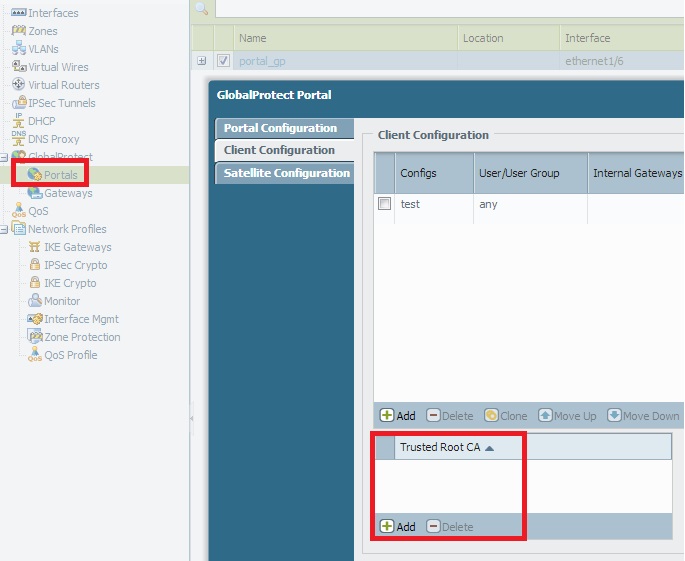
- Mark as New
- Subscribe to RSS Feed
- Permalink
07-23-2013 03:49 PM
Also, please make sure you have GP portal and GW license and also the GP data file is installed (Dynamic Updates -> GlobalProtect Data File).
- Mark as New
- Subscribe to RSS Feed
- Permalink
07-23-2013 06:35 PM
are you able to see HIP details under user GP client?
- Mark as New
- Subscribe to RSS Feed
- Permalink
07-24-2013 04:30 AM
Upon adding the remaining part of the chain it worked, thank you very much.
- 1 accepted solution
- 5281 Views
- 8 replies
- 0 Likes
Show your appreciation!
Click Accept as Solution to acknowledge that the answer to your question has been provided.
The button appears next to the replies on topics you’ve started. The member who gave the solution and all future visitors to this topic will appreciate it!
These simple actions take just seconds of your time, but go a long way in showing appreciation for community members and the LIVEcommunity as a whole!
The LIVEcommunity thanks you for your participation!
- How to use a Machine Cert with a Private Key for Global protect prelogon in GlobalProtect Discussions
- GlobalProtect MacOs Connection in GlobalProtect Discussions
- Global Protect for IPad auto-connect option partially works in GlobalProtect Discussions
- GlobalProtect Automatic Update screenshot? in General Topics
- Global Protect users are unable to access SQL database which hosted in Azure in GlobalProtect Discussions



