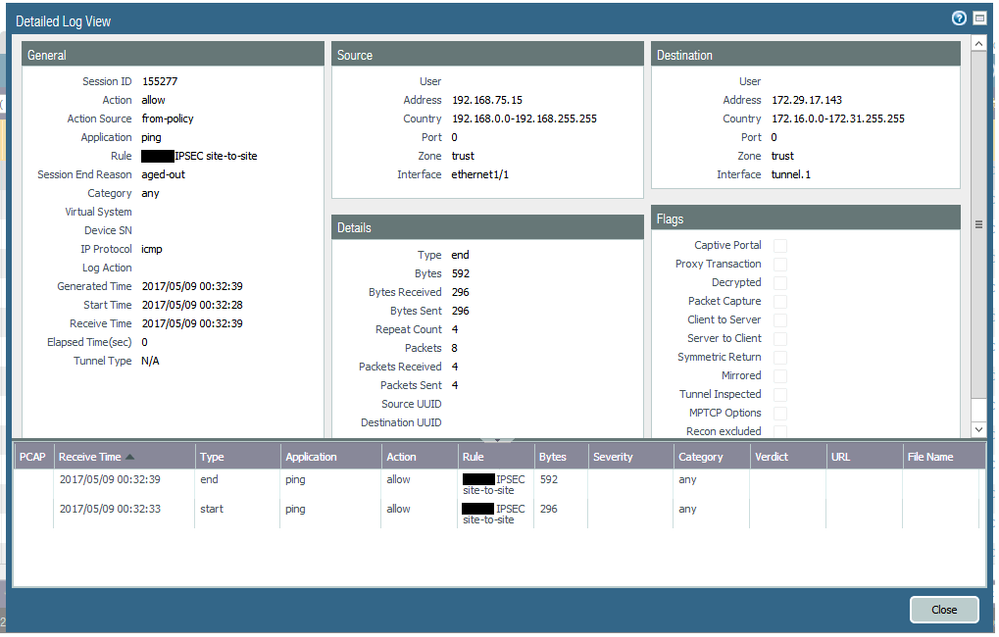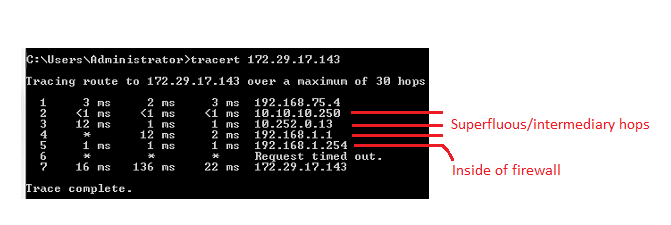- Access exclusive content
- Connect with peers
- Share your expertise
- Find support resources
Click Preferences to customize your cookie settings.
Unlock your full community experience!
IPSEC site-to-site; passing ICMP only.. no other protocol (TCP/UDP)
- LIVEcommunity
- Discussions
- General Topics
- Re: IPSEC site-to-site; passing ICMP only.. no other protocol (TCP/UDP)
- Subscribe to RSS Feed
- Mark Topic as New
- Mark Topic as Read
- Float this Topic for Current User
- Printer Friendly Page
- Mark as New
- Subscribe to RSS Feed
- Permalink
05-02-2017 12:03 AM
I have an IPSEC-to-SITE.
IKE Phase 1 and Phase 2 are good/live.
Tunnel interface in right zone. Routes fines.
Policy defined (app: any, service: any).
I can see the policy being hit when I generate icmp/pings. And can get to the proxy id's/subnets on other side.
I can't get anything other than ICMP through though.. No other TCP/UDP layer traffic.. no logs generated from the same policy (which should be evoked because of the source/destination condition match's that work for ICMP) that should get hit... very strange... ?
- Mark as New
- Subscribe to RSS Feed
- Permalink
05-08-2017 08:40 AM - edited 05-08-2017 08:41 AM
Can you please post the magnified traffic log output from the successful ping requests.
- Mark as New
- Subscribe to RSS Feed
- Permalink
05-08-2017 09:02 AM
How to you forward the traffic with a static route or PBF? Traceroute output
- Mark as New
- Subscribe to RSS Feed
- Permalink
05-08-2017 09:15 AM
Static. default vr. to tunnel interface.
From the 192.168.75.15 host (near end) below.
- Mark as New
- Subscribe to RSS Feed
- Permalink
05-08-2017 09:51 AM
Did you try a flow basic to do a low level check whats happening on your side or if the traffic even arrives at your firewall?
https://live.paloaltonetworks.com/t5/Featured-Articles/Getting-Started-Flow-Basic/ta-p/72556
- Mark as New
- Subscribe to RSS Feed
- Permalink
05-09-2017 09:07 AM
... < embarassed > Intermediate firewall along the wire .. downstream .. before the PAN..
Tunnel and forwarding is fine.
But hey ! Great troubleshooting exercise we all went through.. 😕 Thanks everybody ❤️
- 10738 Views
- 20 replies
- 0 Likes
Show your appreciation!
Click Accept as Solution to acknowledge that the answer to your question has been provided.
The button appears next to the replies on topics you’ve started. The member who gave the solution and all future visitors to this topic will appreciate it!
These simple actions take just seconds of your time, but go a long way in showing appreciation for community members and the LIVEcommunity as a whole!
The LIVEcommunity thanks you for your participation!