- Access exclusive content
- Connect with peers
- Share your expertise
- Find support resources
Click Preferences to customize your cookie settings.
Unlock your full community experience!
Management inteface send packet port 137 to broadcast public IP
- LIVEcommunity
- Discussions
- General Topics
- Re: Management inteface send packet port 137 to broadcast public IP
- Subscribe to RSS Feed
- Mark Topic as New
- Mark Topic as Read
- Float this Topic for Current User
- Printer Friendly Page
- Mark as New
- Subscribe to RSS Feed
- Permalink
08-23-2013 01:05 AM
Hi all,
I monitor traffic on management interface of 3020, I have seen so many packet from management IP to an broadcast IP
| Aug 23 14:49:24 | | | UDP |
| Aug 23 14:49:24 | | | UDP |
I try to stop all service on management interface but it is not affect.
Please help me to stop these packet.
Thanks,
Accepted Solutions
- Mark as New
- Subscribe to RSS Feed
- Permalink
09-17-2013 03:29 AM
Thanks for all reply.
I found and fixed the problem.
The reason is PAN auto enable "Microsoft Active Directory" my domain.
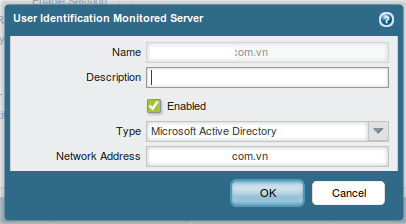
- Mark as New
- Subscribe to RSS Feed
- Permalink
08-26-2013 01:27 AM
Do you have userid setup, that is if your PA-3020 is trying to reach some AD machine?
- Mark as New
- Subscribe to RSS Feed
- Permalink
08-26-2013 03:32 PM
Do you have user id enabled on public zone.
Here is a doc which explains why you might see alot of traffic to random public ip address with port 137.
https://live.paloaltonetworks.com/docs/DOC-4705
Let us know if this helped you resolve your issue.
Thanks
Numan
- Mark as New
- Subscribe to RSS Feed
- Permalink
08-28-2013 02:56 PM
Have you made this PAN firewall part of an AD domain? UDP port 137 appears to be some NETBIOS traffic and its unlikely that the management port will be spewing that out unless this PA has been included as a domain device.
- Mark as New
- Subscribe to RSS Feed
- Permalink
09-17-2013 03:29 AM
Thanks for all reply.
I found and fixed the problem.
The reason is PAN auto enable "Microsoft Active Directory" my domain.
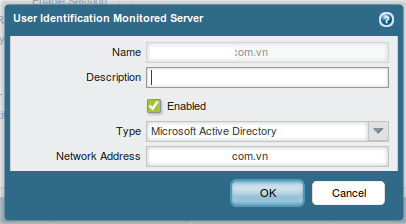
- 1 accepted solution
- 5011 Views
- 4 replies
- 0 Likes
Show your appreciation!
Click Accept as Solution to acknowledge that the answer to your question has been provided.
The button appears next to the replies on topics you’ve started. The member who gave the solution and all future visitors to this topic will appreciate it!
These simple actions take just seconds of your time, but go a long way in showing appreciation for community members and the LIVEcommunity as a whole!
The LIVEcommunity thanks you for your participation!
- AWS PAN-OS 11 Interfaces never become active in VM-Series in the Public Cloud
- error: azure marketplace vm-series do not bootstrap in VM-Series in the Public Cloud
- Receive errors on all traffic interfaces in Next-Generation Firewall Discussions
- PA-5450 MGT-A and MGT-B Management Ports configuration in Next-Generation Firewall Discussions
- VM-500: HA1 Down, HA1 Backup Up, HA2 Up. in VM-Series in the Public Cloud



