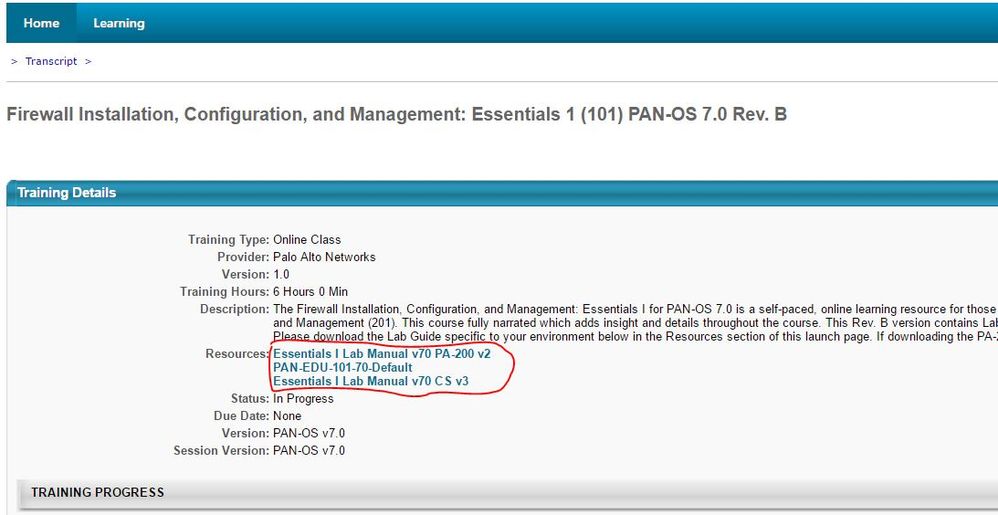- Access exclusive content
- Connect with peers
- Share your expertise
- Find support resources
Click Preferences to customize your cookie settings.
Unlock your full community experience!
New to the Training and Community
- LIVEcommunity
- Discussions
- General Topics
- New to the Training and Community
- Subscribe to RSS Feed
- Mark Topic as New
- Mark Topic as Read
- Float this Topic for Current User
- Printer Friendly Page
New to the Training and Community
- Mark as New
- Subscribe to RSS Feed
- Permalink
05-15-2017 09:31 AM - edited 05-15-2017 09:32 AM
Hello All,
As the title states, I am new to Palo Alto training and the Community. I have started the lab Firewall 7.1: Install, Configure, and Manage (EDU-101) and downloaded the lab guide. I would like to login to a device as it states on step 3:
"3. Launch a browser and connect to https://<management IP"
Where would I find this management IP? Is this only something offered during a class? Do i need to spin up some virtual device? Any help would be greatly appreciated.
Thanks
- Mark as New
- Subscribe to RSS Feed
- Permalink
05-15-2017 12:27 PM - edited 05-15-2017 02:47 PM
Hey,
Welcome to Community!
I guess you got lab guide and trying to go step by step now. It can be quite challenging as there is infrastructure set up for official training and lab guide will follow this setup.
There is seperate sheet handed out during training that includes all those variables you are missing - like <management IP>
Out of the box default management IP is 192.168.1.1
Edit:
Thanks @TranceforLife for pointing out that 101 also has lab. Learn something new every day 🙂
Palo Alto Networks certified from 2011
- Mark as New
- Subscribe to RSS Feed
- Permalink
05-15-2017 01:24 PM
Hey,
All info should be in the files:
- 1644 Views
- 2 replies
- 0 Likes
Show your appreciation!
Click Accept as Solution to acknowledge that the answer to your question has been provided.
The button appears next to the replies on topics you’ve started. The member who gave the solution and all future visitors to this topic will appreciate it!
These simple actions take just seconds of your time, but go a long way in showing appreciation for community members and the LIVEcommunity as a whole!
The LIVEcommunity thanks you for your participation!
- Community Edition in Cortex XSOAR Discussions
- Issues with pushing out 10.2.9-h1 in General Topics
- Error while uploading file to wildfire sandbox in Cortex XSOAR Discussions
- Palo Alto Cortex XSOAR - Community Edition in Cortex XSOAR Discussions
- Critical version 7.5 agent unable to download in Cortex XDR Discussions