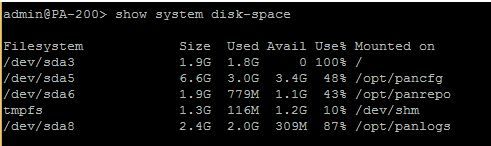- Access exclusive content
- Connect with peers
- Share your expertise
- Find support resources
Click Preferences to customize your cookie settings.
Unlock your full community experience!
Palo alto networks Problem Session out
- LIVEcommunity
- Discussions
- General Topics
- Palo alto networks Problem Session out
- Subscribe to RSS Feed
- Mark Topic as New
- Mark Topic as Read
- Float this Topic for Current User
- Printer Friendly Page
Palo alto networks Problem Session out
- Mark as New
- Subscribe to RSS Feed
- Permalink
11-24-2016 06:49 AM
Hello ,
I have a problem with my firewall PA-200. When I try to open the GUI , I found an error message with a session out . You can find in the attachement this error message .
I read that may be this problem can be related to the disk space. I do a show disk-space command and i found the the result in the attachement .
Any one can help me to resolve this issue please.
Thank you very much in the advance.
- Mark as New
- Subscribe to RSS Feed
- Permalink
11-24-2016 07:11 AM
Hi,
What version are you on? Not sure but 7.1.X is the way to go for PA-200 as disk space issue fixed. Your root partition is full so only the way to is to open a case with TAC so they can clear it or upgrade.
thx,
Myky
- Mark as New
- Subscribe to RSS Feed
- Permalink
11-24-2016 07:12 AM
Hi,
Also these might be useful :
https://live.paloaltonetworks.com/t5/Featured-Articles/DotW-Disk-space-issue-on-root/ta-p/71914
Cheers !
-Kim.
Cheers,
Kiwi
Please help out other users and “Accept as Solution” if a post helps solve your problem !
Read more about how and why to accept solutions.
- Mark as New
- Subscribe to RSS Feed
- Permalink
11-24-2016 07:21 AM
Hello ,
Thank you very much for your response , I have a PA-200 with the version 7.0 .
I saw this instruction to delete the file system . But I 'am afraid to delete a important file in the firewall. There is another solution to do to solve it ?
Thank you very much for your collaboration .
- Mark as New
- Subscribe to RSS Feed
- Permalink
11-24-2016 07:23 AM
Hi,
No way to clear a root partition without the TAC assistance, as only Palo has access to that drive.
Thx,
Myky
- 1956 Views
- 4 replies
- 0 Likes
Show your appreciation!
Click Accept as Solution to acknowledge that the answer to your question has been provided.
The button appears next to the replies on topics you’ve started. The member who gave the solution and all future visitors to this topic will appreciate it!
These simple actions take just seconds of your time, but go a long way in showing appreciation for community members and the LIVEcommunity as a whole!
The LIVEcommunity thanks you for your participation!
- NGFW - Panorama registration 3978 : Traffic allowed but RST constantly. in Panorama Discussions
- Unsupported protocol "IPv6 Control Protocol Error" in General Topics
- XSOAR Integration with Cortex XDR in Cortex XSOAR Discussions
- Inbound Policy-Based Forwarding Issue - Intermittent loss of connectivity in Next-Generation Firewall Discussions
- GlobalProtect | External Gateway | SAML | Reconnect Issue in GlobalProtect Discussions