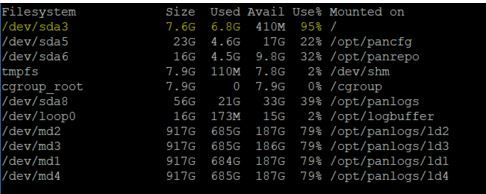- Access exclusive content
- Connect with peers
- Share your expertise
- Find support resources
Click Preferences to customize your cookie settings.
Unlock your full community experience!
Panorama Disk spare alarm.
- LIVEcommunity
- Discussions
- General Topics
- Panorama Disk spare alarm.
- Subscribe to RSS Feed
- Mark Topic as New
- Mark Topic as Read
- Float this Topic for Current User
- Printer Friendly Page
Panorama Disk spare alarm.
- Mark as New
- Subscribe to RSS Feed
- Permalink
07-15-2018 06:52 PM - edited 07-15-2018 06:56 PM
HI All expert
my panorama M100 having an issue with disk space 95% in used need to clean up. I tried to delete all the core file and all the software and patching download but the Alarm still remain.
Tried to monitor few days but it's still there....and keeping increase. Is that anthing i could to for clean up the disk space?
- Mark as New
- Subscribe to RSS Feed
- Permalink
07-16-2018 11:28 AM
You don't by chance have any additional debugging going on do you? That's the easy answer, if not:
run 'show system files'. This should give you which files are taking up a lot of space. Generally it would be something like core.1234. or process.1234 if the it has completed.
It's safe to delete any file that pops up but export it off the box first as you'll want to review it because one of the processes likely is having an issue.
- 1545 Views
- 1 replies
- 0 Likes
Show your appreciation!
Click Accept as Solution to acknowledge that the answer to your question has been provided.
The button appears next to the replies on topics you’ve started. The member who gave the solution and all future visitors to this topic will appreciate it!
These simple actions take just seconds of your time, but go a long way in showing appreciation for community members and the LIVEcommunity as a whole!
The LIVEcommunity thanks you for your participation!