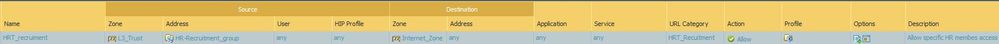- Access exclusive content
- Connect with peers
- Share your expertise
- Find support resources
Click Preferences to customize your cookie settings.
Unlock your full community experience!
Permit user access to a specific URL failed
- LIVEcommunity
- Discussions
- General Topics
- Permit user access to a specific URL failed
- Subscribe to RSS Feed
- Mark Topic as New
- Mark Topic as Read
- Float this Topic for Current User
- Printer Friendly Page
Permit user access to a specific URL failed
- Mark as New
- Subscribe to RSS Feed
- Permalink
05-25-2018 05:16 AM
Dear all,
I want to permit HRT members access a recruitment website called "https://www.vietnamworks.com". I create a security rule permit them to access a URL_category named "HRT_recruitment".
In "HRT_recruitment" category I added "*.vietnamworks.*" and "vietnamworks.*" and even "www.vietnamworks.com" but It doesn't work.
I checked traffic log, Traffic was not allowed by "HRT_recruiment" rule, traffic passed it and went to "All_deny" rule. So traffics were denied.
Many other URLs have same issue. But this issue just happen sometime ago, It worked normally before. Maybe it started when the content version transitions from the 3-digit version numbering scheme to the new 4-digit version numbering scheme.
My FW running 8.0.5 software version, Application version 8024-4749
- Mark as New
- Subscribe to RSS Feed
- Permalink
05-28-2018 11:56 AM
Don't use the wildcard at the end of the website. If this is a .com then use vietnamworks.com and *.vietnamworks.com as the URLs. Where you're including the second wildcard the firewall has a hard time matching that to the requested URL.
Second, this is a really broad rule that seems rather unnessicary. Does the application and service actually need to be 'any' for this? Best case scenario you should be able to setup the application as 'web-browsing' and 'ssl' and then set the service as application-default. The rule as configured really isn't best practice at all.
- Mark as New
- Subscribe to RSS Feed
- Permalink
05-28-2018 06:53 PM
Thank you @BPry, I've learned an other lession
- 2109 Views
- 2 replies
- 0 Likes
Show your appreciation!
Click Accept as Solution to acknowledge that the answer to your question has been provided.
The button appears next to the replies on topics you’ve started. The member who gave the solution and all future visitors to this topic will appreciate it!
These simple actions take just seconds of your time, but go a long way in showing appreciation for community members and the LIVEcommunity as a whole!
The LIVEcommunity thanks you for your participation!
- Not able to login into URL from behind the palo alto in Next-Generation Firewall Discussions
- SNMP (V3) not working on MGMT Interface in General Topics
- Unable to commit Panorama stack template in Panorama Discussions
- Policy to allow specific Windows share in Next-Generation Firewall Discussions
- Using the Customer Service Management ServiceNow Plugin with Cortex XSOAR in Cortex XSOAR Discussions