- Access exclusive content
- Connect with peers
- Share your expertise
- Find support resources
Click Preferences to customize your cookie settings.
Unlock your full community experience!
Question Regarding Reporting
- LIVEcommunity
- Discussions
- General Topics
- Re: Question Regarding Reporting
- Subscribe to RSS Feed
- Mark Topic as New
- Mark Topic as Read
- Float this Topic for Current User
- Printer Friendly Page
- Mark as New
- Subscribe to RSS Feed
- Permalink
06-11-2013 06:56 AM
Hi All!
I'm responsible for Security Analysis at a Telecommunications company up in New England. We've recently deployed Palo Alto firewalls to all sites, and I am currently going through PDF Reports manually while we get Splunk installed.
One thing that confuses me is that occasionally, when doing a custom report, we get a traffic action I'm not familiar with. Typically we see 'alert' or 'drop all packets'. However, in one of our sites, we're seeing traffic labeled as 'reset-both' (image below, fifth line. This report is custom, created from the threat logs at this site).
Can someone explain what this action means in comparison to 'drop all packets'? Thanks!
-Travis Fitzgerald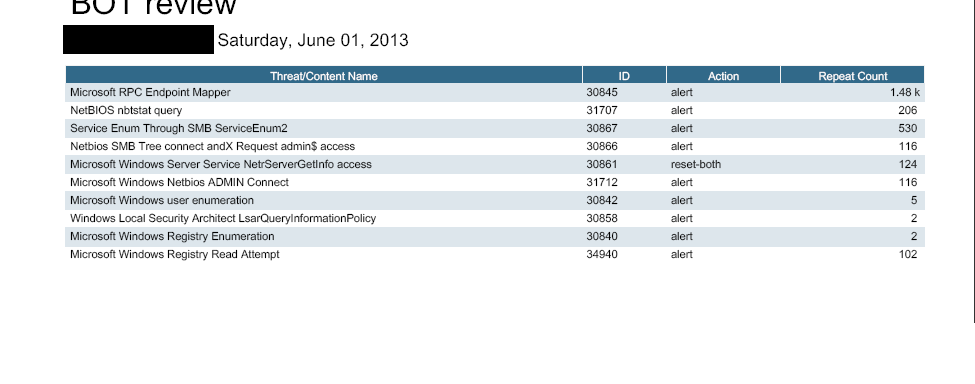
- Labels:
-
Management
Accepted Solutions
- Mark as New
- Subscribe to RSS Feed
- Permalink
06-11-2013 07:11 AM
Reset-both: When selected as the action on the signature, the firewall will drop the packet and send a TCP reset to both client and server. This action is available in vulnerability protection exceptions.
Drop-all-Packets: When selected as the action on the signature, the firewall will drop every subsequent packet for that connection. This action is available in vulnerability protection exceptions.
- Mark as New
- Subscribe to RSS Feed
- Permalink
06-11-2013 07:11 AM
Reset-both: When selected as the action on the signature, the firewall will drop the packet and send a TCP reset to both client and server. This action is available in vulnerability protection exceptions.
Drop-all-Packets: When selected as the action on the signature, the firewall will drop every subsequent packet for that connection. This action is available in vulnerability protection exceptions.
- Mark as New
- Subscribe to RSS Feed
- Permalink
06-11-2013 07:16 AM
Awesome, thanks. That's just what I needed.
- 1 accepted solution
- 2607 Views
- 2 replies
- 0 Likes
Show your appreciation!
Click Accept as Solution to acknowledge that the answer to your question has been provided.
The button appears next to the replies on topics you’ve started. The member who gave the solution and all future visitors to this topic will appreciate it!
These simple actions take just seconds of your time, but go a long way in showing appreciation for community members and the LIVEcommunity as a whole!
The LIVEcommunity thanks you for your participation!
- Should we block HTTP range requests? in Next-Generation Firewall Discussions
- XSOAR Incident Re Run in Cortex XSOAR Discussions
- Problem with viewing and downloading 30-day logs on Panorama server in Panorama Discussions
- Setup > Management > Cortex Data Lake > Cortex Data Lake Status > Show Status in AIOps for NGFW Discussions
- TID 95187 is not on my signature list in Threat & Vulnerability Discussions



