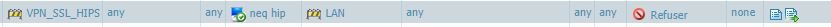- Access exclusive content
- Connect with peers
- Share your expertise
- Find support resources
Click Preferences to customize your cookie settings.
Unlock your full community experience!
Receive an email when an HIP rules not match
- LIVEcommunity
- Discussions
- General Topics
- Receive an email when an HIP rules not match
- Subscribe to RSS Feed
- Mark Topic as New
- Mark Topic as Read
- Float this Topic for Current User
- Printer Friendly Page
Receive an email when an HIP rules not match
- Mark as New
- Subscribe to RSS Feed
- Permalink
09-18-2017 06:55 AM
Hello,
I m going to enable HIP on our global protect so i m testing it and it works very well but i can t find how i can receive an email when a hip profile is not match. I have enabled the log transfer in device -> log settings. So i receive emai even hip match or not but i can find how send eamil on hip not match only
Can you help me
Thanks
Vincent
- Mark as New
- Subscribe to RSS Feed
- Permalink
09-18-2017 07:33 AM
Hi vbe,
In order to achieve this, what you'll need to do is created a 'not equal to' type of HIP object/profile and create a seperate deny rule for this.
On this new rule create a log forwarding profile and have it email you when this rule it matched.
hope this helps,
Ben
- Mark as New
- Subscribe to RSS Feed
- Permalink
09-18-2017 08:31 AM
Thanks for your Answer,
Your solution works i have created a rule with neq of my hip object
but i receive a lot of email just for one global protect whitch hips not match
- 1751 Views
- 2 replies
- 0 Likes
Show your appreciation!
Click Accept as Solution to acknowledge that the answer to your question has been provided.
The button appears next to the replies on topics you’ve started. The member who gave the solution and all future visitors to this topic will appreciate it!
These simple actions take just seconds of your time, but go a long way in showing appreciation for community members and the LIVEcommunity as a whole!
The LIVEcommunity thanks you for your participation!
- Clientless VPN Applications and Application Groups in GlobalProtect Discussions
- Application Shift and How to allow linkedIn but block specific linkedin-posting application in Next-Generation Firewall Discussions
- AWS: GWLB endpoint mapping in Central Design Model in VM-Series in the Public Cloud
- PA-440 with partial working GUI (PAN-OS 11.1 in General Topics
- RTP traffic not matching App-ID Rule in General Topics