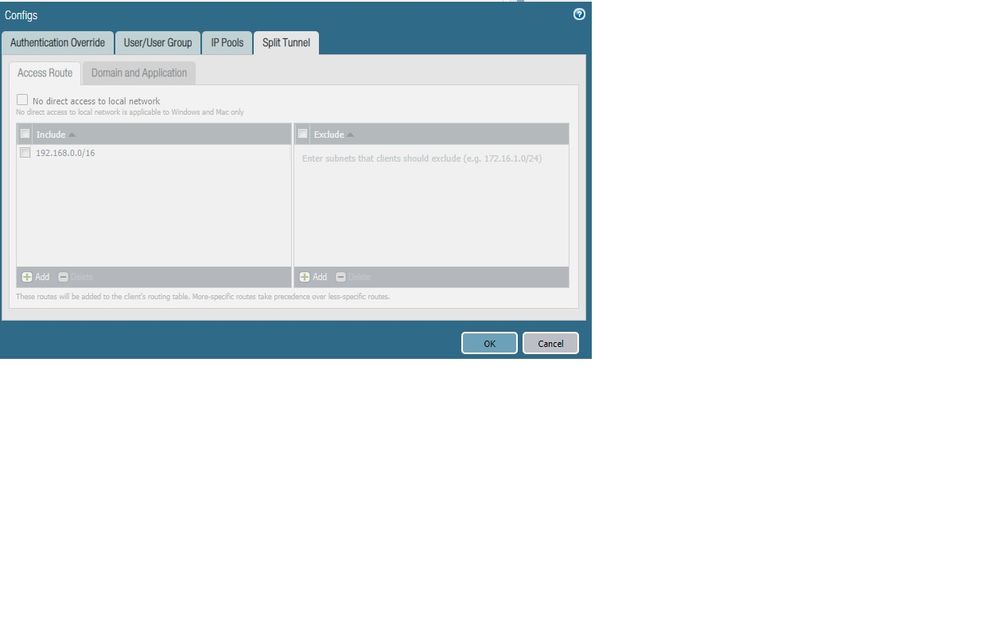- Access exclusive content
- Connect with peers
- Share your expertise
- Find support resources
Click Preferences to customize your cookie settings.
Unlock your full community experience!
Split tunnel greyed out
- LIVEcommunity
- Discussions
- General Topics
- Re: Split tunnel greyed out
- Subscribe to RSS Feed
- Mark Topic as New
- Mark Topic as Read
- Float this Topic for Current User
- Printer Friendly Page
- Mark as New
- Subscribe to RSS Feed
- Permalink
04-07-2019 08:25 PM
Hello,
We are using PANOS 8.1.7 and GP 4.1.8.
We have multi Vsys and one of our VSYS administrator account cannot access GP protect agent split tunnel setup.
It is greyed out.
Is this an account limit or something wrong?
Accepted Solutions
- Mark as New
- Subscribe to RSS Feed
- Permalink
04-15-2019 03:53 PM
Hi @Remo
PA TAC assisted us to confirm that this is an expected behaviour.
++ As superuser admin, configured global protect portal and gateway.
++ Also created another vsysadmin.
++ Logged in as the vsysadmin, and was unable to modify Gateway config, specifically anything related to network was grayed out.
++ According to documents:
vsysadmin—Has access to specific virtual systems on the firewall to create and manage specific aspects of virtual systems.
A vsysadmin doesn’t have access to network interfaces, VLANs, virtual wires, virtual routers, IPSec tunnels, DHCP, DNS Proxy, QoS, LLDP, or network profiles.
Person with vsysadmin permission can commit configurations for only the virtual systems assigned to them.
++ As such, any GP config related to above will just be read-only for the vsys admin. This is expected behavior.
++ Reference: https://docs.paloaltonetworks.com/pan-os/8-0/pan-os-admin/virtual-systems/virtual-systems-overview/a...
- Mark as New
- Subscribe to RSS Feed
- Permalink
04-15-2019 12:56 PM
Hmn ... does your vsys administrator have the permission to change this? Do you have other administrators with thw same permission where this is possible to change?
- Mark as New
- Subscribe to RSS Feed
- Permalink
04-15-2019 03:53 PM
Hi @Remo
PA TAC assisted us to confirm that this is an expected behaviour.
++ As superuser admin, configured global protect portal and gateway.
++ Also created another vsysadmin.
++ Logged in as the vsysadmin, and was unable to modify Gateway config, specifically anything related to network was grayed out.
++ According to documents:
vsysadmin—Has access to specific virtual systems on the firewall to create and manage specific aspects of virtual systems.
A vsysadmin doesn’t have access to network interfaces, VLANs, virtual wires, virtual routers, IPSec tunnels, DHCP, DNS Proxy, QoS, LLDP, or network profiles.
Person with vsysadmin permission can commit configurations for only the virtual systems assigned to them.
++ As such, any GP config related to above will just be read-only for the vsys admin. This is expected behavior.
++ Reference: https://docs.paloaltonetworks.com/pan-os/8-0/pan-os-admin/virtual-systems/virtual-systems-overview/a...
- 1 accepted solution
- 3666 Views
- 4 replies
- 0 Likes
Show your appreciation!
Click Accept as Solution to acknowledge that the answer to your question has been provided.
The button appears next to the replies on topics you’ve started. The member who gave the solution and all future visitors to this topic will appreciate it!
These simple actions take just seconds of your time, but go a long way in showing appreciation for community members and the LIVEcommunity as a whole!
The LIVEcommunity thanks you for your participation!
- Global Protect users are unable to access SQL database which hosted in Azure in GlobalProtect Discussions
- Global Protect in Prisma Access Discussions
- prima access in Prisma Access Discussions
- Domain Split tunnel 'under the hood' in GlobalProtect Discussions
- Question about Tunnel Settings in Prisma Access Discussions