- Access exclusive content
- Connect with peers
- Share your expertise
- Find support resources
Click Preferences to customize your cookie settings.
Unlock your full community experience!
User Activity Reports
- LIVEcommunity
- Discussions
- General Topics
- User Activity Reports
- Subscribe to RSS Feed
- Mark Topic as New
- Mark Topic as Read
- Float this Topic for Current User
- Printer Friendly Page
User Activity Reports
- Mark as New
- Subscribe to RSS Feed
- Permalink
11-01-2013 09:20 AM
I really need some help in the correct process of running a user activity report. I have a request to pull the last 30 days of internet activity on a particular user. Every time I attempt this, I get strange results. Either the info only goes back 3 days, or it only summarizes based on application category with no other info.
Basically, I want to run a report for a specific time period, and have at least a summery of a users web history.
Can anyone please help me understand the right way to do this?
Many thanks in advance.
- Labels:
-
Management
-
Troubleshooting
- Mark as New
- Subscribe to RSS Feed
- Permalink
11-01-2013 05:02 PM
Hello, how far back do your traffic logs go? Under Monitor > Traffic use the below filter and adjust the date to find out how far back they go:
( receive_time leq '2013/11/01 15:46:17' )
leq = less than or equal to
You can also run the below command from the command line:
show log traffic direction equal forward
This will show you the oldest log entry
- Mark as New
- Subscribe to RSS Feed
- Permalink
11-02-2013 12:38 PM
What version of PAN are You use? 5.0.6/7 has problems with reports.
Of course You must check how much traffic logs do You have. Please consider that every Your policy must log traffic, maybe You need change some policy setting to get some more
free space for important data..
Regards
SLawek
- Mark as New
- Subscribe to RSS Feed
- Permalink
11-02-2013 12:42 PM
I also played with similar problem, maybe this topic will be useful for You Policy with "Log at Session Start" option - how to find it?
- Mark as New
- Subscribe to RSS Feed
- Permalink
11-04-2013 02:37 PM
Hello Brb,
I see per your need you are looking for getting statistics for a user and their web access results. Yes you can do this in User Activity report but I have another option through Custom Reports. Here there is more flexibility to select details.
I have highlighted all that is needed per your need. Once this is set you can schedule this report too to get info daily or run it whenever it is needed.
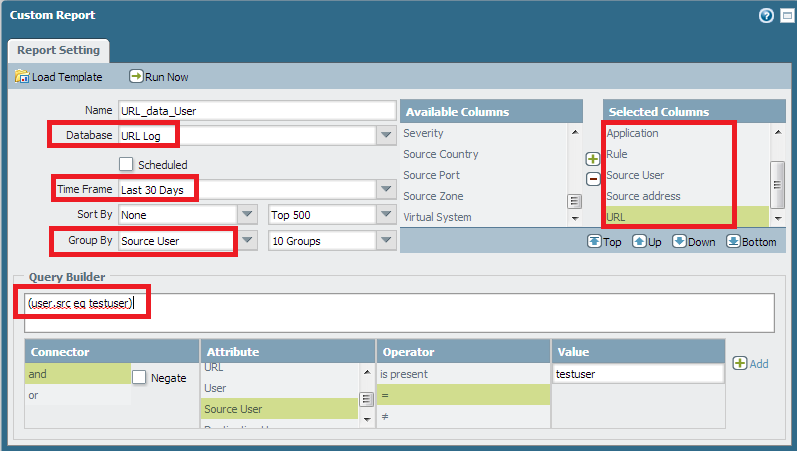
Hope this helps !
- 2546 Views
- 4 replies
- 0 Likes
Show your appreciation!
Click Accept as Solution to acknowledge that the answer to your question has been provided.
The button appears next to the replies on topics you’ve started. The member who gave the solution and all future visitors to this topic will appreciate it!
These simple actions take just seconds of your time, but go a long way in showing appreciation for community members and the LIVEcommunity as a whole!
The LIVEcommunity thanks you for your participation!
- Problem with viewing and downloading 30-day logs on Panorama server in Panorama Discussions
- Need clarification on URL Filtering logs in Next-Generation Firewall Discussions
- CPSP Program Member Confirmation in General Topics
- Automate Reported Phishing Email Attachments to CrowdStrike Falcon Sandbox w/ XSOAR in Cortex XSOAR Discussions
- Dynamic User Group Auto Remediation configuration in Next-Generation Firewall Discussions



