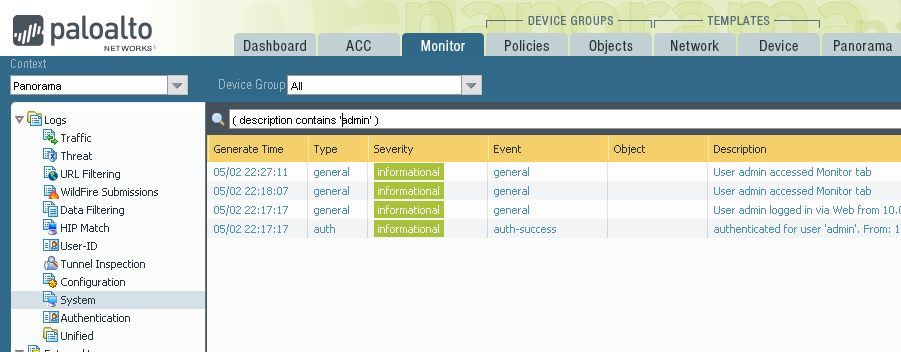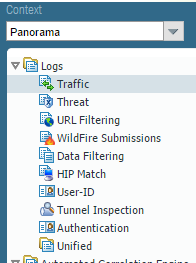- Access exclusive content
- Connect with peers
- Share your expertise
- Find support resources
Click Preferences to customize your cookie settings.
Unlock your full community experience!
Where are the administrator access logs on Panorama?
- LIVEcommunity
- Discussions
- General Topics
- Re: Where are the administrator access logs on Panorama?
- Subscribe to RSS Feed
- Mark Topic as New
- Mark Topic as Read
- Float this Topic for Current User
- Printer Friendly Page
- Mark as New
- Subscribe to RSS Feed
- Permalink
05-02-2017 02:12 PM
In Panorama where are the adminsitrator access logs? I.e. if I want to see when a adminsitrator user last accessed the system. I know where that is on the PA firewalls, but on Panorama??
Accepted Solutions
- Mark as New
- Subscribe to RSS Feed
- Permalink
06-07-2017 02:51 PM
Found it in case anybody else ever runs into this. The "Device Grouping" view also changes the left hand menu as well, I didn't realize it was contextual; only though the information displayed on the side was device grouping dependent.
So in my case I needed "All" because Panorama itself isn't a device which can be grouped
- Mark as New
- Subscribe to RSS Feed
- Permalink
05-02-2017 07:31 PM
You don't see it in system log?
Palo Alto Networks certified from 2011
- Mark as New
- Subscribe to RSS Feed
- Permalink
05-03-2017 05:33 AM
did you enable system log forwarding ?

PANgurus - Strata specialist; config reviews, policy optimization
- Mark as New
- Subscribe to RSS Feed
- Permalink
05-03-2017 02:05 PM - edited 05-03-2017 02:06 PM
Raido: LOL I don' t even have that option on my Panorama system (though I do on my PA's):
- Mark as New
- Subscribe to RSS Feed
- Permalink
05-03-2017 02:06 PM - edited 05-03-2017 02:07 PM
reaper: Yes though I assume it still keeps local logs (as I don' t have access to where the logs are actually forwarded to; don't ask, org politics)
- Mark as New
- Subscribe to RSS Feed
- Permalink
05-04-2017 12:37 AM
Hi @PeterT then it would appear your admin account does not have access to these logs (physically or through the GUI)
your only recourse will be to use the context switch to look at the local logs on the firewall
Quis custodiet ipsos custodes 😉
PANgurus - Strata specialist; config reviews, policy optimization
- Mark as New
- Subscribe to RSS Feed
- Permalink
05-04-2017 01:09 PM - edited 05-04-2017 01:10 PM
@reaper That makes no sense given I'm logged on as the "superuser" on the Panorama 🙂 .. i.e. have rights to everything, I just don't have rights to the Arcsight SIEM where the remote logs are dumped 😉 . I should still be able to see the panorama local access logs though IMHO as would be a wierd situation where the panorama superuser could see the logs on the FW's (which I can) but not panorama itself
- Mark as New
- Subscribe to RSS Feed
- Permalink
05-05-2017 12:55 AM
well that's awkward 😛
ehm, what version of PAN-OS are you running? those log files should be there... can you try checking the CLI ?
> show log config direction equal backward > show log system direction equal backward
PANgurus - Strata specialist; config reviews, policy optimization
- Mark as New
- Subscribe to RSS Feed
- Permalink
05-08-2017 08:22 PM
Panorama 8.0.2
Both work via CLI, the question then (per screenshot above) where is it via the Web UI? I'm thinking possibly bug / call support on this one now lol.
- Mark as New
- Subscribe to RSS Feed
- Permalink
05-09-2017 12:18 AM
yeah... if you're superuser those logs should be visible...
one last thing you could try (before calling support) is to 'reset' the gui : https://<panorama IP>/debug
once logged in, click the 'clear preferences' button, this will clear your admin's gui config, in case some flag got set
PANgurus - Strata specialist; config reviews, policy optimization
- Mark as New
- Subscribe to RSS Feed
- Permalink
05-09-2017 12:20 PM
As a superuser (admin) I also don't see System under logs in Panorama. Running 7.1.9 here. The admin user has it on the NGFWs, just not Panorama.
- Mark as New
- Subscribe to RSS Feed
- Permalink
06-07-2017 02:51 PM
Found it in case anybody else ever runs into this. The "Device Grouping" view also changes the left hand menu as well, I didn't realize it was contextual; only though the information displayed on the side was device grouping dependent.
So in my case I needed "All" because Panorama itself isn't a device which can be grouped
- 1 accepted solution
- 5901 Views
- 11 replies
- 0 Likes
Show your appreciation!
Click Accept as Solution to acknowledge that the answer to your question has been provided.
The button appears next to the replies on topics you’ve started. The member who gave the solution and all future visitors to this topic will appreciate it!
These simple actions take just seconds of your time, but go a long way in showing appreciation for community members and the LIVEcommunity as a whole!
The LIVEcommunity thanks you for your participation!
- Problem with viewing and downloading 30-day logs on Panorama server in Panorama Discussions
- Device Certificate for managed device in Panorama Discussions
- SSO and MFA for Admin Access Only in Next-Generation Firewall Discussions
- Prisma Access 3.2 Known Issue CYR-28288 in Panorama Discussions
- Should I override the intrazone-default to deny? in Next-Generation Firewall Discussions