- Access exclusive content
- Connect with peers
- Share your expertise
- Find support resources
Click Preferences to customize your cookie settings.
Unlock your full community experience!
how to make an exception for the specific case of vulnerability?
- LIVEcommunity
- Discussions
- General Topics
- how to make an exception for the specific case of vulnerability?
- Subscribe to RSS Feed
- Mark Topic as New
- Mark Topic as Read
- Float this Topic for Current User
- Printer Friendly Page
- Mark as New
- Subscribe to RSS Feed
- Permalink
11-30-2013 05:50 AM
Hi
I found on this forum couple topic with examples but it desn't work for me - I don't know why.
I have Thread lod filled with vulnerability: "HTTP OPTIONS Method" (id 30520) and "SSL Double Client Hello Cipher Suite Length Mismatch" (id 32467)
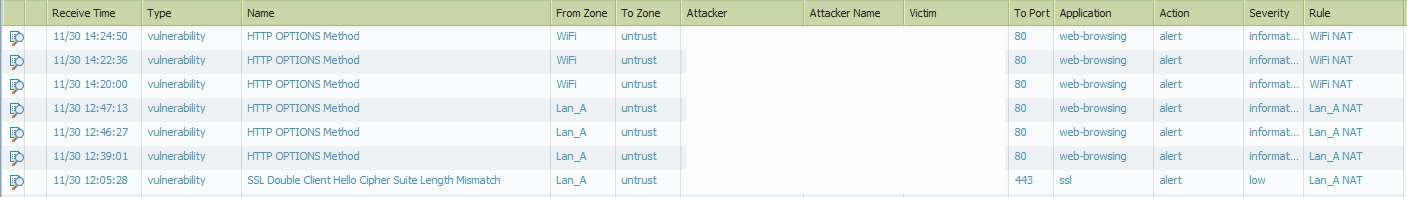
I'd like to make exeption for it. But when I tryedto edit my Anti Spyware profile I cant find such id
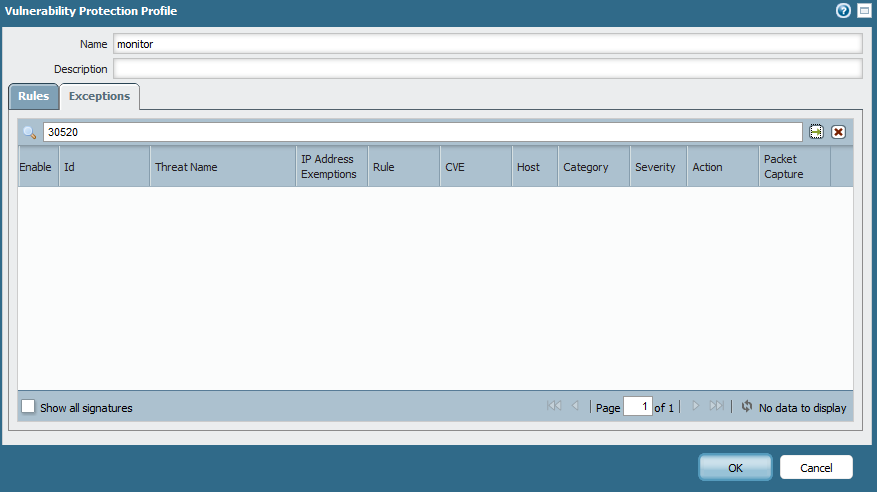
Please help me.
With regards
Slawek
- Labels:
-
Configuration
-
Troubleshooting
- Mark as New
- Subscribe to RSS Feed
- Permalink
12-01-2013 09:53 AM
Do you have a threat license activated for this box and the latest signatures downloaded AND committed?
- Mark as New
- Subscribe to RSS Feed
- Permalink
12-01-2013 11:31 AM
Of course - yes. At the time of making screenshoot I had version 407.2028 released at 26.11.2013.
- Mark as New
- Subscribe to RSS Feed
- Permalink
12-01-2013 04:21 PM
Check "Show all signatures" checkbox then you can find the ID.
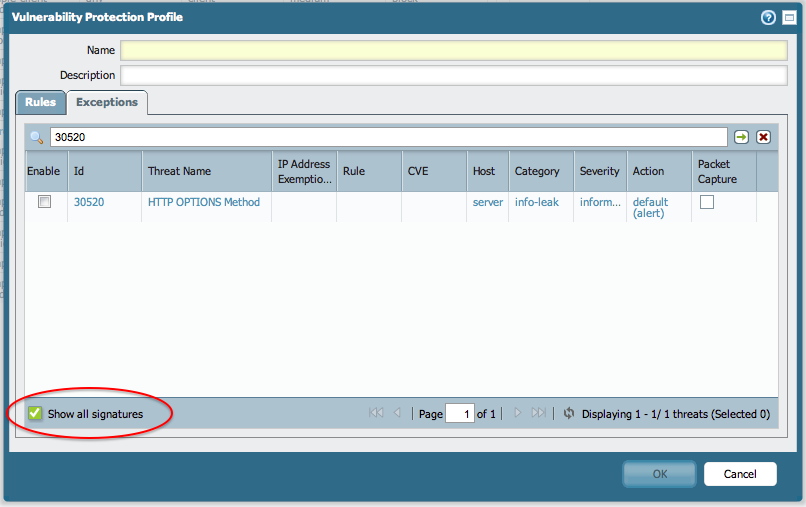
- Yasu
- Mark as New
- Subscribe to RSS Feed
- Permalink
12-01-2013 11:47 PM
Why on earth is "Show all signatures" disabled by default?
- Mark as New
- Subscribe to RSS Feed
- Permalink
12-02-2013 12:02 AM
That's good question! it should be enabled by default.
Problem solved - thx
Regards
Slawek
- Mark as New
- Subscribe to RSS Feed
- Permalink
12-02-2013 12:54 AM
We want to show only signatures which are enabled by default. (Personally, I think it would be nicer if it shows all signatures by default and there's a checkbox like "show enabled signatures"). Maybe there're pros and cons. It's just how we designed.
- Yasu
- 1 accepted solution
- 4919 Views
- 6 replies
- 0 Likes
Show your appreciation!
Click Accept as Solution to acknowledge that the answer to your question has been provided.
The button appears next to the replies on topics you’ve started. The member who gave the solution and all future visitors to this topic will appreciate it!
These simple actions take just seconds of your time, but go a long way in showing appreciation for community members and the LIVEcommunity as a whole!
The LIVEcommunity thanks you for your participation!
- How to block command & control traffic on IP address in Prisma Access Discussions
- Inline Cloud Analyze Event Threat missing XFF_IP in Next-Generation Firewall Discussions
- Vulnerability Protection Profile in Threat & Vulnerability Discussions
- Regarding the device control function of XDR in Cortex XDR Discussions
- Creating an Exception Rule for a PT Automation System in Cortex XDR Discussions



