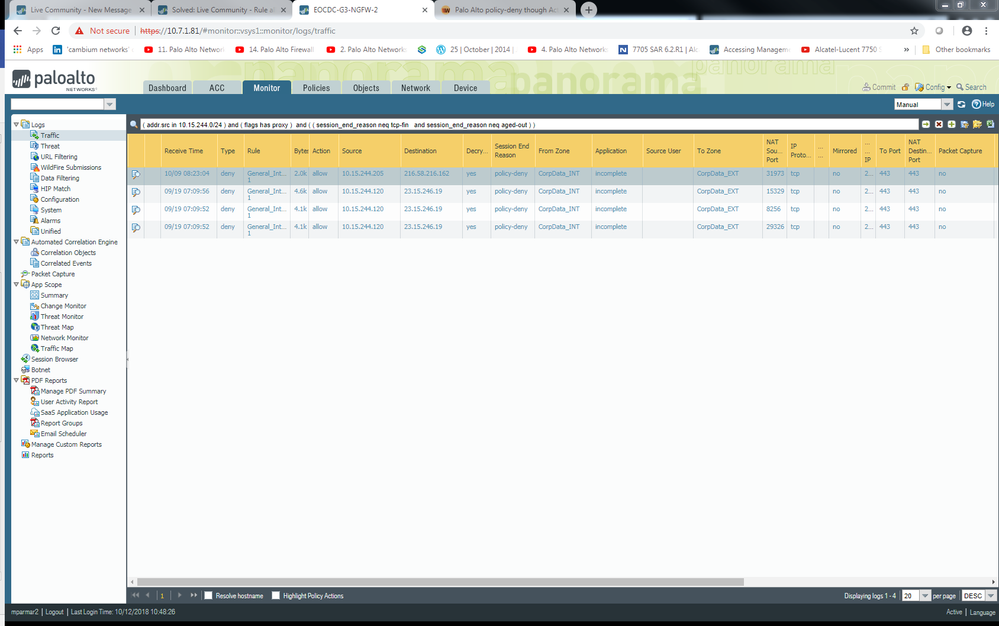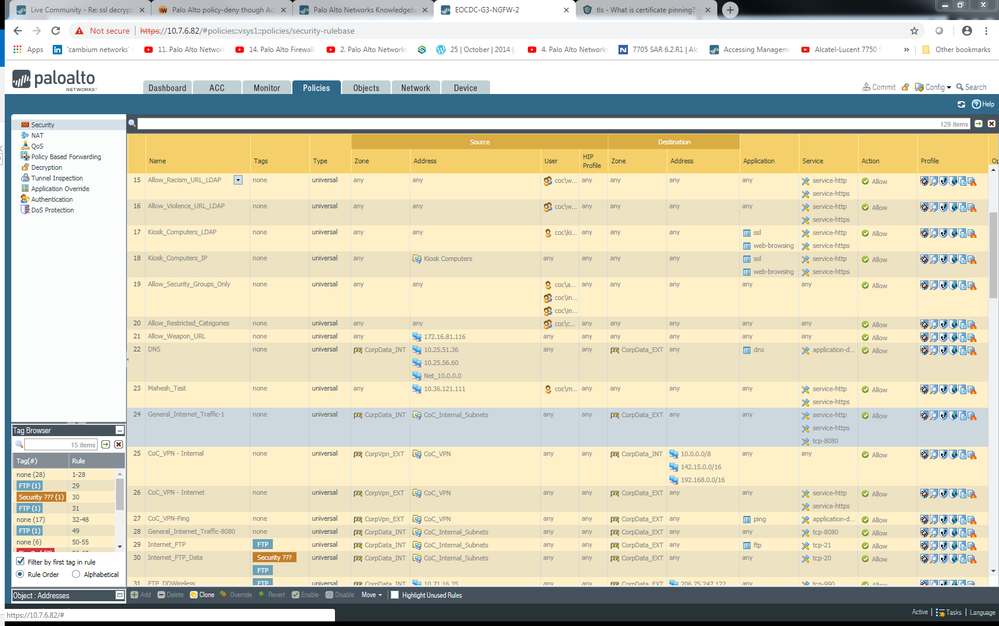- Access exclusive content
- Connect with peers
- Share your expertise
- Find support resources
Click Preferences to customize your cookie settings.
Unlock your full community experience!
ssl decryption and policy deny
- LIVEcommunity
- Discussions
- General Topics
- Re: ssl decryption and policy deny
- Subscribe to RSS Feed
- Mark Topic as New
- Mark Topic as Read
- Float this Topic for Current User
- Printer Friendly Page
- Mark as New
- Subscribe to RSS Feed
- Permalink
10-12-2018 12:18 PM
I have configured ssl decryption and rule is there to allow the traffic
IT is hitting the right rule but policy says denied?
what can be reason for this?
Help the community: Like helpful comments and mark solutions.
Accepted Solutions
- Mark as New
- Subscribe to RSS Feed
- Permalink
10-12-2018 01:33 PM
I am almost 100% certain that this is because of a decryption error
- Mark as New
- Subscribe to RSS Feed
- Permalink
10-12-2018 01:38 PM
Hello,
I was just thinking if you had a deny policy above the allow policy, doesnt look to be the case here. Check out the link that was posted, could be the issue.
Regards,
- Mark as New
- Subscribe to RSS Feed
- Permalink
10-12-2018 01:11 PM
Hello,
Would you also be able to post hte security policy rule that it is supposed to allow the traffic? I see its being decrypted but something is stopping it, maybe the policies are out of order? I see that the application is 'incomplete' this could be because of an out of order deny policy or routing.
Is the traffic allowed if decryption is disabled?
Just some thoughts,
- Mark as New
- Subscribe to RSS Feed
- Permalink
10-12-2018 01:33 PM
I am almost 100% certain that this is because of a decryption error
- Mark as New
- Subscribe to RSS Feed
- Permalink
10-12-2018 01:34 PM
yes i added the screenshot of security policy rule number 24
yes traffic is allowed
what is out of order policy?
Help the community: Like helpful comments and mark solutions.
- Mark as New
- Subscribe to RSS Feed
- Permalink
10-12-2018 01:38 PM
Hello,
I was just thinking if you had a deny policy above the allow policy, doesnt look to be the case here. Check out the link that was posted, could be the issue.
Regards,
- Mark as New
- Subscribe to RSS Feed
- Permalink
10-12-2018 01:57 PM
Many thanks Remo for replying to the post.
Help the community: Like helpful comments and mark solutions.
- 2 accepted solutions
- 5650 Views
- 5 replies
- 0 Likes
Show your appreciation!
Click Accept as Solution to acknowledge that the answer to your question has been provided.
The button appears next to the replies on topics you’ve started. The member who gave the solution and all future visitors to this topic will appreciate it!
These simple actions take just seconds of your time, but go a long way in showing appreciation for community members and the LIVEcommunity as a whole!
The LIVEcommunity thanks you for your participation!
- Panorama REST API policy creation error with ' 'message': 'Invalid Body', in Panorama Discussions
- Should I override the intrazone-default to deny? in Next-Generation Firewall Discussions
- GP HIP Profile Applied to Security Policy with Multiple Zones in GlobalProtect Discussions
- USER_ID mapping constantly changing with Zscaler App in Next-Generation Firewall Discussions
- Action is Reset Both in traffic monitoring in Next-Generation Firewall Discussions