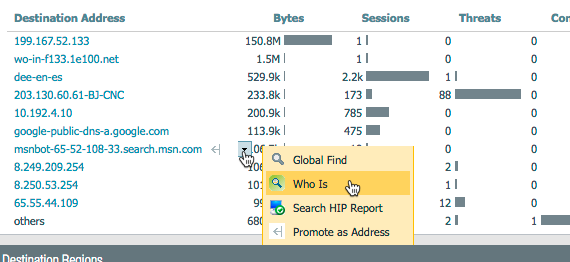- Access exclusive content
- Connect with peers
- Share your expertise
- Find support resources
Click Preferences to customize your cookie settings.
Unlock your full community experience!
whois lookups
- LIVEcommunity
- Discussions
- General Topics
- whois lookups
- Subscribe to RSS Feed
- Mark Topic as New
- Mark Topic as Read
- Float this Topic for Current User
- Printer Friendly Page
- Mark as New
- Subscribe to RSS Feed
- Permalink
09-11-2017 02:05 AM
Do you mean the 'who is' lookup when you click the little dropdown arrow next to a URL in the ACC?
This should redirect your browser to Network Solutions, do you have internet access from your management station?
PANgurus - Strata specialist; config reviews, policy optimization
- Mark as New
- Subscribe to RSS Feed
- Permalink
09-11-2017 06:31 AM
It does redirect it to network solution and it rarely if ever give me an answer
- Mark as New
- Subscribe to RSS Feed
- Permalink
09-11-2017 06:32 AM
The issue is that it never is able to give me the information concerning the IP and who is belongs too
- Mark as New
- Subscribe to RSS Feed
- Permalink
09-11-2017 09:05 AM
That's really odd. I can't say that I have any 7.1.10 devices laying around but my current 7.1.12 boxes and my 8.0.* machines work perfectly fine. Does it give you any sort of error message when the site finishes loading or do you not even get to the actual website?
- Mark as New
- Subscribe to RSS Feed
- Permalink
09-11-2017 11:15 AM
It actually goes to there web site and I expect to is the information regarding the IP and who it belongs too,but it just gives me a place to enter the IP for the whois information so I do and it comes back with the same thing a place to enter the IP again.
- Mark as New
- Subscribe to RSS Feed
- Permalink
09-11-2017 11:16 AM
Just a thought but have you tried clearing you cookies and such on your browser, feels like that is likely your issue.
- Mark as New
- Subscribe to RSS Feed
- Permalink
09-11-2017 12:59 PM
I cleared the cache and the cookie but alas no change it still does not work. I know that not every IP will be found in whois but I don't remember it every finding one for me 😞 - no joy
- 2492 Views
- 8 replies
- 0 Likes
Show your appreciation!
Click Accept as Solution to acknowledge that the answer to your question has been provided.
The button appears next to the replies on topics you’ve started. The member who gave the solution and all future visitors to this topic will appreciate it!
These simple actions take just seconds of your time, but go a long way in showing appreciation for community members and the LIVEcommunity as a whole!
The LIVEcommunity thanks you for your participation!
- NAT & port forward with dynamic IP on outside/untrust/Internet facing interface? in General Topics
- URL Lookup Returns IP Address in Next-Generation Firewall Discussions
- FQDN Object in Policy - not working but FQDN seems to resolve properly in General Topics
- Prisma Access GCP Onboarding -- GCP IP Conflict in Prisma Access Discussions
- Google Chrome Geolocation in General Topics