Palo Alto Networks supports the KVM integration for the VM appliances since version PAN-OS 6.1.
The download of the image can be done on the following link: https://support.paloaltonetworks.com/Updates/SoftwareUpdates/245
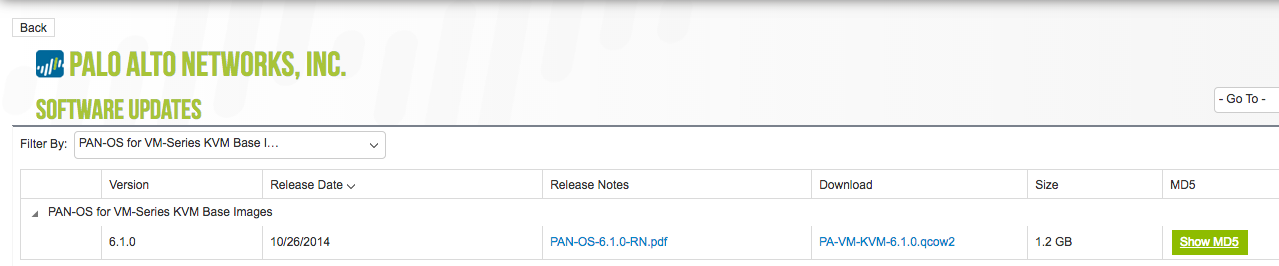
In the process of integrating of the vAppliance into an OpenStack environment (using a KVM as a hypervisor) the OpenStack system does two things when booting an instance from uploaded image:
- Converts the qcow2 image to 'raw' sparse image & makes it a "base image"
- Expands the size of the base-image per the used disk size flavor and use this base image as overlay to boot the instance
Issue
When trying to launch an instance from the qcow2 file, the conversion is failing.
It is also failing when we are trying to manually convert the image:
# qemu-img convert -O raw PA-VM-KVM-6.1.0.qcow2 PA-VM-KVM-6.1.0.raw
qemu-img: error while reading sector 38987776: Input/output error
The conversion mechanism might be failing if the file was corrupted during the download from the support portal, or during the upload to the KVM.
Check the md5 on the portal during the download:
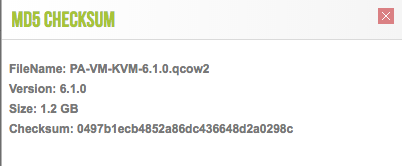
The correct md5 for the base image and the raw image should be the following:
# md5sum PA-VM-KVM-6.1.0.qcow2 PA-VM-KVM-6.1.0.raw
>0497b1ecb4852a86dc436648d2a0298c PA-VM-KVM-6.1.0.qcow2
>b781e99484cb18688dc90fd327f30088 PA-VM-KVM-6.1.0.raw
If the md5 for the PA-VM-KVM-6.1.0.qcow2 is not the same as on the support portal, re-download and re-deploy the image.