How to Perform Route Filtering with BGP
33614
Created On 09/26/18 13:54 PM - Last Modified 05/31/23 20:59 PM
Resolution
To filter the routes announced by OSPF:
- Go to Virtual Routers
- Select the routing profile
- Select BGP
- Under the Import tab, create an import rule to allow the route(s)
- While creating that rule select the Match tab add the routed to be included (0.0.0.0/0 for the default route for example)
- Under the Address Prefix Column, make sure to check the Exact box
- Select the "Action" tab and select the drop down box at the top that will Allow
- Make sure that rule is at the top under "Import Policy"
- Create a "Deny"rule at the bottom
- Commit changes
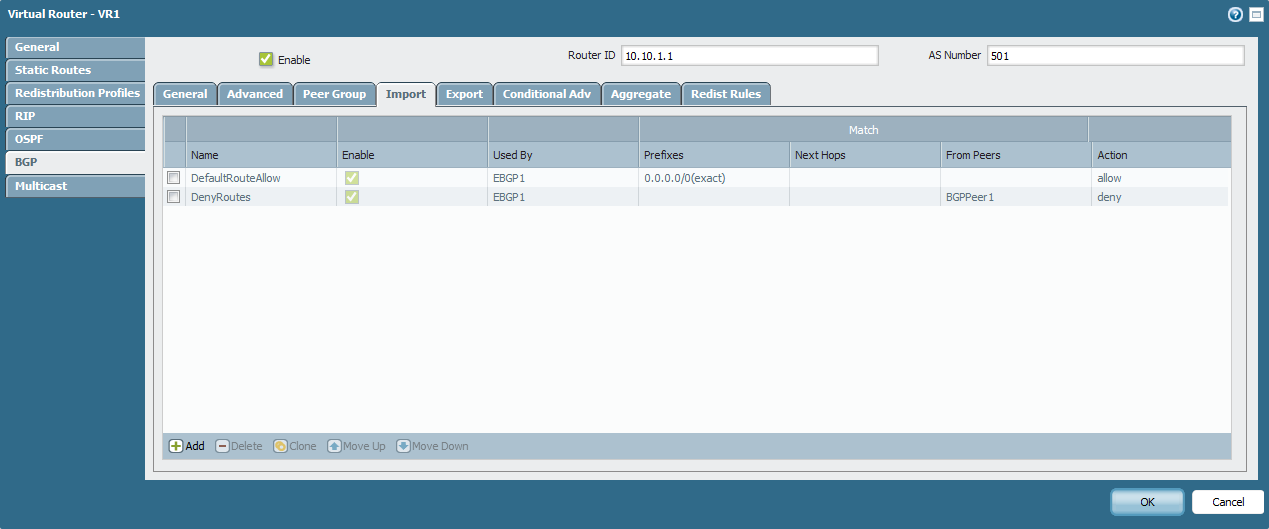
owner: dwhyte