IP List for Dynamic Block List is Not Found on Multi-VSYS Configuration
15925
Created On 09/26/18 13:55 PM - Last Modified 02/07/19 23:40 PM
Resolution
Symptom
Dynamic Block List or External Block List (EBL) does not show list of IP's. For example:
> request system external-list show name DYNAMIC_BLOCKLIST1
Server error : external list file not found
Cause
If Multi-VSYS is enabled on the Palo Alto Networks firewall and the Dynamic Block List is created on another VSYS, then the block list can be viewed by entering the appropriate VSYS. Run the following CLI commands to enter the target VSYS and view the block list:
- Verify that multi-vsys is turned on:
> show system setting multi-vsys
on - Enter target VSYS
> set system setting target-vsys vsys1
Session target vsys changed to vsys1 - Display the dynamic block list
> request system external-list show name DYNAMIC_BLOCKLIST1
vsys1/DYNAMIC_BLOCKLIST1:
Next update at: Mon Jul 29 15:00:24 2013
IPs:
2.56.0.0/14
5.72.0.0/14
5.180.0.0/14
14.129.0.0/16
14.192.48.0/21
14.192.56.0/22
31.11.43.0/24
31.14.103.0/24
31.222.200.0/21
To configure a Dynamic Block List, go tot Objects > Dynamic Block Lists and click Add.
For example: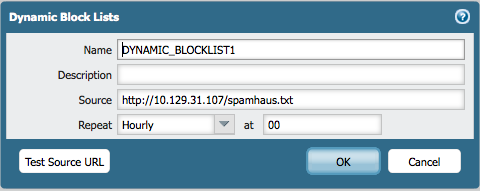
owner: jlunario