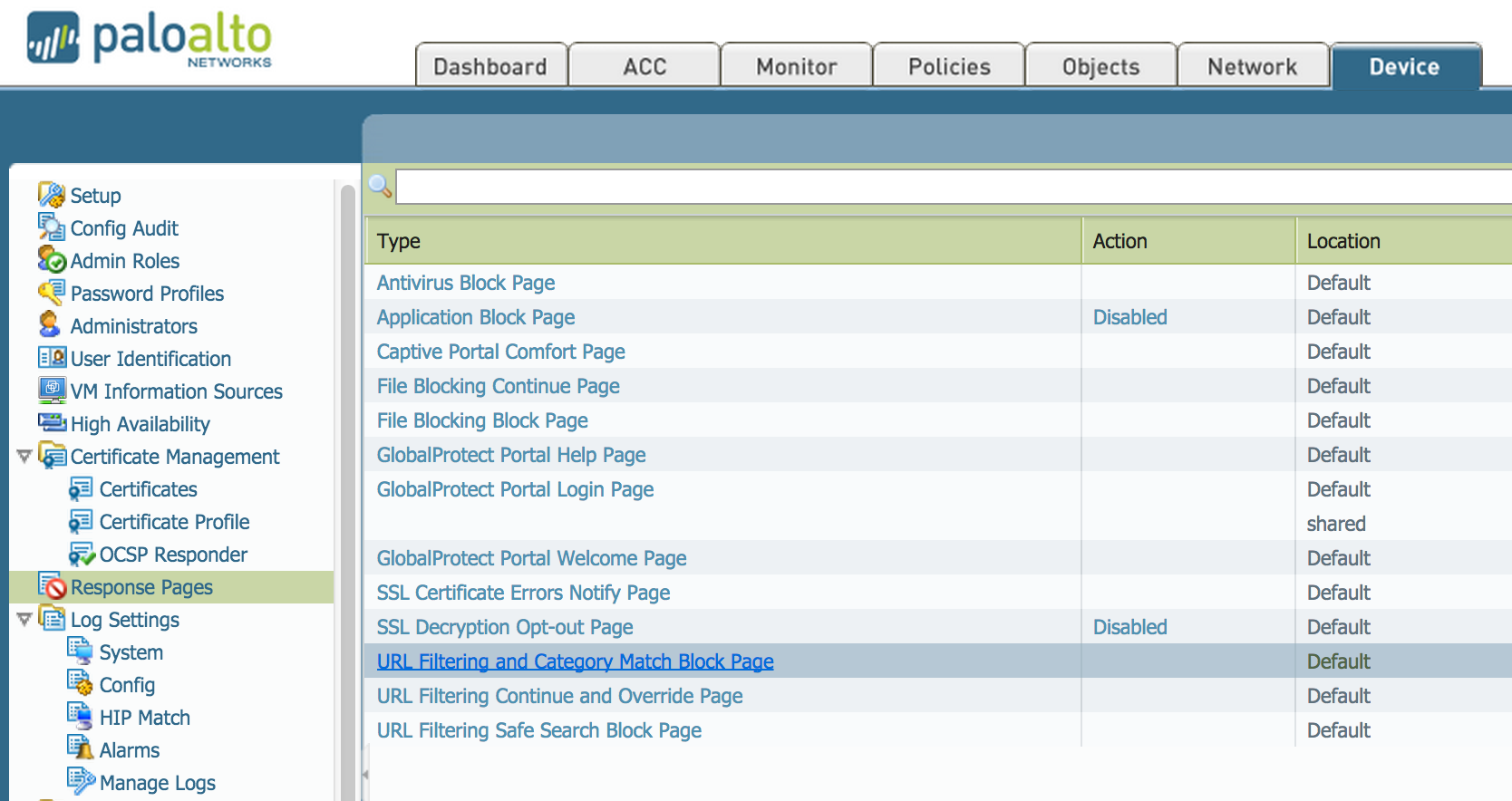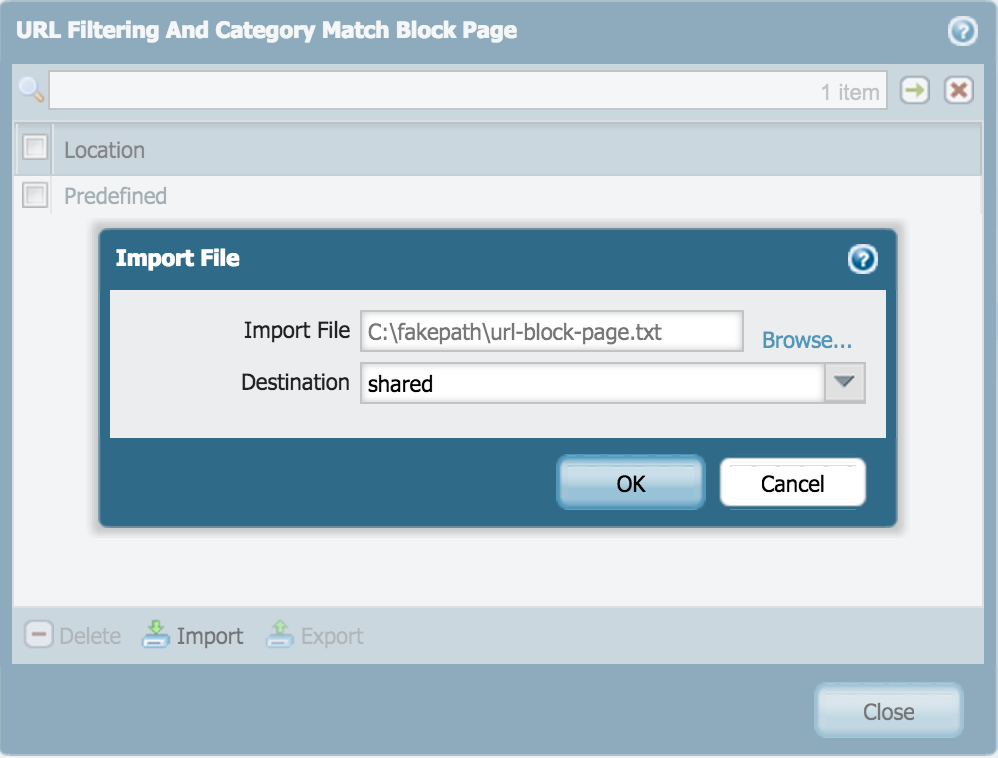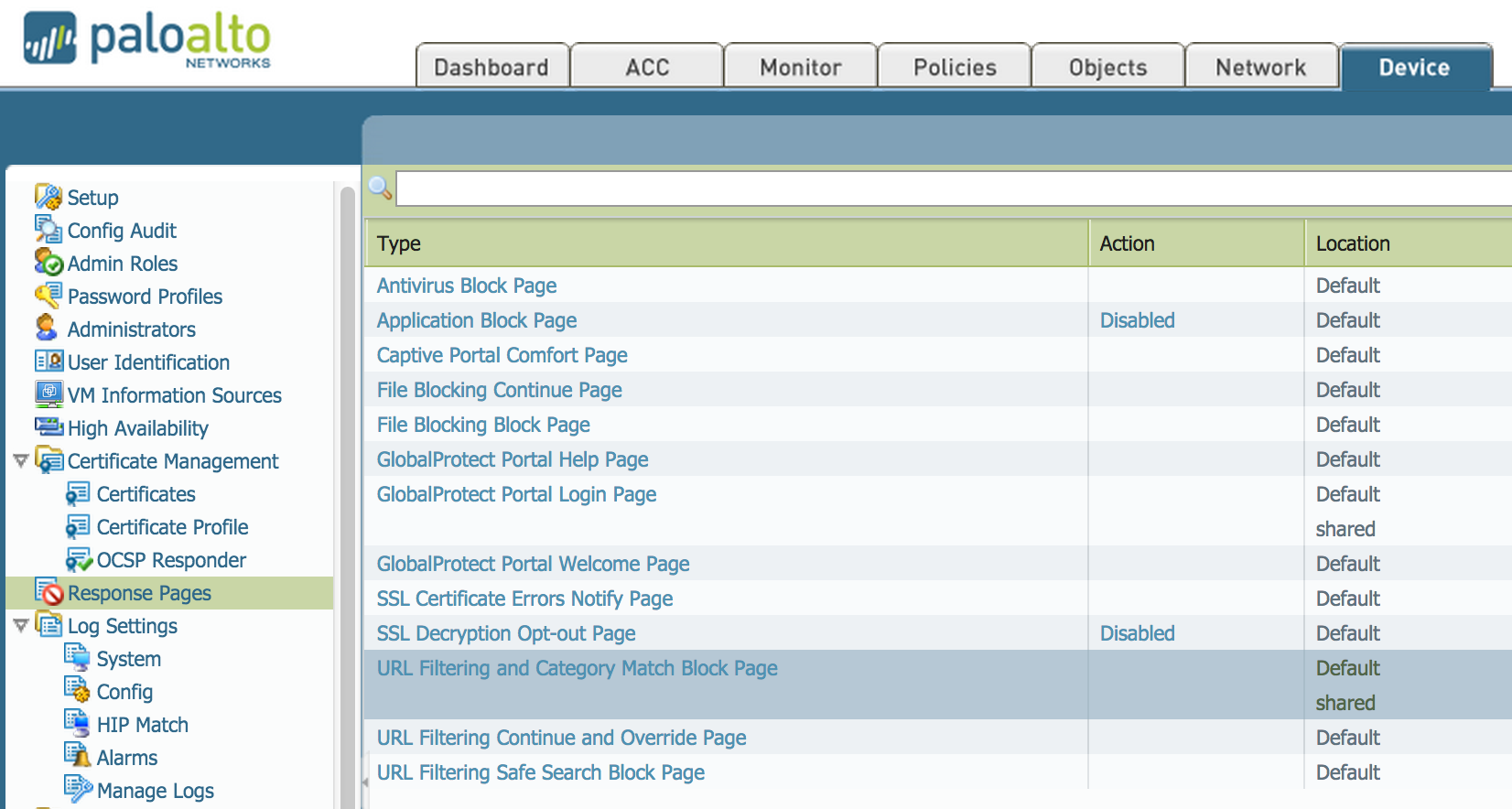Using a Custom Response Page to HTTP Redirect
53855
Created On 09/26/18 13:51 PM - Last Modified 01/27/25 06:01 AM
Symptom
A web page hosted on a company web server can be used as a Response Page. This may be useful to present Response Pages depending on the user's language or present pages with rich content.
Environment
- Palo Alto Firewall.
- Any PAN-OS.
- Response Page.
Resolution
Additional Information
We have a limitation on the custom block page size, around 10,000 bytes. Even if an error message about the size exceeding the limit is not displayed during import, if the response page is not returned, please try with a smaller block page (10,000 bytes or less) or the default block page and see if the response page is displayed.