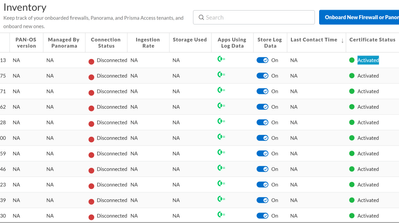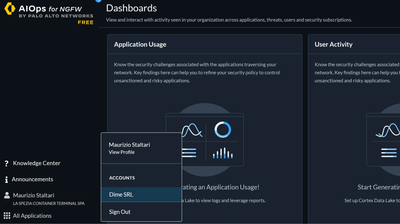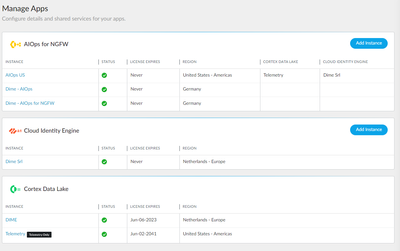- Access exclusive content
- Connect with peers
- Share your expertise
- Find support resources
Click Preferences to customize your cookie settings.
Unlock your full community experience!
All Firewall are disconnected on Data Lake
- LIVEcommunity
- Discussions
- Network Security
- AIOps for NGFW Discussions
- All Firewall are disconnected on Data Lake
- Subscribe to RSS Feed
- Mark Topic as New
- Mark Topic as Read
- Float this Topic for Current User
- Printer Friendly Page
All Firewall are disconnected on Data Lake
- Mark as New
- Subscribe to RSS Feed
- Permalink
10-11-2022 01:06 AM
Hi All,
I activeted the AIOps for NGFW on my account.
All firewall seems to be connected to Telemetry, I onboarded all on DataLake but they are still disconnected:
What can I do?
- Mark as New
- Subscribe to RSS Feed
- Permalink
10-11-2022 06:36 AM
This looks like a screenshot from the CDL App, talking about connectivity for logging. The logging and telemetry, while they both go to the cloud, are actually two different pipelines - one is streaming, and telemetry is actually batch processing.
Can you please check the telemetry pipeline status in your AIOps instance (Settings>Inventory)
- Mark as New
- Subscribe to RSS Feed
- Permalink
10-11-2022 08:10 AM
Here, is wrote to onboard NGWF on CDL: https://docs.paloaltonetworks.com/aiops/aiops-for-ngfw/get-started-with-aiops/onboard-devices
Anyway, I can't find any Settings menu in the AIOps instance.
Last but not the list, the instance is associating me to a not correct tenant.
As usual, Palo Alto cloud apps are a mess...
- Mark as New
- Subscribe to RSS Feed
- Permalink
10-11-2022 08:45 AM
What a mess! (as usual)
I found the "telemetry" CDL instance but is in US. No chance to move in europe (obviously I need my data in Europe).
I choose to create the AIOps instance in "Germany" then it can't see US telemetry CDL in US and neither the regular one in the Netherlands. No way to create the AIOps instance in the Netherlands.
I ceated a new AIOps in US, associated to the the "telemetry" CDL in US, but I can't onboard firewalls that are already ondoarder on the regular CDL in the Netherlands.
I tried to open a support case and they send me to ask to the community...
- Mark as New
- Subscribe to RSS Feed
- Permalink
10-11-2022 10:57 AM
There are a few things to be aware of here / check into here -
- In general, the telemetry follows the region that you set up as the logging region. Is that currently Americas?
- The Germany instance of AIOps can only work with a Germany-based CDL. All other CDL regions are currently serviced by AIOps running in Americas-based servers. We plan to expand this over time, but currently, this is the limitation.
- From the screenshot you posted here, in your AIOps activation, it looks like you did not point it to a CDL tenant (or it did not take that setting). You can do that by clicking the 3 dots beside the icon on the hub, clicking edit, and selecting the CDL tenant.
An overview of the activation process is here - https://live.paloaltonetworks.com/t5/customer-journey-aiops-for-ngfw/onboarding/ta-p/468635?attachme...
(This is the link in the Live Community pages - LIVEcommunity - Onboarding - LIVEcommunity - 468635 (paloaltonetworks.com)
- Mark as New
- Subscribe to RSS Feed
- Permalink
10-13-2022 08:46 AM
Agree this seems like a right mess, no where did I see in the guides on setting this up that Germany only works in Germany so our firewalls Telemetry Region is set to the United Kingdom when I created the AIOps for NGFW I selected Germany as that's in Europe why would I of thought of choosing the US but I'm seeing no data in AIOps even though the firewall seems to be sending it.
But from the comment above I guess it's because our Telementry Region is set to the UK so the AIOps needs to be set to the US for it to work?
I've now setup another instance of AIOPs with the region set to the US (now we have two as we cant seem to delete the one in Germany) but when I try and access the US one I get the error "Error: Entitlements not found for user" but the Germany one loads fine!
- Mark as New
- Subscribe to RSS Feed
- Permalink
10-13-2022 10:52 AM
My mess is like this:
- 3 AIOps for NGFW instance: no one is working; I can't remove any.
- 2 Cortex Data Lake istance:
- one is legacy, where are onboarded all my firewalls; is useless because I've no logging license on firewall; all firewall are Activater and disconnected but I can't remove from there.
- one is "Telemetry only", is in US, but all my firewalls are set to telemetry to Europe because we are in Europe. have I to move to US? Anyway I can't onboard here because are already boarded on the other.
The funniest is that once, the US AIOps shown me the status of 8 of my firewalls. Not all, only 8. I can't understand why...
- Mark as New
- Subscribe to RSS Feed
- Permalink
10-13-2022 03:39 PM
Can you give this new instance another try? I understand that the system is not fully up in some cases if this error shows up.
- Mark as New
- Subscribe to RSS Feed
- Permalink
10-14-2022 01:16 AM
That is working now and i can login to the AIOps in the US Region but there is still no information in there. Do I also need to set my telemetry settings on the firewall to send that to the Americas as well because at the moment that is set to the UK and the current telemetry data lake is in the UK
- Mark as New
- Subscribe to RSS Feed
- Permalink
10-14-2022 06:38 AM
Please hang on - we are checking to see how the linkages are made on the back end.
Are you still able to see the 8 firewalls in the US instance?
- Mark as New
- Subscribe to RSS Feed
- Permalink
10-14-2022 06:41 AM
I see the AIOps instance in Americas is not attached to the CDL in UK.
Please click the 3 dots on the right side of the AIOps icon on the hub landing page, click edit, and attach the UK CDL tenant to the AIOps. In a couple of hours or so, the firewall data should show up in the instance, if the data is already flowing into the UK CDL. There should be no need to make any changes to the firewall.
- Mark as New
- Subscribe to RSS Feed
- Permalink
10-14-2022 08:10 AM
Hi. Now, in the US instance, I can see the same device saw last time: they are 7.
One of those is a demo unit that I already shipped back to Palo Alto months ago.
Can you understand why I can see only these? I have other 9 NGFW configured in the same way.
- Mark as New
- Subscribe to RSS Feed
- Permalink
10-17-2022 01:16 AM
That fixed our issues in the end, Thanks for your help Svenkatarama
- Mark as New
- Subscribe to RSS Feed
- Permalink
12-22-2022 04:44 PM
Hi @staltari
please give me one serial which is not being shown in US AIOps
Thanks and Regards,
Sharan Selva
Product Specialist
Palo Alto Networks
https://live.paloaltonetworks.com/t5/aiops-for-ngfw-discussions/bd-p/AIOps_for_NGFW_Discussions
Sharan Selva
Product Specialist
Palo Alto Networks
- 8647 Views
- 18 replies
- 0 Likes
Show your appreciation!
Click Accept as Solution to acknowledge that the answer to your question has been provided.
The button appears next to the replies on topics you’ve started. The member who gave the solution and all future visitors to this topic will appreciate it!
These simple actions take just seconds of your time, but go a long way in showing appreciation for community members and the LIVEcommunity as a whole!
The LIVEcommunity thanks you for your participation!
- Panroma using public ip in Panorama Discussions
- Panorama Onboarding and Managing of PAN FW's in Panorama Discussions
- GlobalProtect - Split DNS/Tunnel - Windows Firewall Profile in GlobalProtect Discussions
- HIP Check reports fail to send to internal gateway following internal gateway certificate change or patching of firewall in GlobalProtect Discussions
- Local VMWorkStation Panorma not synching with Local PA-415 Firewall in Panorama Discussions