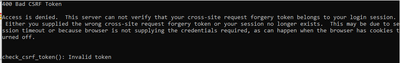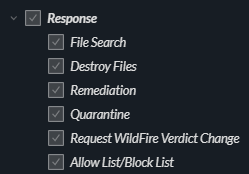- Access exclusive content
- Connect with peers
- Share your expertise
- Find support resources
Click Preferences to customize your cookie settings.
Unlock your full community experience!
Bad CSRF Token when attempting to whitelist hashes from API
- LIVEcommunity
- Community Legacy Content
- Automation / API
- Automation/API Discussions
- Bad CSRF Token when attempting to whitelist hashes from API
- Subscribe to RSS Feed
- Mark Topic as New
- Mark Topic as Read
- Float this Topic for Current User
- Printer Friendly Page
Bad CSRF Token when attempting to whitelist hashes from API
- Mark as New
- Subscribe to RSS Feed
- Permalink
01-23-2021 02:40 AM - edited 01-23-2021 02:49 AM
Hey everyone,
We are trying to whitelist a bulk of hashes using the Cortex XDR API (because the UI isn't working, we have an open case with support). The request always return the same error:
400 Bad CSRF Token
Access is denied. This server can not verify that your cross-site request forgery token belongs to your login session. Either you supplied the wrong cross-site request forgery token or your session no longer exists. This may be due to session timeout or because browser is not supplying the credentials required, as can happen when the browser has cookies turned off.
check_csrf_token(): Invalid token
This error ONLY shows up when we attempt to whitelist hashes. We can retrieve incidents and alerts using the same code (and hence same API key and ID) without any problem. The image below shows that it has key should be able to update the allow list.
The url: "https://api-{domain}/public_api/v1/hash_exceptions/allow_list/"
Any ideas are appreciated!
P.S. This is the error from the UI
- 4115 Views
- 2 replies
- 0 Likes
Show your appreciation!
Click Accept as Solution to acknowledge that the answer to your question has been provided.
The button appears next to the replies on topics you’ve started. The member who gave the solution and all future visitors to this topic will appreciate it!
These simple actions take just seconds of your time, but go a long way in showing appreciation for community members and the LIVEcommunity as a whole!
The LIVEcommunity thanks you for your participation!