- Access exclusive content
- Connect with peers
- Share your expertise
- Find support resources
Click Preferences to customize your cookie settings.
Unlock your full community experience!
Tips & Tricks: Commit & Config Locks
- LIVEcommunity
- Articles
- General Articles
- Tips & Tricks: Commit & Config Locks
- Subscribe to RSS Feed
- Mark as New
- Mark as Read
- Printer Friendly Page
The content you are looking for has been archived. View related content below.
- Mark as New
- Subscribe to RSS Feed
- Permalink
on 05-09-2023 11:14 PM
Palo Alto Networks' Commit and Config Locks are important features that help ensure the integrity of network configurations and prevent unauthorized changes.
The Commit operation, in Palo Alto Networks devices, is the process of applying configuration changes made to the device to the running configuration. It is an essential step in the configuration process, as it allows the changes to take effect and be enforced. Before committing configuration changes, administrators can preview the changes and validate them to ensure that they are accurate and won't cause any disruption to the network.
Once the Commit operation is executed, the changes are written to the device's configuration and are applied to the running configuration. The configuration changes are then saved to the device's non-volatile memory, making them permanent.
In a team where multiple admins are responsible for the same systems, one always needs to coordinate config changes to prevent someone from pushing out or committing a change while someone else is still making changes, potentially committing an invalid or horribly wrong configuration.
To help prevent these kinds of conflicts, two kinds of locks are available to administrators: Commit Locks and Config Locks
As the name implies, a Commit Lock will prevent other admins from committing anything to the firewall until the lock has been released. This lock can be configured to be automatically acquired as soon as one administrator makes a change:

If one administrator makes a change and a second admin logs on and changes something, then tries to commit, they will be presented with a message saying that other administrators are holding a commit lock.
The lock needs to be cleared by the first administrator committing his configuration or relinquishing his lock to the second admin.
A lock can also be set manually, by clicking the little lock icon in the upper right-hand corner and selecting the type of lock:
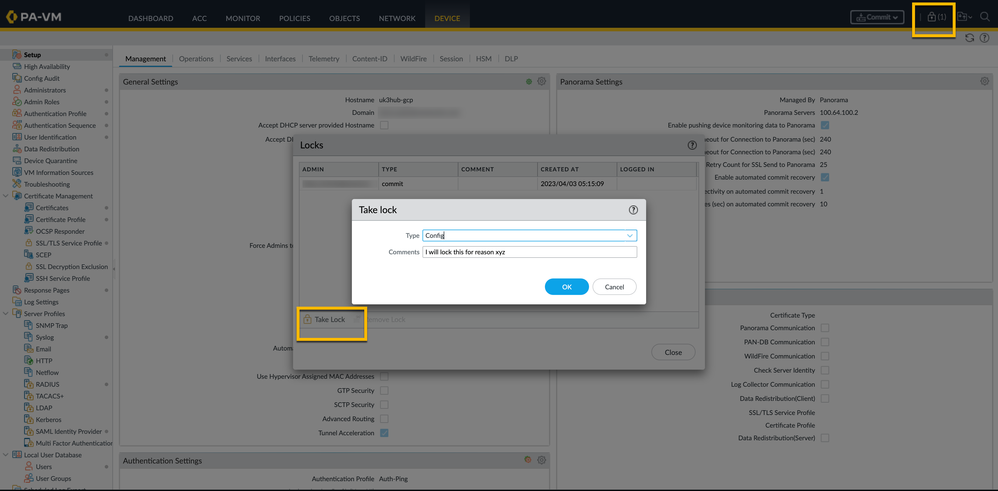
Config Locks are a feature in Palo Alto Networks devices that prevent multiple administrators from making changes to the device's configuration at the same time. This feature is important in environments where multiple administrators may be working on the same device simultaneously, as it prevents conflicting changes that could cause disruptions or security vulnerabilities.
When a Config Lock is applied, only the administrator who holds the lock can make configuration changes to the device. This prevents other administrators from making changes that could conflict with the changes being made by the locked administrator.
You can also add a short description of what you are doing to notify other administrators of your activities.
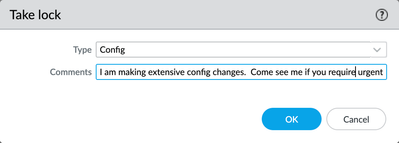
Config Locks are also helpful in preventing unauthorized changes to the device's configuration. If an unauthorized user attempts to make changes to a device that is currently locked, the device will reject the changes, and an alert can be generated to notify administrators of the attempted change. Anyone trying to change the configuration will be greeted with an error message saying the "Configuration is locked".
If required, a lock can be removed by the administrator who acquired the lock, or a superuser.
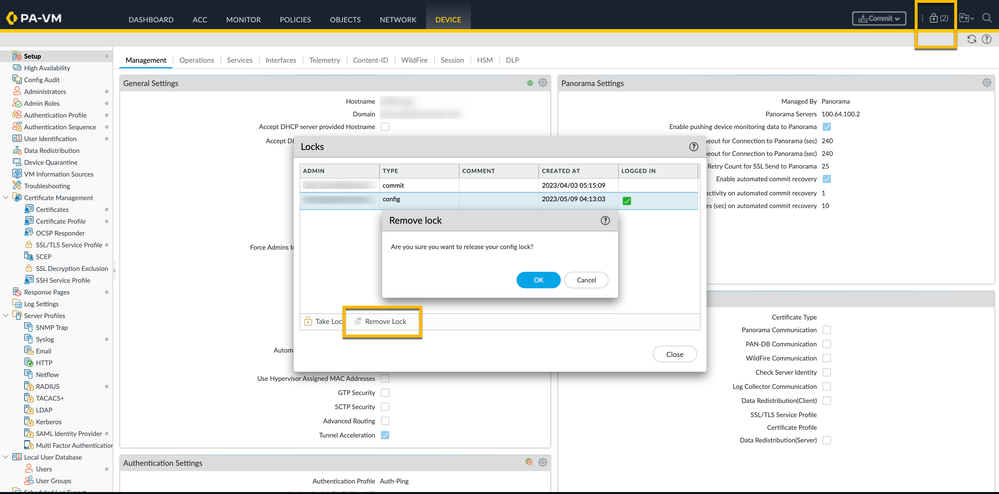
By combining the Commit and Config Lock features, Palo Alto Networks devices can ensure that configuration changes are made securely and with minimal disruption to the network. Before committing any changes, administrators can preview the changes and validate them to ensure they are correct.
This combination of features helps ensure the integrity of network configurations and prevents unauthorized changes.
- 3626 Views
- 0 comments
- 2 Likes
-
"Address Objects"
1 -
10.0
2 -
10.1
2 -
10.2
3 -
8.1
1 -
9.0
1 -
9.1
1 -
Active-Passive
1 -
AD
1 -
address objects
1 -
admin roles
1 -
administration
6 -
Administrator Profile
1 -
Advanced URL Filtering
2 -
Alibaba
2 -
Alibaba Cloud
3 -
Ansible
1 -
antivirus
1 -
API
2 -
applications
1 -
Asset Management
1 -
Authentication
6 -
Authentication Profile
1 -
Authentication Sequence
1 -
automatically acquire commit lock
1 -
Automation
3 -
AWS
6 -
Azure
1 -
Basic Configuration
4 -
Beacon
2 -
Beacon2020
1 -
Best Practices
2 -
Block List
1 -
categories
1 -
certificates
1 -
Certification
1 -
Certifications
1 -
Certifications & Exams
1 -
Chrome Search Extension
1 -
CLI
4 -
CLI command
3 -
Cloud Automation
1 -
Cloud Identity Engine
1 -
Cloud NGFW
1 -
Cloud Security
1 -
Commit Process
1 -
Community News
1 -
Configuration
9 -
Configure Next Generation Firewall
1 -
console
1 -
Cortex
1 -
Cortex Data Lake
2 -
Cortex XDR
4 -
COVID-19
1 -
cyber elite
1 -
Cyberelite
11 -
dag
2 -
Debug
1 -
debugging
1 -
Default Policy
1 -
Deployment
1 -
discussions
1 -
EDL
3 -
Education
2 -
Education and Training
2 -
Education Services
2 -
Educational Services
1 -
Effective Routing
1 -
Endpoint
1 -
ESXi
1 -
Events
1 -
expedition
1 -
export
1 -
failover
1 -
FAQ
1 -
Filtering
2 -
Firewall
2 -
Firewall VM-Series
2 -
gateway
1 -
Gateway Load Balancer
3 -
Gateway Loadbalancer
2 -
GCP
5 -
GCP Firewall
1 -
geolocation
1 -
Getting Started
1 -
Github
1 -
Global Protect
1 -
Global Protect Cookies
1 -
GlobalProtect
8 -
GlobalProtect App
1 -
globalprotect gateway
1 -
GlobalProtect Portal
2 -
google
2 -
Google Cloud
3 -
google cloud platform
4 -
GWLB
3 -
Hardware
2 -
hash
1 -
Header Insertion
1 -
High Availability
1 -
How to
1 -
HTTP
1 -
https
1 -
Hybrid Cloud
1 -
ike
2 -
import
1 -
Installation & Upgrade
1 -
IoT
2 -
IoT Security
1 -
IPSec
2 -
kerberos
1 -
Kubernetes
1 -
Layer 2
2 -
Layer 3
1 -
Learning
1 -
licenses
1 -
local user
3 -
log forwarding
1 -
Log4Shell
1 -
Logging
1 -
login
1 -
Logs
2 -
Malware
1 -
Management
8 -
Management & Administration
5 -
MFA
1 -
microsoft
2 -
Microsoft 365
1 -
minemeld
25 -
multi factor authentication
1 -
multi-factor authentication
1 -
multi-vsys
1 -
Network Security
37 -
network-security
1 -
Networking
1 -
New Apps
1 -
News
1 -
next-generation firewall
42 -
next-generation firewall. network security
1 -
Next-Generation Firewall. NGFW
4 -
NGFW
21 -
NGFW Configuration
10 -
Objects
2 -
Oracle Cloud
1 -
Oracle Cloud Infrastructure
1 -
OTP
1 -
PA-3200 Series
1 -
PA-400
1 -
pa-440
2 -
PA-5400 series
1 -
PA-800 Series
1 -
pa-820 firewall
1 -
Packet Buffer
1 -
packet debug
1 -
packet diag
1 -
PAN-OS
17 -
PAN-OS 10.2
1 -
PAN-OS 11.0
1 -
PAN-OS 9.1
1 -
Panorama
7 -
Panorama 8.1
1 -
Panorama 9.1
1 -
Panorama Configuration
2 -
Panorama HA
1 -
PBF
1 -
PCNSA
2 -
PCNSE
2 -
policies
2 -
policy
3 -
Policy Based Forwarding
1 -
Prisma
1 -
Prisma Access
5 -
Prisma SD-WAN
1 -
QRadar
1 -
Radius
1 -
Ransomware
1 -
region
1 -
Registration
1 -
Release Notes
1 -
reporting and logging
1 -
Routing
1 -
SAML
1 -
SASE
2 -
script
2 -
SD WAN
1 -
SD-WAN
1 -
SDWAN
1 -
Search
2 -
Security Advisory
1 -
Security automation
1 -
security policy
4 -
security profile
1 -
Security Profiles
2 -
Session Packet
1 -
Setup & Administration
7 -
Split Tunneling
1 -
SSL
1 -
SSL Decryption
2 -
SSL Forward Proxy
1 -
SSO
1 -
Support Guidance
1 -
syslog
1 -
Tag
2 -
Tags
2 -
Terraform
2 -
TGW
3 -
threat log
1 -
threat prevention
2 -
Threat Prevention License
1 -
Threat Prevention Services
1 -
Tips & Tricks
2 -
tls
1 -
traffic_log
1 -
Transit Gateway
1 -
Traps
1 -
Troubleshoot
1 -
Troubleshooting
3 -
tunnel
1 -
Tutorial
2 -
Ubuntu 16.04
1 -
Unified Monitoring
1 -
upgrade
2 -
upgrade-downgrade
3 -
url categories
1 -
URL Filtering
2 -
URL-Filtering
1 -
User ID Probing
1 -
User-ID
1 -
User-ID & Authentication
1 -
User-ID mapping
1 -
userid
1 -
VM Series
1 -
VM-Series
15 -
VM-Series on AWS
6 -
VM-Series on GCP
2 -
VPC Flow logs
1 -
VPN
2 -
VPNs
3 -
Webinar
1 -
WildFire
2 -
wmi
1 -
XDR
1 -
xml
2 -
XML API
2
- Previous
- Next




