
- Access exclusive content
- Connect with peers
- Share your expertise
- Find support resources
New Aperture features release R25
The Aperture team is constantly updating features. The November 2017 update, known as R25, includes a handful of features that you may want to know about that can help you use Aperture better. Please read about all the new features, including a new user interface.
New User Interface
Take a look at the updated user interface that comes along with R25.
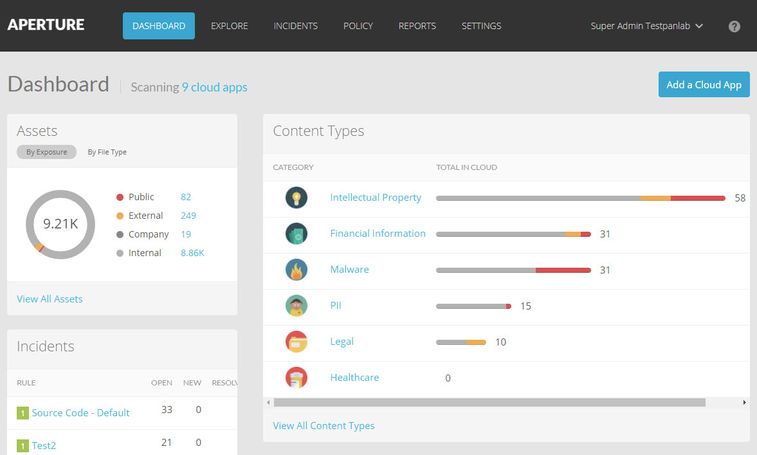
Operational Improvements
The new UI lets you quickly view and update incidents using the at-a-glance Incident Management in Aperture. Now you can understand incidents within context, update the status or close the incidents for your cloud apps, then define actions to eliminate or close the violation, all from one convenient workflow location in Aperture.
Identification and Control SaaS Applications Risks
New identificication methods of high-risk SaaS applications by using the powerful predefined data pattern service provided by Aperture now allow you to control this traffic easier than before. As the service identifies incidents, you can assess them and define automated actions to eliminate or dismiss the risk.
Flexible Policy Enhancement
Current Aperture Content Policies have the Data Patterns, Asset Properties and Actions (Remediation etc.) tightly coupled. If we want to change some non-content fields in the policy, we end up rescanning all the files. This is not efficient. As part of the Policy Enhancement project, we will decouple the existing Policy into Data Pattern(s) and Data Policy. The Data Patterns will have fields related to content, they will also have some exclusion (white list) fields. Aperture will come preset with some data patterns that are available straight out of the box.
You can modify these data patterns to add their own keywords for strict checks and add exclusions (number or file name). Additionally, you can create your own Data Patterns too. This new flexibility will now allow precise actions to find and fix security risks using flexible mix-and-match criteria available in Aperture policy rules. New features like: automatic policy, remediation, exploring available attributes and objects to mix and match, set exceptions, allow you to take actions, such as sending an email to a file owner without creating a risk.
Regular Expression Enhancements (RegEx builder)
Regular expression in Aperture now supports weighted regular expressions to make content matching easy to configure, filter, and assess. Use the regular expression to construct a basic or weighted data pattern expression, view matches, filter occurrences and weight thresholds, and assess match results to determine if the content poses a risk to your organization. There's even an advanced mode.
New Predefined Data Pattern Identifiers
With R25, brand new Predefined Data Pattern Identifiers has been included. Exfiltration of sensitive data is one of the top concerns of IT Admins. Sensitive data is both geographic specific as well as vertical specific. For example, SSN identifies personal information in the US. For an Aperture customer based in the EU, SSN may not be useful but a local PII identifier may be required. Additionally, global companies may need identification across multiple geographies. Sensitive information can also be vertical specific. For example, a hospital may care about PHI information, whereas a financial institution may care about security and banking related information.
Find the new Data Patern Identifiers below:
|
Category |
Predefined Data Pattern Identifier |
|
New |
Japan My Number |
|
Japan Corporate Number |
|
|
Brazil National Persons Registrar |
|
|
Brazil National Registry of Legal Entities |
|
|
Finland Personal Identity Code |
|
|
AWS Access Key ID |
|
|
AWS Secret Access Key |
|
|
Healthcare CLIA |
|
|
Healthcare DEA |
|
|
Machine Learning |
Financial Accounting |
|
Bank Statements |
|
|
Personal Finance |
|
|
Invoices |
|
|
Financial Documents, Other |
|
|
Bankruptcy Filing |
|
|
Lawsuits |
|
|
Standard Business Agreements |
|
|
Merger and Acquisition |
|
|
Patent Filings |
|
|
Legal Documents, Others |
|
|
Healthcare Documents, Others |
More Info
If you need more information on how to use the Aperture service, please refer to the Aperture Administrator’s Guide.
If you would like to stay up to date with all of the new features included with Aperture broken down to each month, please make sure that you bookmark the following page:
https://www.paloaltonetworks.com/documentation/aperture/aperture/new-feature-guide
Acknowledgement: Technical documentation team and technical writer, Paulia Watkins. Take a look at the full range of Aperture features since November at The Twelve Joys of Aperture.
See also New AutoFocus and Aperture features - November 2017.
As always, thanks for taking time to read my blog.
We welcome all feedback, comments and questions in the comments section below.
Stay Secure!
Joe Delio
End of line.
You must be a registered user to add a comment. If you've already registered, sign in. Otherwise, register and sign in.
| Subject | Likes |
|---|---|
| 8 Likes | |
| 3 Likes | |
| 2 Likes | |
| 2 Likes | |
| 2 Likes |




