
- Access exclusive content
- Connect with peers
- Share your expertise
- Find support resources

LIVEcommunity is always looking for ways to improve, and we hope the latest iteration of our homepage does just that. Over the long weekend, we updated our homepage navigation bar to finetune way-finding, organization, and overall user experience.
We have been working on these changes for quite some time and are excited to finally share them with you! Here's what's new:
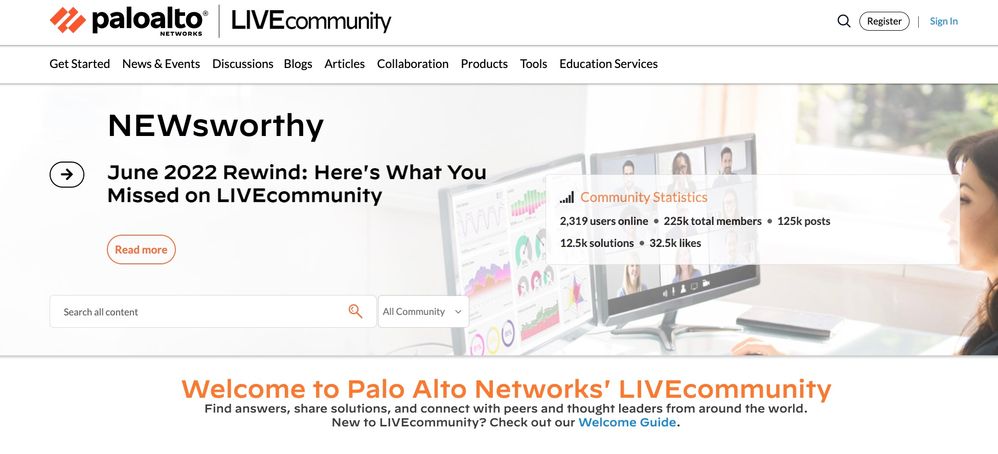
Rather than having blogs, articles, and discussion hidden under Collaboration, these important LIVEcommunity resources now have their own spots in the nav bar.
The Collaboration dropdown still exists, and is home to our Japan community, Cyber Elite resources, and other group- and collaboration-focused resources.

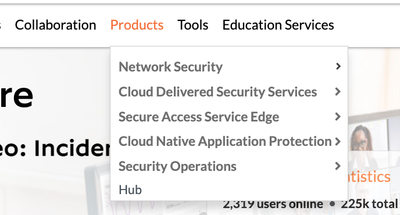
Products and Tools now have their own drop-downs, where you can hover to find your relevant assets.
The Products dropdown is organized by type of security. For example, you'll find GlobalProtect, Panorama, and the Cloud NGFW Help Center under Network Security; SaaS and IoT Security under Cloud Delivered Security Services; and so on.
Under Tools, you'll find discussion forums and technical resources for third-party integrations, App for QRadar, Automation / API, and more.
As you can see, the navigation bar has been decluttered. It takes you less clicks to get where you want to go, and each element is located in an intuitive and easy-to-find location.
We want LIVEcommunity to be your first and last stop in your successful journey of using Palo Alto Networks products. Our goal is to provide you with the community foundation to help you thrive as a member and grow as a technology expert. We hope that these changes will improve your community experience. Thank you for being a valuable member of LIVEcommunity!
We would love your feedback! Let us know what you think in a comment below or by sending us an email at community@paloaltonetworks.com.
You must be a registered user to add a comment. If you've already registered, sign in. Otherwise, register and sign in.
| Subject | Likes |
|---|---|
| 3 Likes | |
| 2 Likes | |
| 2 Likes | |
| 1 Like | |
| 1 Like |




