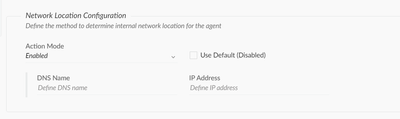- Access exclusive content
- Connect with peers
- Share your expertise
- Find support resources
Click Preferences to customize your cookie settings.
Unlock your full community experience!
Agent Settings - Network Location Configuration
- LIVEcommunity
- Discussions
- Security Operations
- Cortex XDR Discussions
- Agent Settings - Network Location Configuration
- Subscribe to RSS Feed
- Mark Topic as New
- Mark Topic as Read
- Float this Topic for Current User
- Printer Friendly Page
Agent Settings - Network Location Configuration
- Mark as New
- Subscribe to RSS Feed
- Permalink
07-11-2023 03:02 PM
Hello dear community,
what use cases are there for the network Location Configuraiton and is there a simple documentation about this topic?
If there is a connection to the host firewall topic, we have a use case, because our laptops get a public ip on sim card. So wee need to stay secure and block everything which comes from out to inbound.
BR
Rob
- Mark as New
- Subscribe to RSS Feed
- Permalink
07-11-2023 11:46 PM
Hi @RFeyertag
Thank you for writing to live community!
Value defined under Network Location Configuration is used by Host Firewall. To apply location based host firewall rules i.e. Internal/External rules, network location configuration in Agent Settings Profile must be enabled first.
On every heartbeat, and if the Cortex XDR agent detects a network change on the endpoint, the agent triggers the device location test and re-calculates the policy according to the new location.
Cortex XDR determine your device network location based on following 2 tests:
- A DC Connectivity Test
- A DNS Test
Shared here at Step 16 for detail information around this test.
Additionally you may refer to this cortex-xdr-how-to-video-host-firewall
Hope this helps!
Thanks
- 3368 Views
- 1 replies
- 0 Likes
Show your appreciation!
Click Accept as Solution to acknowledge that the answer to your question has been provided.
The button appears next to the replies on topics you’ve started. The member who gave the solution and all future visitors to this topic will appreciate it!
These simple actions take just seconds of your time, but go a long way in showing appreciation for community members and the LIVEcommunity as a whole!
The LIVEcommunity thanks you for your participation!
- API for exceptions? in Cortex XDR Discussions
- Storage Device Management in Cortex XDR Discussions
- IP Enrichment from Internal IP Address Range in Cortex XSIAM Discussions
- Correct Way to Add Cortex Exclusions in Cortex XDR Discussions
- Error Handling In Playbooks/Integrations in Cortex XSOAR Discussions