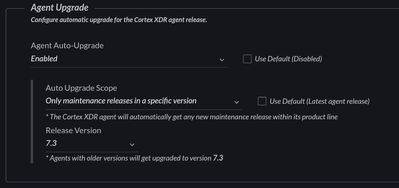- Access exclusive content
- Connect with peers
- Share your expertise
- Find support resources
Click Preferences to customize your cookie settings.
Unlock your full community experience!
Auto update XDR agent when new station connects.
- LIVEcommunity
- Discussions
- Security Operations
- Cortex XDR Discussions
- Auto update XDR agent when new station connects.
- Subscribe to RSS Feed
- Mark Topic as New
- Mark Topic as Read
- Float this Topic for Current User
- Printer Friendly Page
- Mark as New
- Subscribe to RSS Feed
- Permalink
06-03-2021 06:23 AM
Is it possible to automate the endpoint updates so any workstations reporting into Cortex will get upgraded to a minimum version ?
Right now we have a query that can check for lower than minimum version and detected devices can be selected to be upgraded, but it's a manual process.
(I tried to open a support case, but when choosing Endpoint Protection as Technology, no No Product/Problem Area is available for selection, so cannot create a case...)
Thanks, Chris K.
Accepted Solutions
- Mark as New
- Subscribe to RSS Feed
- Permalink
06-05-2021 07:48 AM
Hi @CHKlomp
Yes, this setting is available in the agent settings profile. https://docs.paloaltonetworks.com/cortex/cortex-xdr/cortex-xdr-prevent-admin/endpoint-security/custo... --> Step 13
With this setting you can choose between auto update for any version or only for minor versions of the current major release. Additionally you can configurw a minimum version to which older agents will be updated.
- Mark as New
- Subscribe to RSS Feed
- Permalink
06-05-2021 07:48 AM
Hi @CHKlomp
Yes, this setting is available in the agent settings profile. https://docs.paloaltonetworks.com/cortex/cortex-xdr/cortex-xdr-prevent-admin/endpoint-security/custo... --> Step 13
With this setting you can choose between auto update for any version or only for minor versions of the current major release. Additionally you can configurw a minimum version to which older agents will be updated.
- 1 accepted solution
- 7508 Views
- 1 replies
- 0 Likes
Show your appreciation!
Click Accept as Solution to acknowledge that the answer to your question has been provided.
The button appears next to the replies on topics you’ve started. The member who gave the solution and all future visitors to this topic will appreciate it!
These simple actions take just seconds of your time, but go a long way in showing appreciation for community members and the LIVEcommunity as a whole!
The LIVEcommunity thanks you for your participation!