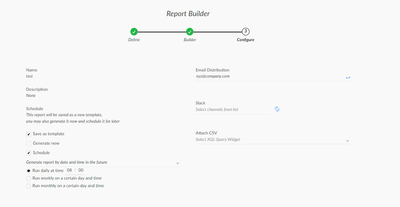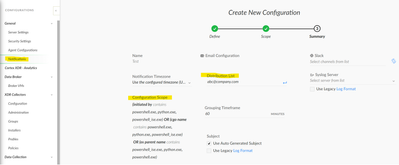- Access exclusive content
- Connect with peers
- Share your expertise
- Find support resources
Click Preferences to customize your cookie settings.
Unlock your full community experience!
Automation of Reports
- LIVEcommunity
- Discussions
- Security Operations
- Cortex XDR Discussions
- Automation of Reports
- Subscribe to RSS Feed
- Mark Topic as New
- Mark Topic as Read
- Float this Topic for Current User
- Printer Friendly Page
Automation of Reports
- Mark as New
- Subscribe to RSS Feed
- Permalink
03-15-2023 10:06 AM
Hello Team,
- We need to create automated XDR report to detect executions of “Python.exe” and “PowerShell.exe & PowerShell_ise.exe” in our environment.
- Can we query a incident/alerts to make a report or suggest us how we can generate reports based on the above requirements.
- Can we configure a scheduler in this report so that all the intended recipients would receive this report.
- Mark as New
- Subscribe to RSS Feed
- Permalink
03-15-2023 10:10 PM
Thank you for writing to live community!
For your above use case, one approach could be by creating a new Report from scratch under the Report Template using XQL Query and under XQL query bolt query to search for actor/action process image name with “Python.exe” , “PowerShell.exe" & "PowerShell_ise.exe”. However you may have to tweak this query to exclude administrative executions of this processes based on your Use Case.
For Report creation you may refer to this
Hope this helps!
Please mark the response as "Accept as Solution" if it answers your query.
Thanks
- Mark as New
- Subscribe to RSS Feed
- Permalink
03-15-2023 10:31 PM
Hello @PiyushKohli,
We need to create a report for the alerts that are triggered for the above files. Is the possible to automate report based on alerts?
- Mark as New
- Subscribe to RSS Feed
- Permalink
03-16-2023 12:42 AM
You may try the below query and see if this results with your requirement. This did work for us.
dataset = xdr_data
|filter event_type = ENUM.PROCESS
|filter lowercase(actor_process_image_name ) ="python.exe" or lowercase(actor_process_image_name ) ="powershell.exe" or lowercase(actor_process_image_name ) ="powershell_ise.exe"
|fields causality_actor_process_image_path, actor_process_image_path, agent_hostname, action_file_path, action_file_name
|dedup causality_actor_process_image_path, actor_process_image_path, agent_hostname, action_file_path, action_file_name
Thank you
- Mark as New
- Subscribe to RSS Feed
- Permalink
03-16-2023 02:02 AM
Thanks for clarifying. Since you need a report/notification for the alerts that are triggered for mentioned processes. You may configure the Notifications under Configuration for the same.
Reference URL: https://docs-cortex.paloaltonetworks.com/r/Cortex-XDR/Cortex-XDR-Pro-Administrator-Guide/Configure-N...
Screenshot for Reference:
Note: Update the configuration scope according to your Use Case, so that all alerts corresponding to those processes for which you want to be notified are selected.
Aside to @VenuK . Thanks for sharing the query!
Hope this helps!
Please mark the response as "Accept as Solution" if it answers your query.
- 2287 Views
- 4 replies
- 1 Likes
Show your appreciation!
Click Accept as Solution to acknowledge that the answer to your question has been provided.
The button appears next to the replies on topics you’ve started. The member who gave the solution and all future visitors to this topic will appreciate it!
These simple actions take just seconds of your time, but go a long way in showing appreciation for community members and the LIVEcommunity as a whole!
The LIVEcommunity thanks you for your participation!
- specific playbooks in Cortex XSOAR Discussions
- Defining a Known User Object List for Automated Playbook Logic in XSOAR in Cortex XSOAR Discussions
- How do you handle Low Severity alerts/issues? in Cortex XSIAM Discussions
- Hostfirewall Status Report in Cortex XDR Discussions
- Cortex XDR automation in Cortex XDR Discussions