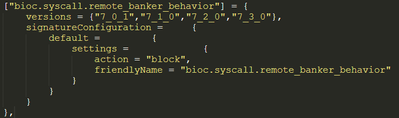- Access exclusive content
- Connect with peers
- Share your expertise
- Find support resources
Click Preferences to customize your cookie settings.
Unlock your full community experience!
Behavioral threat detected (rule: bioc.syscall.remote banker behavior)
- LIVEcommunity
- Discussions
- Security Operations
- Cortex XDR Discussions
- Re: Behavioral threat detected (rule: bioc.syscall.remote banker behavior)
- Subscribe to RSS Feed
- Mark Topic as New
- Mark Topic as Read
- Float this Topic for Current User
- Printer Friendly Page
Behavioral threat detected (rule: bioc.syscall.remote banker behavior)
- Mark as New
- Subscribe to RSS Feed
- Permalink
11-08-2020 03:47 PM
Hi Guys,
In the Cortex XDR, we are getting an alert indicating Behavioral threat detected (rule: bioc.syscall.remote banker behavior). Although the file is blocked which is benign, the is no information related to the rule. Does anyone have a clear idea about the rule?
Regards
- Mark as New
- Subscribe to RSS Feed
- Permalink
11-23-2020 05:03 PM
Hi There,
We would recommend you to open up a support case with palo alto where you will have to submit the alert data for them to investigate.
The rule which you have mentioned alone does not signify much as this is a friendly name to one of the rule set in EDR.
KS
- Mark as New
- Subscribe to RSS Feed
- Permalink
11-23-2020 05:09 PM
I have already opened the case with them and they confirmed my case as a FP but the issue is that there is no explanation about it. As long as there is no explanation, it cannot be decide whether the alert is a FP or a real threat.
- Mark as New
- Subscribe to RSS Feed
- Permalink
11-23-2020 05:33 PM
Did you have an alert around the same time on the same endpoint? If yes, can you post the details on that alert?
KS
- Mark as New
- Subscribe to RSS Feed
- Permalink
01-28-2021 02:24 PM
@KanwarSingh01 my apologies if I missed it, but is there a central location or notification of what the list of BTP rules looks like? What is their contents? When were they applied, etc? Perhaps I am totally missing it, but I don't know where to find that. Weather its for this particular one or ANY BTP rule (Behavioral threat detected (rule: bioc.syscall.entrypoint_patching) OR Behavioral threat detected (rule: heuristic.agb.5637) OR Behavioral threat detected (rule: accessibility_feature_escalation), etc
I mean the name has some clue to what its doing but is there insight as a Cortex XDR admin, you have of them and the BTP list looks like? What they do, when they were last changed or had updates to them?
thank you
- Mark as New
- Subscribe to RSS Feed
- Permalink
05-19-2021 06:18 PM
Hi KRisselada,
You cannot find any list of BIOC rules per my knowledge and a follow up with Palo Engineers. These are preconfigured rules from Palo Alto Networks with no intention to share (if they share, protection would go undermine).
Regards
- 10744 Views
- 5 replies
- 2 Likes
Show your appreciation!
Click Accept as Solution to acknowledge that the answer to your question has been provided.
The button appears next to the replies on topics you’ve started. The member who gave the solution and all future visitors to this topic will appreciate it!
These simple actions take just seconds of your time, but go a long way in showing appreciation for community members and the LIVEcommunity as a whole!
The LIVEcommunity thanks you for your participation!
- Cortex XDR – Unable to Assign Read/Write Permissions for Mobile Device (Detected as CD-ROM) in Permanent Exceptions in Cortex XDR Discussions
- XDR Legacy Agent Exception's behavior in Cortex XDR Discussions
- Can Cortex XDR fully substitute for Microsoft Defender Attack Surface Reduction (ASR) rules? in Cortex XDR Discussions
- Cortex XDR triggers Code 10 on USB Audio despite exception - Vendor not selectable, need per-device allow without vendor or something in Cortex XDR Discussions
- Slow get_alerts API response / Validity check in Cortex XDR Discussions