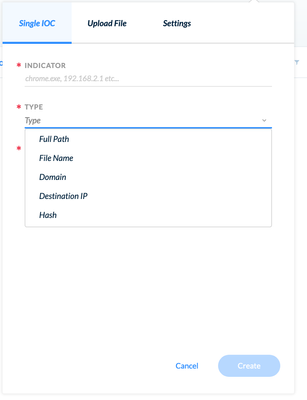- Access exclusive content
- Connect with peers
- Share your expertise
- Find support resources
Click Preferences to customize your cookie settings.
Unlock your full community experience!
Blocking Domain/URL
- LIVEcommunity
- Discussions
- Security Operations
- Cortex XDR Discussions
- Blocking Domain/URL
- Subscribe to RSS Feed
- Mark Topic as New
- Mark Topic as Read
- Float this Topic for Current User
- Printer Friendly Page
- Mark as New
- Subscribe to RSS Feed
- Permalink
05-15-2020 12:29 AM
Hi Team,
I know we can block IP addresses with new feature called host firewall,.Since the ip is dynamic , its not a good option for me. Is it possible to block url or domain in cortex xdr?
Accepted Solutions
- Mark as New
- Subscribe to RSS Feed
- Permalink
05-18-2020 08:48 PM
The current version of the product can only block an IP Address. You can, create an IOC that will alert on this. If you use XSOAR, you could also action on the IOC.
David Falcon
Senior Solutions Architect, Cortex
Palo Alto Networks®
- Mark as New
- Subscribe to RSS Feed
- Permalink
05-18-2020 08:48 PM
The current version of the product can only block an IP Address. You can, create an IOC that will alert on this. If you use XSOAR, you could also action on the IOC.
David Falcon
Senior Solutions Architect, Cortex
Palo Alto Networks®
- Mark as New
- Subscribe to RSS Feed
- Permalink
01-24-2022 01:50 AM - edited 01-24-2022 02:47 AM
Great thank you! Hope they add the new feature to block also domains if not URL with the host firewall. Till then if the customer also has Palo Alto firewalls maybe this is an option for the Cortex XDR to generate EDL lists that the Palo Alto firewall (Palo Alto Firewall and Cortex XDR integration) can consume:
Also it is good to enable the firewalls access to the Cortex XDR and for the firewall to send its logs to the Cortex Data Lake so the Cortex XDR can see the network taffic:
https://www.paloaltonetworks.com/blog/2020/03/cortex-busted-by-cortex-xdr/
- 1 accepted solution
- 10868 Views
- 2 replies
- 0 Likes
Show your appreciation!
Click Accept as Solution to acknowledge that the answer to your question has been provided.
The button appears next to the replies on topics you’ve started. The member who gave the solution and all future visitors to this topic will appreciate it!
These simple actions take just seconds of your time, but go a long way in showing appreciation for community members and the LIVEcommunity as a whole!
The LIVEcommunity thanks you for your participation!
- Notepad++ block specific hash version in Cortex XDR Discussions
- I want to block commands and special operations that require administrator privileges on Windows. in Cortex XDR Discussions
- Cortex XDR Blocking Intel process in Cortex XDR Discussions
- Block Execution of Specific Applications Regard of version in Cortex XDR Discussions
- Allowing access to a specific IP while blocking the rest of IPs in XDR host firewall in Cortex XDR Discussions