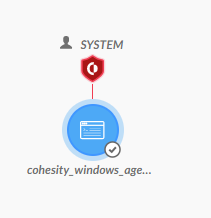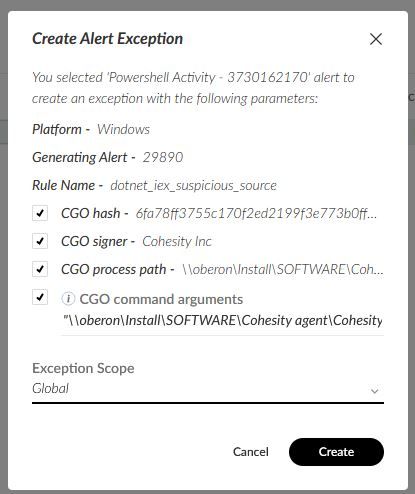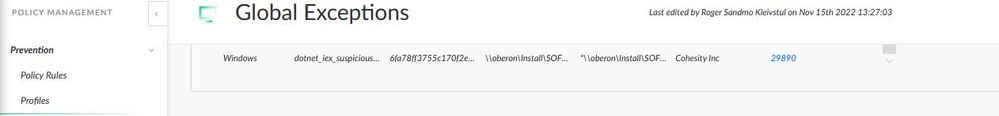- Access exclusive content
- Connect with peers
- Share your expertise
- Find support resources
Click Preferences to customize your cookie settings.
Unlock your full community experience!
Cohesity Agent keeps triggering powershell alarm in cortex xdr
- LIVEcommunity
- Discussions
- Security Operations
- Cortex XDR Discussions
- Re: Cohesity Agent keeps triggering powershell alarm in cortex xdr
- Subscribe to RSS Feed
- Mark Topic as New
- Mark Topic as Read
- Float this Topic for Current User
- Printer Friendly Page
- Mark as New
- Subscribe to RSS Feed
- Permalink
10-03-2022 02:12 AM
I have witelistet choesity agent but i keeps trigger
PowerShell script executing with iex from suspicious script source - Behavioral threat detected (rule: dotnet_iex_suspicious_source)
Sep 30th 2022 16:04:40 SYSTEM powershell.exe 25384 29488 Process Start Process Start Command Line : powershell -nologo -noninteractive -executionpolicy bypass -encodedcommand
is ther anyway to whiteliste this to so cohesity agent do not keeps getting blockt
Accepted Solutions
- Mark as New
- Subscribe to RSS Feed
- Permalink
10-03-2022 02:32 AM
Hi @moversk ,
The reason this alert is persistent is because you have whitelisted the Cohesity SHA256 to the allow list. Cortex XDR Hash verdict and hash exception is a pre-execution detection and prevention mechanism, while the alert generated is a Behavioral Threat which is a post execution module. In order to allow the execution for the BTP events, the recommendation is to create alert exceptions for the same. I am listing down the practice steps for you down below:
- Right click on the alert> Manage Alert> Create Alert Exception
- Choose the exception field parameters of your choice
- Choose the exception scope(
- for specific endpoints, you should have a exception profile created and mapped to those policy rules for those endpoints and choose "Profile", for global endpoints, choose "Global"
- Once created, right click on the alert > Retrieve Additional Data> Retrieve alert data. Action will be listed in the action center
- Wait for the alert data to be uploaded and download it from the action center
- Open a TAC case and report the event as false positive to be whitelisted in content updated
- Upon confirmation from the engineering team for this event to be whitelisted in the content, wait for the content update to be fetched to the endpoints and then remove the alert exception created initially.
Hope this answers your question.
- Mark as New
- Subscribe to RSS Feed
- Permalink
10-03-2022 02:32 AM
Hi @moversk ,
The reason this alert is persistent is because you have whitelisted the Cohesity SHA256 to the allow list. Cortex XDR Hash verdict and hash exception is a pre-execution detection and prevention mechanism, while the alert generated is a Behavioral Threat which is a post execution module. In order to allow the execution for the BTP events, the recommendation is to create alert exceptions for the same. I am listing down the practice steps for you down below:
- Right click on the alert> Manage Alert> Create Alert Exception
- Choose the exception field parameters of your choice
- Choose the exception scope(
- for specific endpoints, you should have a exception profile created and mapped to those policy rules for those endpoints and choose "Profile", for global endpoints, choose "Global"
- Once created, right click on the alert > Retrieve Additional Data> Retrieve alert data. Action will be listed in the action center
- Wait for the alert data to be uploaded and download it from the action center
- Open a TAC case and report the event as false positive to be whitelisted in content updated
- Upon confirmation from the engineering team for this event to be whitelisted in the content, wait for the content update to be fetched to the endpoints and then remove the alert exception created initially.
Hope this answers your question.
- Mark as New
- Subscribe to RSS Feed
- Permalink
11-15-2022 05:05 AM
look like it still triggers even with exception profile
- 1 accepted solution
- 1540 Views
- 2 replies
- 0 Likes
Show your appreciation!
Click Accept as Solution to acknowledge that the answer to your question has been provided.
The button appears next to the replies on topics you’ve started. The member who gave the solution and all future visitors to this topic will appreciate it!
These simple actions take just seconds of your time, but go a long way in showing appreciation for community members and the LIVEcommunity as a whole!
The LIVEcommunity thanks you for your participation!