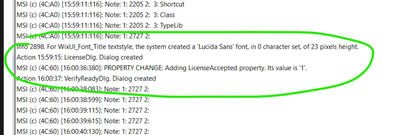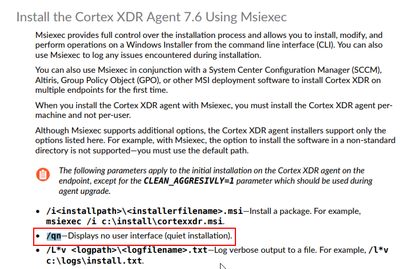- Access exclusive content
- Connect with peers
- Share your expertise
- Find support resources
Click Preferences to customize your cookie settings.
Unlock your full community experience!
Completely silent XDR install command line switches.
- LIVEcommunity
- Discussions
- Security Operations
- Cortex XDR Discussions
- Re: Completely silent XDR install command line switches.
- Subscribe to RSS Feed
- Mark Topic as New
- Mark Topic as Read
- Float this Topic for Current User
- Printer Friendly Page
- Mark as New
- Subscribe to RSS Feed
- Permalink
03-09-2022 11:32 AM - edited 03-09-2022 11:36 AM
Something similar to the below command?
wget -O dockerimages.tar "https://download.demisto.com/download-params?token=xxxxxxx&email=user@paloaltonetworks.com&downloadName=dockerimages&eula=accept"- Mark as New
- Subscribe to RSS Feed
- Permalink
03-09-2022 12:27 PM
Thanks, I suppose I should have mentioned it is the Windows 64bit package and I am using msiexec switches.
My bad for not clarifying.
Tom
- Mark as New
- Subscribe to RSS Feed
- Permalink
03-09-2022 12:28 PM
And I tried Accept_Eula=1 as well. I wonder if a transforms would do the trick.
- Mark as New
- Subscribe to RSS Feed
- Permalink
03-09-2022 12:31 PM
@PC-TomS wrote:And I tried Accept_Eula=1 as well. I wonder if a transforms would do the trick.
What about ACCEPTEULA=1?
- Mark as New
- Subscribe to RSS Feed
- Permalink
03-09-2022 12:39 PM
Nope, same error 1603. I dug in to the MSI and there is a LicenseAccepted property that must return a value of '1' for the install to continue.
I'm a bit rusty on my MSI so I was hoping someone else had the same issue.
- Mark as New
- Subscribe to RSS Feed
- Permalink
03-09-2022 12:43 PM
So this is a wild solution someone tried for something similar:
Instead of creating a new transform and applying it through GPO i edited the msi directly then added it to the GPO.
Using Orca, opened the downloaded .msi file and add an entry to the 'Property' table.
Property = ACCEPT_EULA
Value = 1- Mark as New
- Subscribe to RSS Feed
- Permalink
03-09-2022 01:13 PM
Sadly, it is not in the property table but there are references in several other tables.
It is also not a EULA afaik. That is typically used for Microsoft products.
There are several references to the license dialog throughout the msi and I am not versed enough to figure out which ones to change.
I appreciate you trying to help and I have reached out to our support team and may open a case if that doesn't work out.
Thanks
Tom
- Mark as New
- Subscribe to RSS Feed
- Permalink
03-09-2022 01:14 PM
Oh yeah, I tried what you posted too.
- Mark as New
- Subscribe to RSS Feed
- Permalink
03-09-2022 10:26 PM
Hi @PC-TomS have you tried with the '/qn' switch?
https://docs.paloaltonetworks.com/cortex/cortex-xdr/7-6/cortex-xdr-agent-admin/cortex-xdr-agent-for-...
- Mark as New
- Subscribe to RSS Feed
- Permalink
03-10-2022 10:14 AM
Yes, I tried all the switches in the documentation and many others.
- Mark as New
- Subscribe to RSS Feed
- Permalink
03-11-2022 10:47 AM - edited 03-11-2022 10:47 AM
- Mark as New
- Subscribe to RSS Feed
- Permalink
03-13-2022 05:54 PM
Hi @PC-TomS can you please share some screenshots when you try to install with the '/qn' switch? The '/qn' switch is for silent installations.
- Mark as New
- Subscribe to RSS Feed
- Permalink
03-14-2022 08:40 AM
/qn did not work for me but /passive did.
When I used /qn I got a 1603 error and the log showed that the AcceptLicense did not = '1' and it failed.
Thanks for all the suggestions.
- 13552 Views
- 13 replies
- 0 Likes
Show your appreciation!
Click Accept as Solution to acknowledge that the answer to your question has been provided.
The button appears next to the replies on topics you’ve started. The member who gave the solution and all future visitors to this topic will appreciate it!
These simple actions take just seconds of your time, but go a long way in showing appreciation for community members and the LIVEcommunity as a whole!
The LIVEcommunity thanks you for your participation!
- Get the output of demisto.results() inside an automation for "msgraph-download-file" in Cortex XSOAR Discussions
- Cortex XDR PoC Lab ft. CVE-2021-3560 in Cortex XDR Discussions
- Completely silent XDR install command line switches. in Cortex XDR Discussions
- Command line to set a Proxy_List to an already installed Cortex XDR Agent in Cortex XDR Discussions