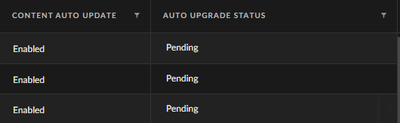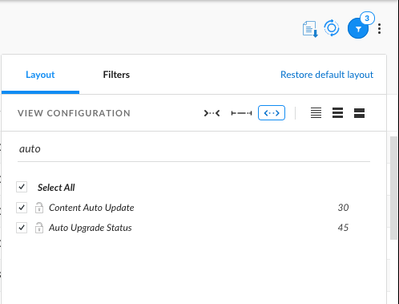- Access exclusive content
- Connect with peers
- Share your expertise
- Find support resources
Click Preferences to customize your cookie settings.
Unlock your full community experience!
Computers do not receive the new update cortex 7.6.0
- LIVEcommunity
- Discussions
- Security Operations
- Cortex XDR Discussions
- Computers do not receive the new update cortex 7.6.0
- Subscribe to RSS Feed
- Mark Topic as New
- Mark Topic as Read
- Float this Topic for Current User
- Printer Friendly Page
- Mark as New
- Subscribe to RSS Feed
- Permalink
12-08-2021 06:18 AM
Accepted Solutions
- Mark as New
- Subscribe to RSS Feed
- Permalink
12-14-2021 01:53 AM
- Mark as New
- Subscribe to RSS Feed
- Permalink
12-08-2021 06:56 AM
Dear Shmuel,
What did you see in the log exactly ? Could you share?
What is the current status of the upgrade? Could you check from action center?
Also, could you verify status from
Endpoints > Endpoint Administration > Auto Upgrade Status column.
Emre
- Mark as New
- Subscribe to RSS Feed
- Permalink
12-08-2021 07:34 AM - edited 12-08-2021 09:21 AM
- Mark as New
- Subscribe to RSS Feed
- Permalink
12-08-2021 08:42 AM
@Shmuel I believe what they were asking was to first go into the "Endpoints > Endpoint Management > Endpoint Administration" and THEN you may need to select the 3 dots, in the upper right hand corner, then select FILTERS and select the other fields that are not normally selected (you may have the "default view" currently)
One of the options to select to view is: Auto Upgrade Status
As a Layout Configuration option. By default this is not selected, thus not in the view.
See screenshot below
Hope that helps
- Mark as New
- Subscribe to RSS Feed
- Permalink
12-08-2021 02:46 PM
my windows 11 machine - pushed out the update and it disabled cortex and never installed 7.6. I had to reboot to get Cortex 7.5.x to restart.
- Mark as New
- Subscribe to RSS Feed
- Permalink
12-09-2021 06:42 AM
Dear Shmuel,
Thank you for log. Noticed that you have "Installation success or error status: 1603." in your log. This is typical msi package installation error.
That error might related with the permission of the installer account but i guess in your case, windows installer cannot able to install an app which is already existing on the system and checking XDR folders, still there and throwing this error.
Im gonna recommend to try installation manually first. check detailed installation logs. please use below command.
msiexec /i XDR_pkg_x64.msi /l*v c:\install.txt
and then please try uninstall manually and manually install again.
- Mark as New
- Subscribe to RSS Feed
- Permalink
12-09-2021 06:45 AM
Dear Papuga
7.5 agent is not supported for Windows 11. I'm recommending to use 7.6 agent for Windows 11
- Mark as New
- Subscribe to RSS Feed
- Permalink
12-09-2021 08:27 AM
Hi @Shmuel,
As @etugriceri mentioned, error 1603 could be related to permissions for the msi installed. I reason for this could be related to pending reboots in the machine. For instance, Windows updates were applied, and the endpoint needs a reboot to finish installation. MSI gets "blocked" and does not allow other msi installations. I would suggest a reboot if possible and try again.
- 1 accepted solution
- 10709 Views
- 10 replies
- 0 Likes
Show your appreciation!
Click Accept as Solution to acknowledge that the answer to your question has been provided.
The button appears next to the replies on topics you’ve started. The member who gave the solution and all future visitors to this topic will appreciate it!
These simple actions take just seconds of your time, but go a long way in showing appreciation for community members and the LIVEcommunity as a whole!
The LIVEcommunity thanks you for your participation!
- Cortex Pop-ups Triggered for StoreDesktopExtension.exe Despite Being Blocklisted in Cortex XSIAM Discussions
- How to delete Endpoints that have old agent and could not be uninstalled in Cortex XDR Discussions
- Regarding the End of Life for Broker VM in Cortex XDR Discussions
- SHOW ALL ALERT in Cortex XDR Discussions
- Cortex XDR "The target location already contains a file named" problem in Cortex XDR Discussions