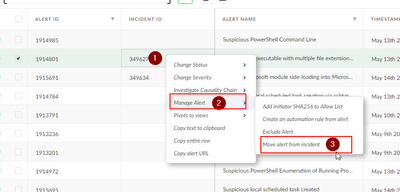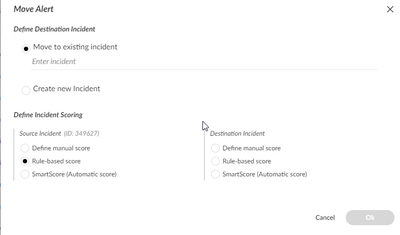- Access exclusive content
- Connect with peers
- Share your expertise
- Find support resources
Click Preferences to customize your cookie settings.
Unlock your full community experience!
Decoupling an alert from an incident
- LIVEcommunity
- Discussions
- Security Operations
- Cortex XDR Discussions
- Re: Decoupling an alert from an incident
- Subscribe to RSS Feed
- Mark Topic as New
- Mark Topic as Read
- Float this Topic for Current User
- Printer Friendly Page
- Mark as New
- Subscribe to RSS Feed
- Permalink
05-14-2023 04:21 PM
I have seen a few instances where an alert is incorrectly linked to an incident - for example, an incident might have 50 alerts from one host and only 1 from a second host, where the alerts don't appear for a common activity. The alerts are reasonably valid, just not really related to one another.
In cases like this, I'd like to split off the "other" alerts into a separate incident. Is there a way to do this?
Accepted Solutions
- Mark as New
- Subscribe to RSS Feed
- Permalink
05-14-2023 07:41 PM
Yes, right click the alert , Manage Alert -> Move Alert from Incident
You can then move it to a new incident or existing incident based on your preference:
- Mark as New
- Subscribe to RSS Feed
- Permalink
05-14-2023 07:41 PM
Yes, right click the alert , Manage Alert -> Move Alert from Incident
You can then move it to a new incident or existing incident based on your preference:
- 1 accepted solution
- 1763 Views
- 1 replies
- 0 Likes
Show your appreciation!
Click Accept as Solution to acknowledge that the answer to your question has been provided.
The button appears next to the replies on topics you’ve started. The member who gave the solution and all future visitors to this topic will appreciate it!
These simple actions take just seconds of your time, but go a long way in showing appreciation for community members and the LIVEcommunity as a whole!
The LIVEcommunity thanks you for your participation!
- adding dataset fields to alert or incident context data in Cortex XSIAM Discussions
- How are Context Variables Maintained when Upgrading to 3.2 ? in Cortex XSIAM Discussions
- Create ticket in external ticketing system when an incident is generated? in Cortex XDR Discussions
- Retrieve screenshots from Notes section in Cortex XSOAR Discussions
- Adding an Error condition to a failed playbook run question in Cortex XSIAM Discussions