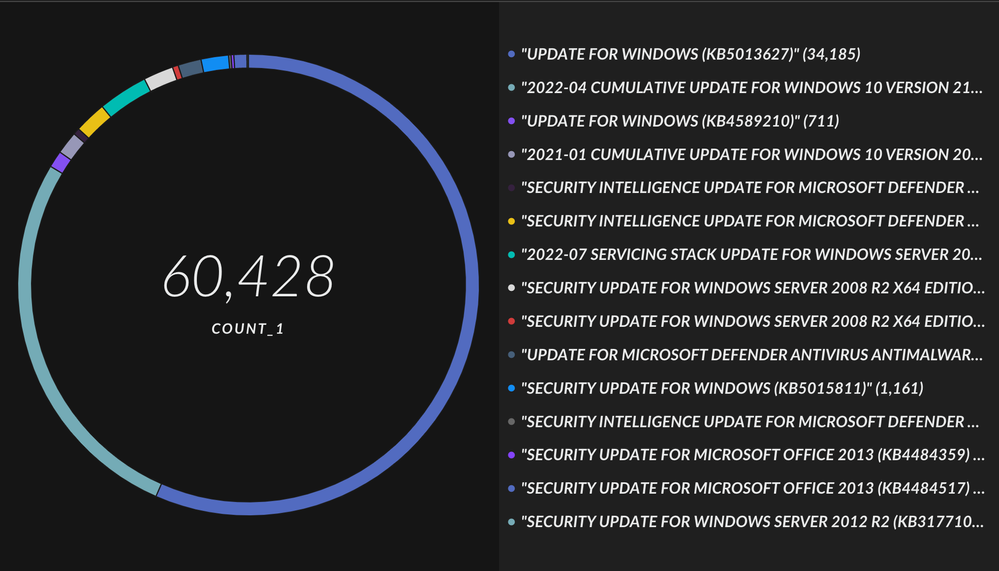- Access exclusive content
- Connect with peers
- Share your expertise
- Find support resources
Click Preferences to customize your cookie settings.
Unlock your full community experience!
export/view information about Windows endpoints missing with KB
- LIVEcommunity
- Discussions
- Security Operations
- Cortex XDR Discussions
- export/view information about Windows endpoints missing with KB
- Subscribe to RSS Feed
- Mark Topic as New
- Mark Topic as Read
- Float this Topic for Current User
- Printer Friendly Page
export/view information about Windows endpoints missing with KB
- Mark as New
- Subscribe to RSS Feed
- Permalink
02-05-2023 05:29 AM
Hi,
I'd like to know how I can export/view information about Windows endpoints that do not apply with specific KB by specific ENDPOINT GROUPS. I can only filter by CVES or ENDPOINTS from the Vulnerability Assessment but not with KBs.
My second question is there a way to query if, for example, a Windows endpoint is not applied with the latest cumulative KB/older KBs?
Thanks
- Mark as New
- Subscribe to RSS Feed
- Permalink
02-06-2023 02:31 AM - edited 02-06-2023 02:52 AM
Hi @haimmiller ,
Thank you for writing to Live Community!
Cortex XDR vulnerability assessment shows you the list of KBs installed on the endpoints. However, it does not show the comparative analysis or assessment for latest KBs as KBs are provided by the vendors and we do not fetch the latest serials into XDR. However, you can list the KBs in couple of ways as listed below:
- Using Script Execution: If you do not have host insights license but have Cortex XDR Pro license enabled on endpoints, you can use the Cortex XDR script execution. Under category of "Execute Commands" you can run the following cmdline params "wmic qfe get HotfixID" you can also use "find" at the end of this command to filter by date/month/year or the latest KB number as per your choice(example below):. You can also get the result output of the script in form of a report.
wmic qfe get HotFixID | find "3004365"
- Using host insights based license and XQL: You can use the traditional host insights based dataset to query the list of installed KBs on endpoints using the following XQL query
dataset = host_inventory | arrayexpand kbs | filter host_name != null and os_type != ENUM.OS_LINUX | alter hotfix = json_extract(kbs , "$.name") | alter date = json_extract(kbs , "$.installation_date") | alter header = json_extract(kbs , "$.title") | fields host_name, hotfix, date, header
You can add filters of your choice under this to query the data for specific hostnames and also create a visual graph for the list of KBs as per your choice. (Example screenshot below)
Hope this helps!
Please mark the response as "Accept as Solution" if it was able to resolve your query.
Regards
- Mark as New
- Subscribe to RSS Feed
- Permalink
02-06-2023 03:29 AM
Thanks for the info. I'll try it.
- 1213 Views
- 2 replies
- 0 Likes
Show your appreciation!
Click Accept as Solution to acknowledge that the answer to your question has been provided.
The button appears next to the replies on topics you’ve started. The member who gave the solution and all future visitors to this topic will appreciate it!
These simple actions take just seconds of your time, but go a long way in showing appreciation for community members and the LIVEcommunity as a whole!
The LIVEcommunity thanks you for your participation!
- XQL query search for "Connection Lost" computers in Cortex XDR Discussions
- Help regarding disk encryption visibility of cortex xdr in Cortex XDR Discussions
- Looking for an XDR Query that returns the Detailed Ingestion Dashboard information in Cortex XDR Discussions
- Python Script isn't being executed completely in Cortex XDR in Cortex XDR Discussions
- XQL Query in which I can know by country how many logins exist. in Cortex XDR Discussions